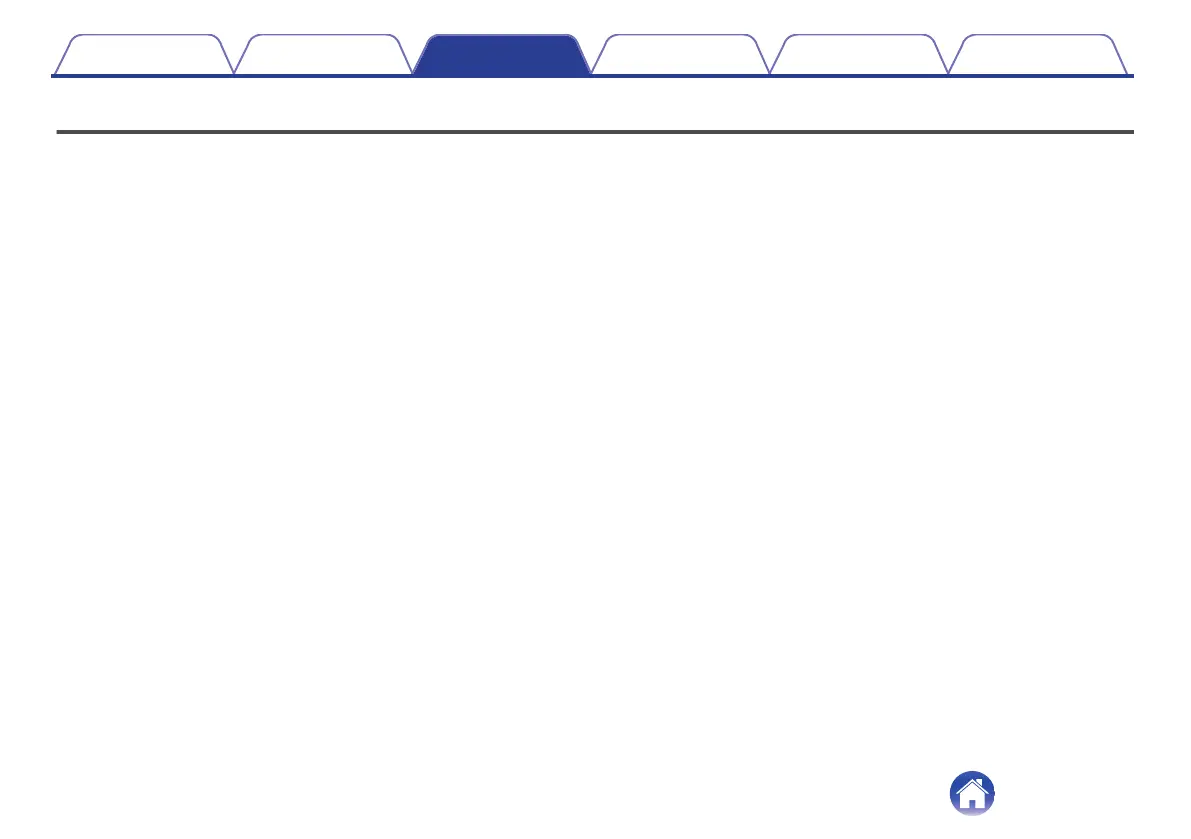Changing ear tips and wings attachments
o
Changing your earbuds ear tips
The Denon PerL comes with five ear tip sizes. Try all the ear tip sizes to
find the ones that best fit your ears. You’ll know you have a good seal if the
sound around you quietens when you put on your earbuds.
To remove an ear tip gently pull with your fingers at the base of the ear tip,
where it is attached to the earbuds.
To attach an ear tip, push the new ear tip all the way down over the
opening and onto the earbuds.
o
Changing the earbuds wings attachments
The Denon PerL comes with two wing sizes/types.
Try both wing sizes to find the ones that best fit your ears. The earbuds
can also be used without the wings.
To change the earbuds wings:
1
Gently pull the wing to remove.
2
Push the new wing onto the earbuds.
3
Check the new wing is pushed on all the way.
4
To check the wings are fitted correctly, the hole on the
wing should be aligned with the notch on your
earbuds. The earbuds should fit comfortably in your
ear and create a seal. You will know you have a good
seal if the sound around you quietens.
Contents Basic part Advanced part Headphones app Troubleshooting Appendix
16