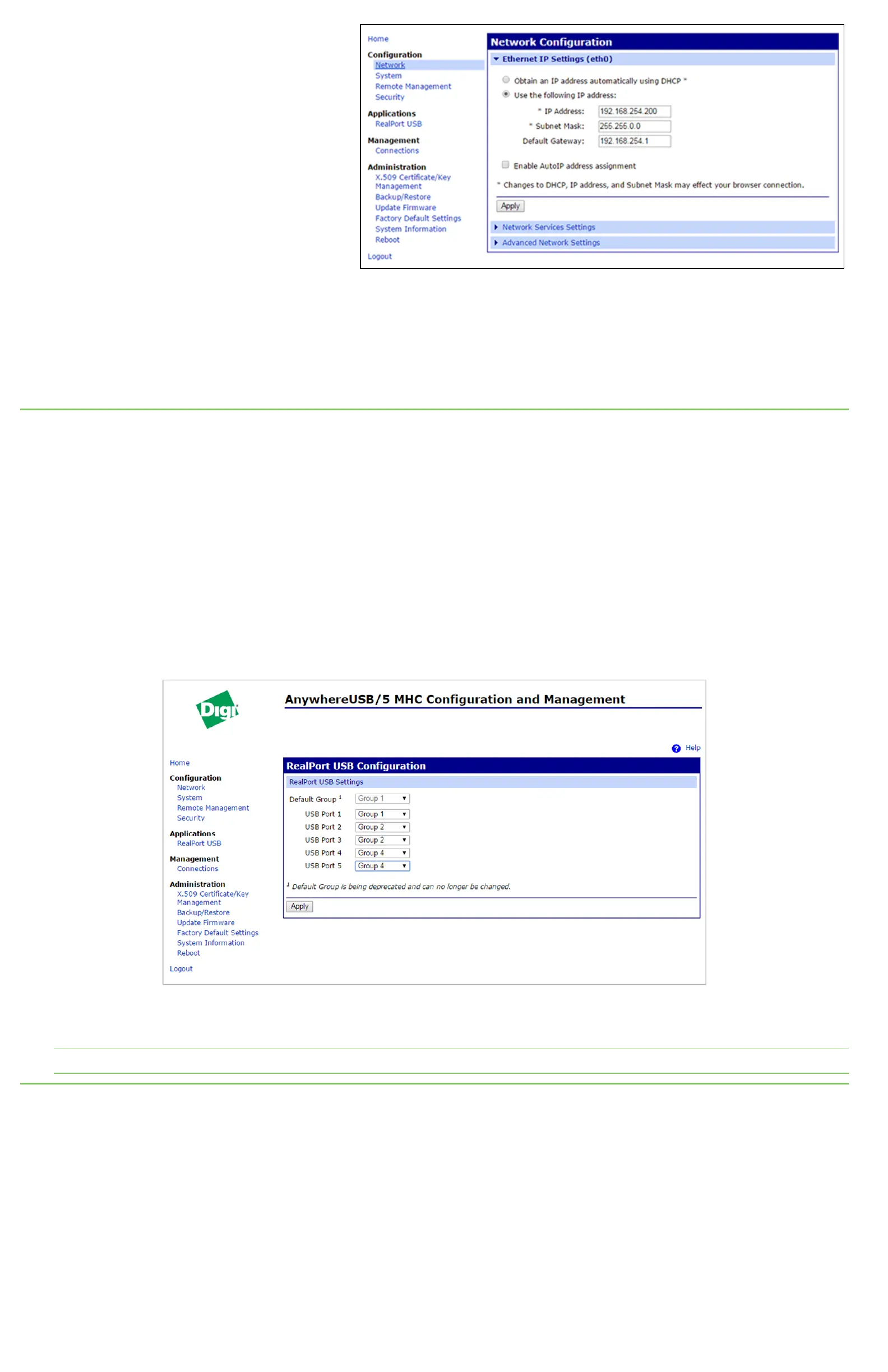1. From the host computer, run the AnywhereUSB
Remote Hub Configuration Utility.
2. Right-click your AnywhereUSB device in the list and
select Web UI (or click Command > Web UI). A
login dialog appears.
3. Enter the user name and password.
n User name: root
n Password: The unique, default password is
printed on the label on the bottom of the
Hub. Note that the password is case-
sensitive and must be typed in exactly as it
appears on the label.
4. The web UI appears. Select Configuration > Network. If your device does not appear in the AnywhereUSB Remote Hub Configuration
Utility, visit knowledge.digi.com for troubleshooting tips.
5. Clear the Enable AutoIP address assignment check box.
6. Click Apply. After the network settings update, you may need to refresh the device’s web UI page or reconnect to it from the AnywhereUSB
Remote Hub Configuration Utility.
5 Configure groups
Follow the steps below to assign USB ports to groups on the AnywhereUSB/5 M and AnywhereUSB/14 multi-host devices to allow more than one
host computer to connect to your device at the same time. After assigning groups to USB ports, configure each host computer to connect to a
specific group.
1. Open the web UI for your device by doing one of the following:
n In the AnywhereUSB Remote Hub Configuration Utility, right-click your device and select Web UI (or click Command > Web UI).
n Open a web browser and type the IP address of your device in the URL field.
2. Enter the user name and password.
n User name: root
n Password: The unique, default password is printed on the label on the bottom of the Hub. Note that the password is case-sensitive
and must be typed in exactly as it appears on the label.
3. In the web UI, click RealPort USB and assign groups to the device USB ports.
4. Attach USB devices to your AnywhereUSB device. It may take several minutes for the devices to appear in Windows Device Manager or the
AnywhereUSB Viewer Utility (included in the driver software).
Note When attaching USB devices, you may need to install third-party drivers for those devices.
6 Next steps
To learn more about your AnywhereUSB device, such as configuring encryption and other advanced features, see the AnywhereUSB User Guide at
www.digi.com/resources/documentation/Digidocs/90001085/Default.htm.
For troubleshooting help, visit the Digi Knowledge Base at knowledge.digi.com.
For support, call: U.S. or Canada: 866-765-9885 - Worldwide: +1 801-765-9885 or visit us at www.digi.com/support/.
To learn from other AnywhereUSBusers see www.digi.com/support/forum.
