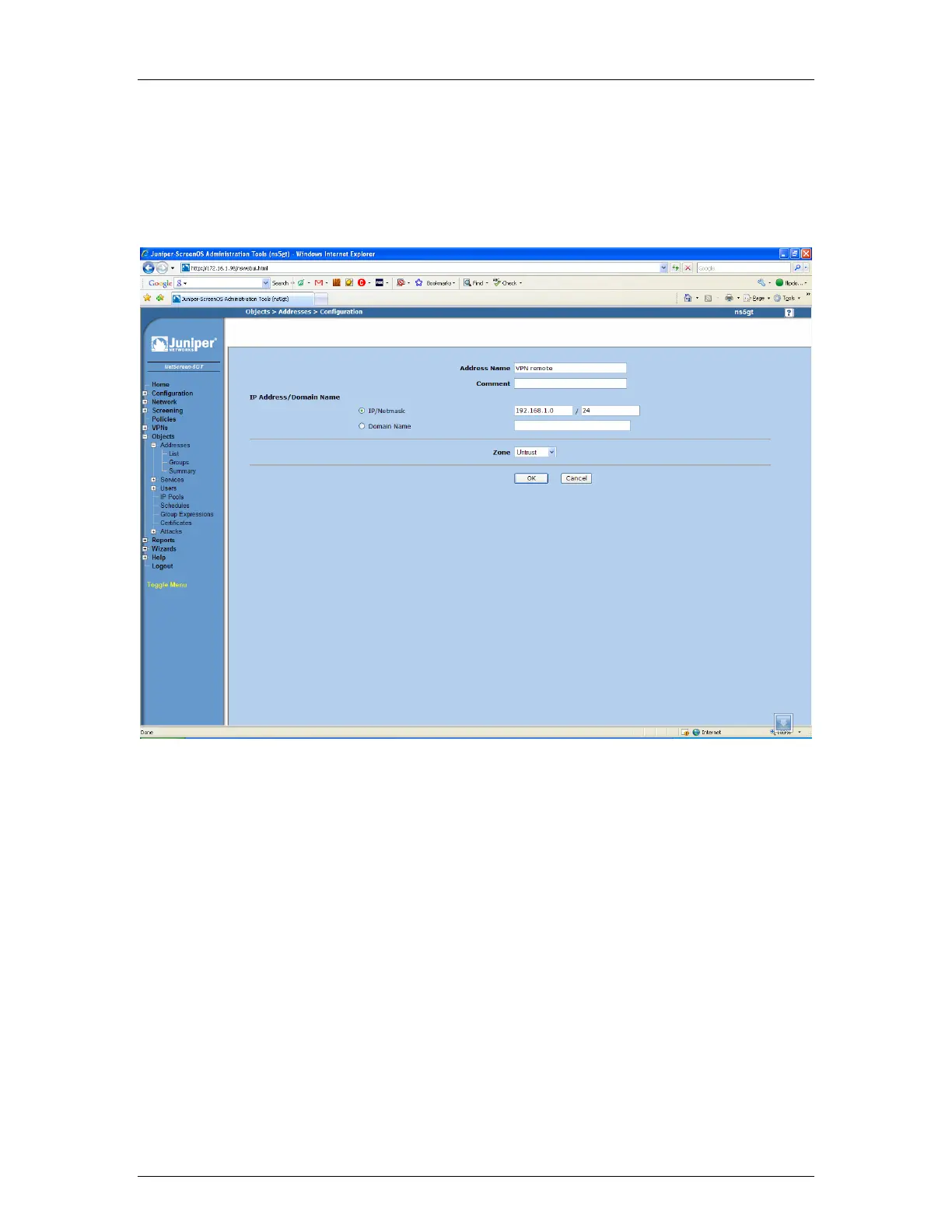Digi Connect Family Application Guide – Digi to Juniper Configuration
3/16/2009 Digi International 4 of 9
Juniper Netscreen Configuration
1. Log into the Juniper Netscreen through its web interface.
2. Navigate to Objects > Addresses > List in the web interface. Select Untrust in the
upper left hand corner, and click New in the upper right hand corner.
3. Fill in your Remote Site information, as shown in the screenshot below:
4. Once this has been completed, click Ok to save the setting. You will then need to
switch the Untrust option to Trust and perform the same settings for the Local Site
information, as shown in the following screenshot: