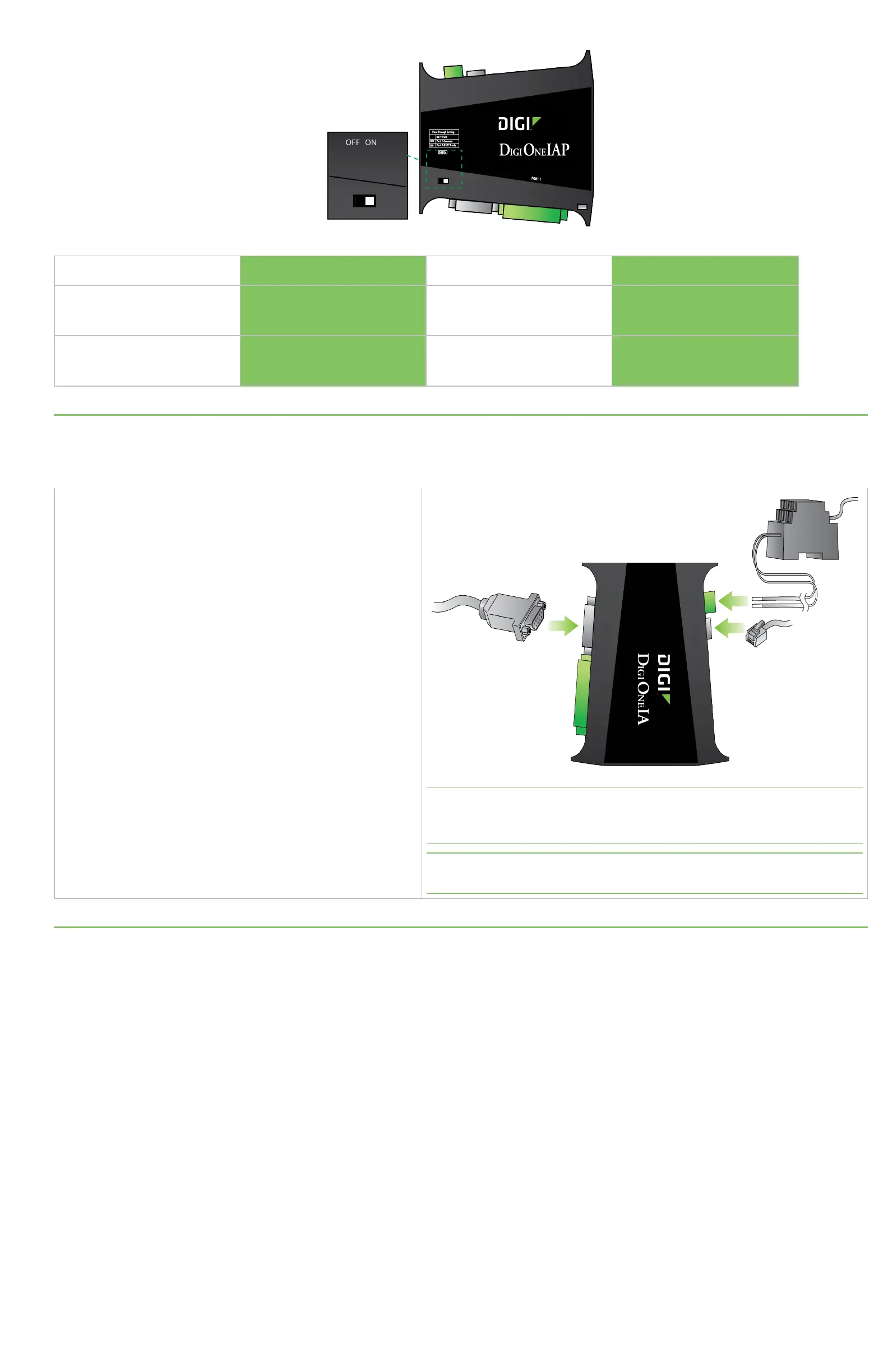2. Digi One IAP only: Set pass-through settings.
Switch position Port 1 screw term Port 2 DB-9 Flow control
ON Follows switch
(232/422/485)
RS-232
only
Hardware flow
control supported
OFF Follows switch
(232/422/485)
Follows switch
(232/422/485)
Hardware flow
control supported
Connect the hardware
a. Connect serial cable (DB-9 shown).
b. Connect the Ethernet cable (not provided).
c. Connect the power source.
Note Ethernet link LED
Green = good link
Off = no link
Note Wiring terminals should be tightened to 5 inches per pound. Use
copper conductors only.
What's next?
Download the necessary drivers and utilities from the Product Support section at www.digi.com/products/serial-servers/digioneiapfamily. You
can also find additional information at knowledge.digi.com.