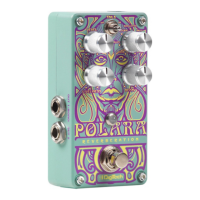DigiTech has long been known as a leader in the guitar and bass signal
processing industry. The Bass Multi Chorus brings you a breakthrough in
chorus effect technology. Thanks to our proprietary AudioDNA™
processor, the Bass Multi Chorus is the only pedal that provides up to
16 independent voices of interactive chorusing. The result is a lush wash
of modulation that rivals any of the finest pedal and rack chorus devices
you have ever heard.
1. Level Knob
Controls the output level of the effect. Turn this knob clockwise to
increase the output level, and counter-clockwise to decrease the output
level.
2. Speed Knob
Controls the rate that the chorus modulates. Turn this knob clockwise
to increase the rate, and counter-clockwise to decrease the rate.
3.AC Adapter Jack
Connect a DigiTech PS200R power supply to this jack. Use the proper
supply for your area’s Mains line voltage.

