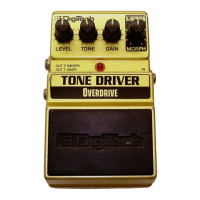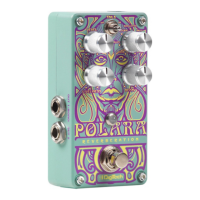following pages for more information
regarding each model and the
Stereo Spectrum Set-up
section for spectrum selection.
9. INPUT
Connect your instrument to this jack.
Connecting a guitar cable to this jack
supplies battery power even though
the Indicator LED may not be lit. (See
Flexible Output Mode
™
section.) To prolong battery life,
disconnect all cables when not in
use.
10. Pedal Release Pins
These two pins are spring-loaded
hinges that hold the pedal in place.
Push these pins in to release the
pedal from the pedal chassis
exposing the battery compartment.
(See the Battery Replacement
Diagram.)
11. Pedal
Press the pedal to turn the effect
on and off. (See Flexible Output
Mode and Stereo Spectrum
Set-up sections.)
12. OUT 1 (AMP)
Connect this output jack to your
guitar amplifier. (See Flexible
Output Mode and Stereo
Spectrum Set-up sections.)
13. Indicator LED
This LED indicates when the effect
is turned on which Flexible Output
Mode is engaged. (See the
Flexible Output Mode and
Stereo Spectrum Set-up
sections.) If the LED becomes dim
or does not light when using
battery power (with the cables
connected), the battery needs to
be replaced.
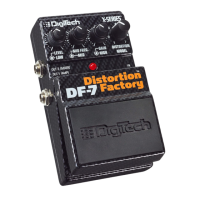
