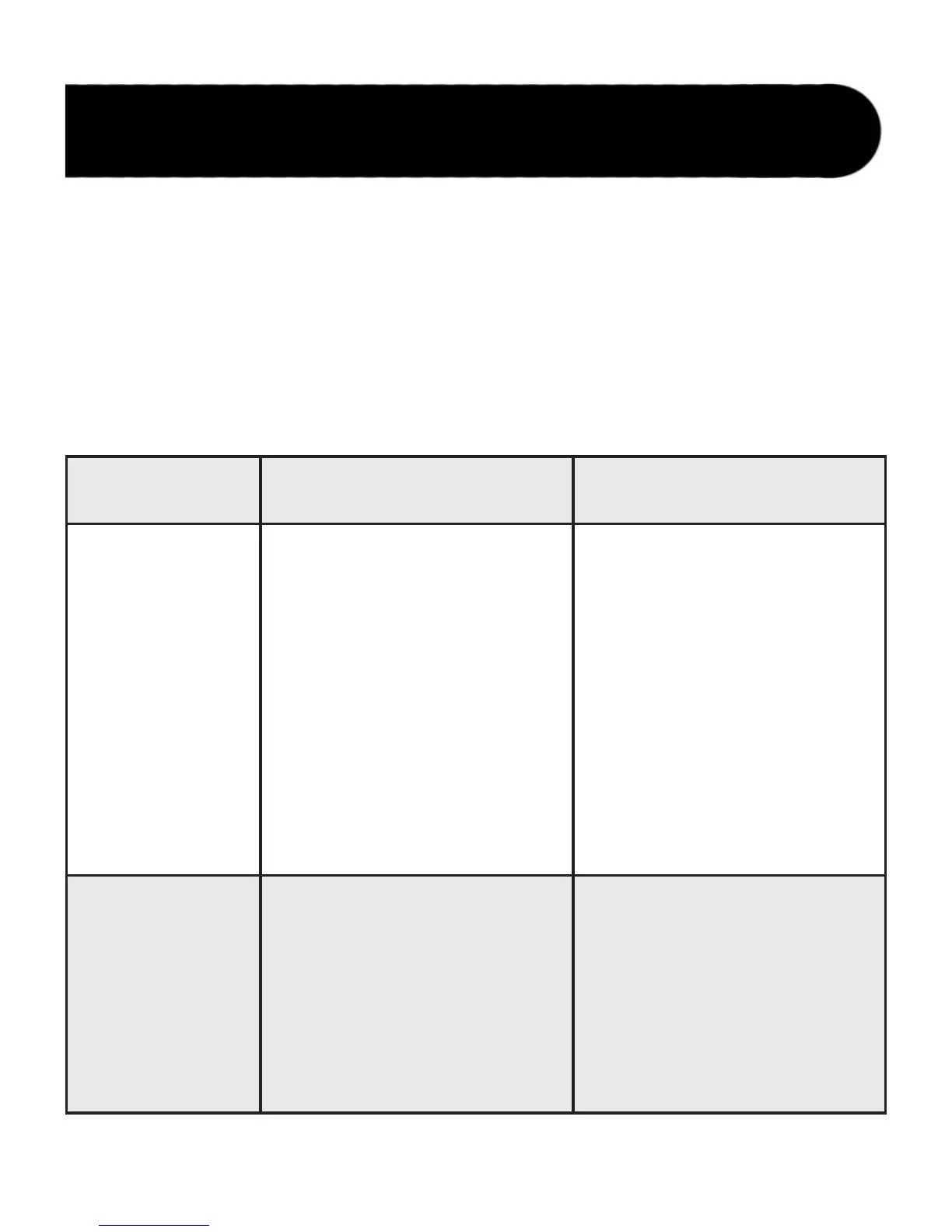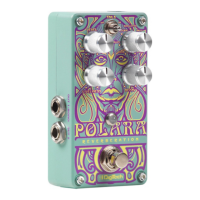19
Using the musIQ
TM
Feature
If you want to stop the harmonies from responding to the Sidechain signal,
press and hold the Memory Select footswitch and strum a chord to set a new
key and scale. This will automatically turn off musIQ
TM
and cause all harmonies
to be based on the strummed scale rather than the Sidechain Input (See
“Manually Set the Key and Scale” on page 9 for more information).
The following table summarizes how the musIQ feature works when the
Sidechain Input is used:
Sidechain Signal
Connected
Effect on Triad-Centered
Voicings
Effect on Scalic Voicings
Harmony Effect
OFF
Analyzes Sidechain
Input Signal to
determine best key for
harmony.
Key is shown on the
Harmony Key Display
in green.
Current Sidechain
Input chord is shown
on the Harmony Key
Display in yellow.
•
•
•
Analyzes Sidechain
Input Signal to
determine best key for
harmony.
Key is shown on the
Harmony Key Display
in green.
Current Sidechain
Input chord is shown
on the Harmony Key
Display in yellow.
•
•
•
Harmony Effect
ON
Analysis of Sidechain
Input Signal continues.
Same display as when
Harmony is OFF.
Harmony reacts to
current key as well as
chord changes.
•
•
•
Analysis of Sidechain
Input Signal continues.
Same display as when
Harmony is OFF.
Harmony reacts to
current key only.
•
•
•
