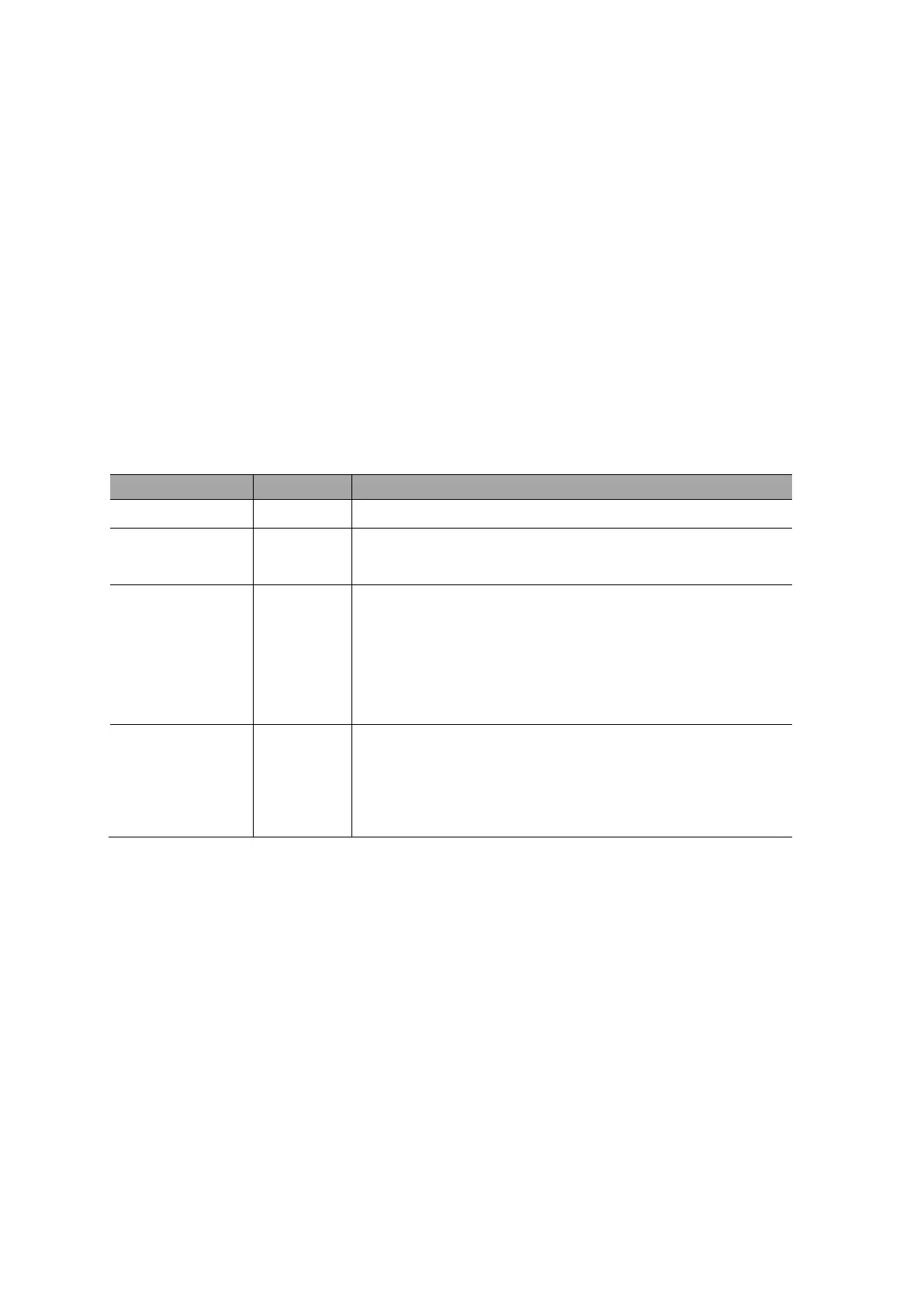Basic Operation
QC1936 Digital Storage Oscilloscope 33
The cursor measurement includes two modes: Manual mode and Tracking mode.
1. Manual mode:
Horizontal cursors or vertical cursors appear in pair to measure time or voltage, and the distance
between the cursors can be manually regulated. The signal source should be set as a waveform to
be measured before the cursors are used.
2. Tracking mode:
A horizontal cursor is intersected with a vertical cursor to form a cross cursor. The cross cursor is
automatically located on the waveform, and the horizontal position of the cross cursor on the
waveform is regulated by selecting “Cur A” or “Cur B” and rotating the [UNIVERSAL] knob. The
coordinates of the cursor point will be displayed on the screen of the oscilloscope.
Manual cursor measurement mode
Manual cursor measurement function menu:
Set the manual cursor measurement
Manually use the cursor to measure voltage parameters.
Manually use the cursor to measure time parameters.
Select the input channel of the measured signal.
Select the option using the [UNIVERSAL] knob to regulate
the position of “S”.
Select the option using the [UNIVERSAL] knob to regulate
the position of “E”.
The manual cursor measurement mode is used for measuring the coordinate values and
increments of one pair of horizontal or vertical cursors. Ensure the signal source to be set rightly
when using the cursors, as shown in figure 2-38.
■ Voltage cursor: The voltage cursor appears on the display screen as a horizontal line, and it
can be used for measuring vertical parameters.
■ Time cursor: The time cursor appears on the display screen as a vertical line, and it can be
used for measuring horizontal parameters.
■ Cursor movement: Select the cursors first and use the [UNIVERSAL] knob to move cursor A
and cursor B, wherein the values of the cursors will appear on the right upper corner of the screen
during movement.
The operation steps are as follows:
1. Press [CURSORS] to skip to the “CURSOR” menu.
