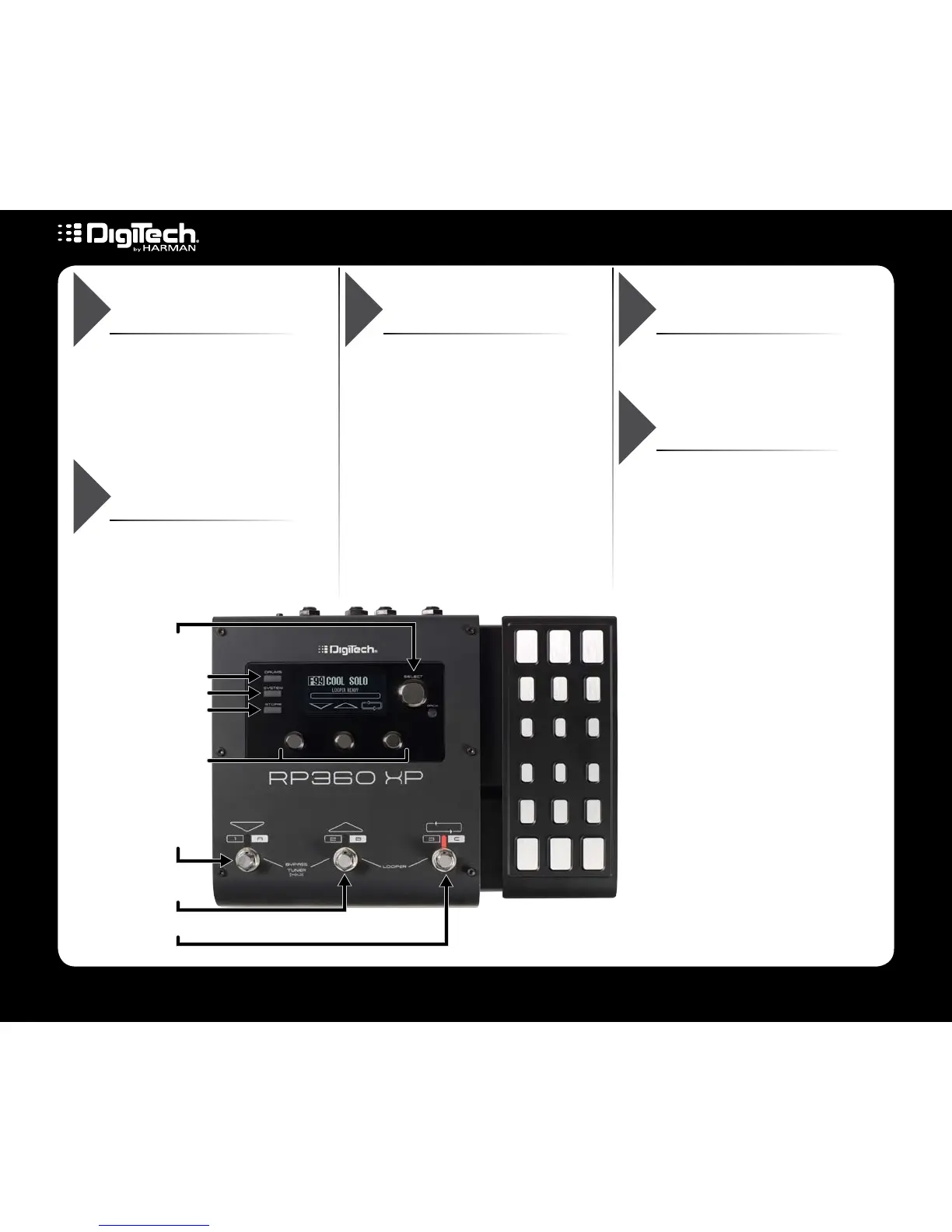INCLUDED ITEMS: •RP PROCESSOR •POWER SUPPLY •QUICK START GUIDE •SAFETY INSTRUCTION SHEETDOWNLOAD THE OWNER’S MANUAL AT DIGITECH.COM
5036028-A
Quick Start Guide
50XXXX-A
Quick Start Guide
RP360 / RP360 XP
GUITAR MULTI-EFFECTS PROCESSOR
SELECT ENCODER
EDIT KNOBS
DOWN FOOTSWITCH
UP FOOTSWITCH
STORE BUTTON
DRUMS BUTTON
SYSTEM BUTTON
LOOPER FOOTSWITCH
TuNE
• Press and hold the UP and DOWN
FOOTSWITCHES to enter the tuner.
• Tune your guitar.
• Press any FOOTSWITCH to exit the
tuner.
SELECT
PRESET
• Press the UP or DOWN
FOOTSWITCH to navigate presets.
CuSTOMIZE
PRESET
• Press the SELECT ENCODER to
enter the Edit menu.
• Turn the SELECT ENCODER to
select the eect to edit.
• Press the SELECT ENCODER
repeatedly to navigate parameter
pages for the selected eect.
• Turn the EDIT KNOBS to edit the
on-screen parameters.
• Press the STORE BUTTON twice to
store the changes to a preset.
ACTIVATE
DRuMS
• Press the DRUMS BUTTON twice to
activate the built-in drums.
RECORD
LOOP
• Press the LOOPER FOOTSWITCH to
arm recording then start playing.
• Press the LOOPER FOOTSWITCH
again to start loop playback.
• Press the LOOPER FOOTSWITCH
again to add an overdub.
• Press the LOOPER FOOTSWITCH
twice to stop playback.
• Press and hold the LOOPER
FOOTSWITCH
to clear the loop.
2
3
4
5
6
