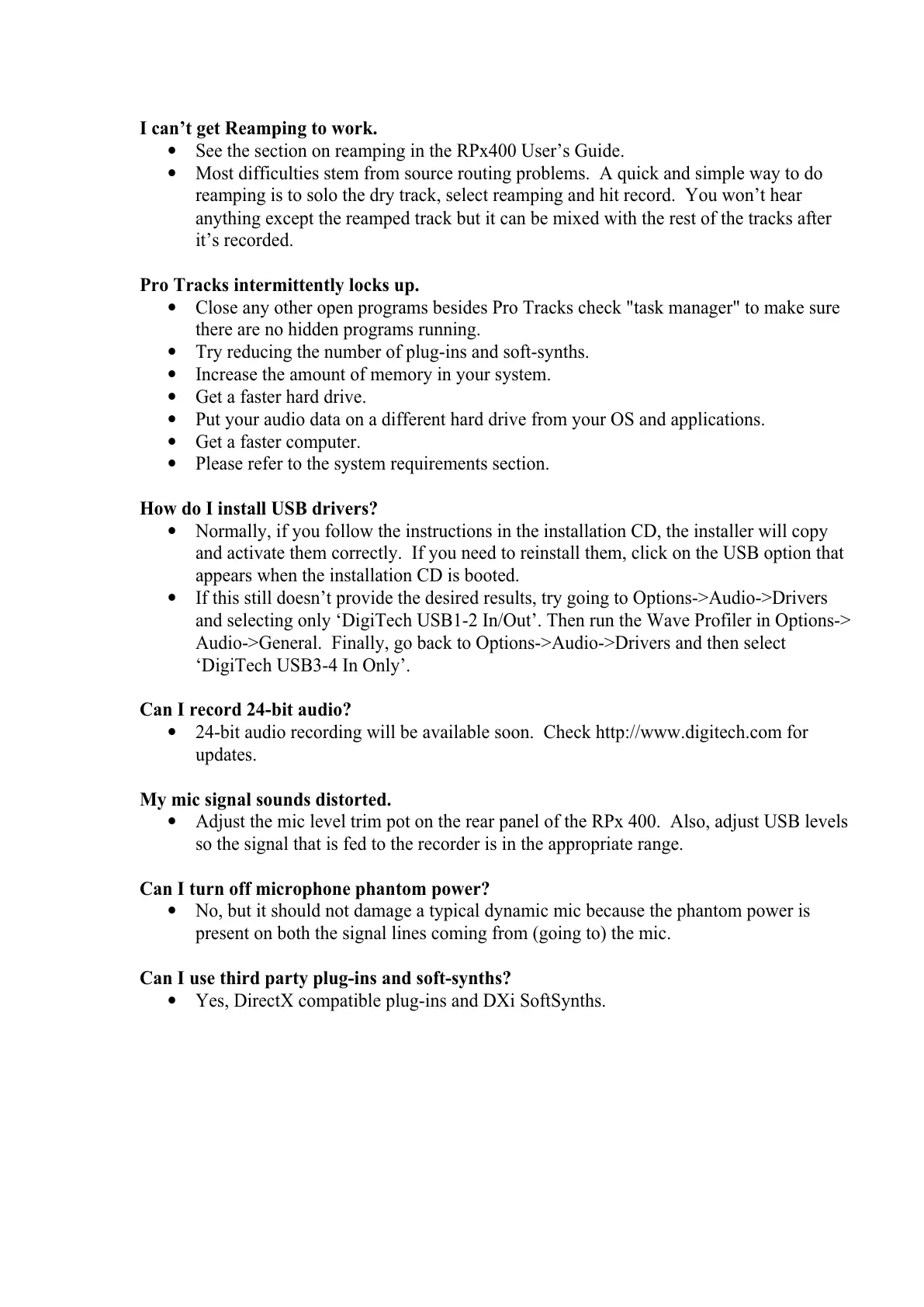I can’t get Reamping to work.
• See the section on reamping in the RPx400 User’s Guide.
• Most difficulties stem from source routing problems. A quick and simple way to do
reamping is to solo the dry track, select reamping and hit record. You won’t hear
anything except the reamped track but it can be mixed with the rest of the tracks after
it’s recorded.
Pro Tracks intermittently locks up.
• Close any other open programs besides Pro Tracks check "task manager" to make sure
there are no hidden programs running.
• Try reducing the number of plug-ins and soft-synths.
• Increase the amount of memory in your system.
• Get a faster hard drive.
• Put your audio data on a different hard drive from your OS and applications.
• Get a faster computer.
• Please refer to the system requirements section.
How do I install USB drivers?
• Normally, if you follow the instructions in the installation CD, the installer will copy
and activate them correctly. If you need to reinstall them, click on the USB option that
appears when the installation CD is booted.
• If this still doesn’t provide the desired results, try going to Options->Audio->Drivers
and selecting only ‘DigiTech USB1-2 In/Out’. Then run the Wave Profiler in Options->
Audio->General. Finally, go back to Options->Audio->Drivers and then select
‘DigiTech USB3-4 In Only’.
Can I record 24-bit audio?
• 24-bit audio recording will be available soon. Check http://www.digitech.com for
updates.
My mic signal sounds distorted.
• Adjust the mic level trim pot on the rear panel of the RPx 400. Also, adjust USB levels
so the signal that is fed to the recorder is in the appropriate range.
Can I turn off microphone phantom power?
• No, but it should not damage a typical dynamic mic because the phantom power is
present on both the signal lines coming from (going to) the mic.
Can I use third party plug-ins and soft-synths?
• Yes, DirectX compatible plug-ins and DXi SoftSynths.
