WHAT’S IN THE BOX
• TRIO
+
Band Creator + Looper
• Power Adapter
• 8 GB Micro SD Card
REGISTER YOUR PRODUCT
Register your product at http://digitech.com/en-US/support/
warranty_registration or scan the code to the right with a QR scanner
app on your mobile device.
GET THE OWNER’S MANUAL
To learn how to use the advanced features of the TRIO
+
, download
the owner’s manual at http://digitech.com/en/products/trio-
plus#documentation or scan the code to the right with a QR scanner
app on your mobile device.
CONTROL THE BAND
CONNECT THE TRIO
+
ARM THE BAND TEACH THE BAND
NOTE: If the PART buttons are ashing amber, ensure the Micro SD Card is installed in the slot
on the left side of the TRIO
+
pedal. A Micro SD Card must be installed for the TRIO
+
to function.
NOTE: Turn o any style and tempo hints by turning the STYLE knob until all STYLE LEDs are
o, and pushing the ALT TIME button until it goes o.
A. Set the BASS and DRUMS levels to about 10 o’ clock position.
B. Select the GENRE you want to use for the song part you will be teaching the TRIO
+
.
C. Press the BAND footswitch to arm the TRIO
+
. Keep your guitar quiet until you are ready to
strum the rst chord. The LED above the BAND footswitch will begin ashing red rapidly.
A. Start strumming your part in a steady rhythm. You are teaching the TRIO
+
a chord
progression, so play clearly and avoid embellishments.
B. As you complete your chord progression, press the BAND footswitch just as you strum the
same down-beat you started on. The band will now begin playing.
NOTE: To clear the part so you can re-teach the band, see step 10.
NOTE: Dierent GUITAR FX, GENRE, STYLE, SIMPLE BASS, and ALT TIME settings can be
selected for each song part.
IN
IN
OUT
OUT
IN
IN
IN
OUT
OUT
IN
FS3X Footswitch
TRS CABLE
Optional
Amp
Mixer
HeadphonesHarman
PS0913DC (9VDC)
Power Adapter
Guitar Effects
Mixer
OUT
IN
Headphones
A. Turn down the guitar amp or
headphone volume. If connecting to a
mixer, turn down the gain/trim control
and lower the fader on the channel
you’re connecting to.
Mixer
TRIO
+
HeadphoneGuitar Amp
B. Make connections using the diagram to the right for reference.
C. Connect the included Harman power adapter to the TRIO
+
power input connector then
connect the other end to an available AC outlet and wait for the TRIO
+
to boot.
D. Turn your guitar volume all the way up
then strum and gradually increase the
guitar amp or headphone volume until
the desired level is achieved. If using
a mixer, set the channel fader to unity
(0) then raise the gain/trim control for
the desired level.
MixerTRIO
+
HeadphoneGuitar Amp
GETTING STARTED
Balance the band levels with your
guitar.
Press to stop/start band and loop
playback.
Micro SD Card slot.
B. Select the GENRE
you want to use.
Try dierent genres with your part.
Enable for a simpler bass line.
Experiment with dierent styles. Green
LEDs indicate options best suited for
the part.
Enable the built-in guitar eects
(green = rhythm guitar fx, red = lead
guitar fx).
Adjust band tempo.
NOTE: TEMPO must be set to 12 o’
clock to record loops.
Change the band’s timing.
1 2
3 4
5
C. Press the
BAND footswitch
to arm the TRIO+.
B. Press to start the band.
LED ashes red
rapidly = armed.
A. Set BASS and
DRUMS levels.
(Turn knobs to 10
o’ clock position.)
LED ashes red
rapidly = armed.
LED lights solid
red = band
learning.
LED lights bright
green = band
playback.
A. Start strumming.
ARM THE LOOPER
6
A. Start the band by pressing the BAND footswitch if it is not already playing.
B. Set the LOOP level knob to 12 o’ clock.
C. Ensure the AUDIOLASTIC LED is o. If it isn’t, adjust the TEMPO control and set it to the 12
o’ clock position.
D. Press the LOOPER footswitch to arm the Looper for recording. While the band is playing, the
LOOPER LED will ash red rapidly until the band part starts over from the beginning.
C. Set to 12 o’ clock
position to use
looper.
LED should be o.
LED ashes red
rapidly = armed.
B. Set LOOP level
to 12 o’ clock.
D. Press to arm
the Looper.
A. If band is not
playing, press to
start band.


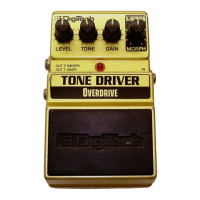










