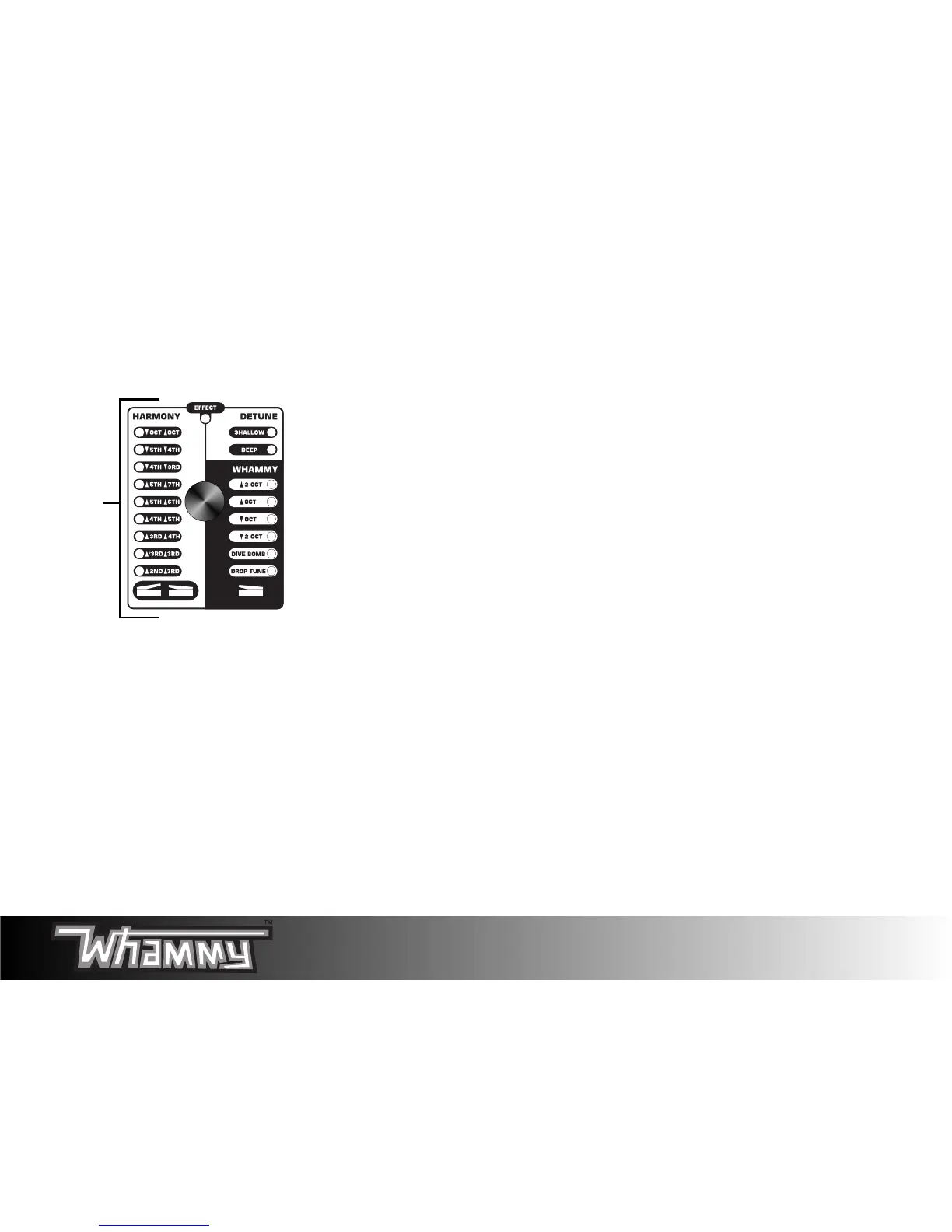Harmony - This group of Presets adds a harmony to your incoming signal. Both the harmony
ote and the input signal are mixed together as if two guitars were playing simultaneously.As you
ock the pedal back and forth, the harmony note bends between two intervals specified by the
elected Preset but the input signal remains unchanged. Harmony Presets include:
2nd Up/3rd Up - Bends the harmony between a second (toe up)
and a third (toe down) above the input note.
Min 3rd Up/3rd Up - Bends the harmony between a minor third
(toe up) and a Major third (toe down) above
the input note.
3rd Up/4th Up - Bends the harmony between a third (toe up) and a
fourth (toe down) above the input note.
4th Up/5th Up - Bends the harmony between a fourth (toe up) and
a fifth (toe down) above the input note.
5th Up/6th Up - Bends the harmony between a fifth (toe up) and a
sixth (toe down) above the input note.
4th Up/7th Up - Bends the harmony between a fourth (toe up) and
a seventh (toe down) above the input note.
4th Dn/3rd Dn - Bends the harmony between a fourth (toe up) and
a third (toe down) below the input note.
5th Dn/4th Dn - Bends the harmony between a fifth (toe up) and a
fourth (toe down) below the input note.
Oct Up/Oct Dn - Bends the harmony between one octave below
(toe up) and one octave above (toe down) the
input note.