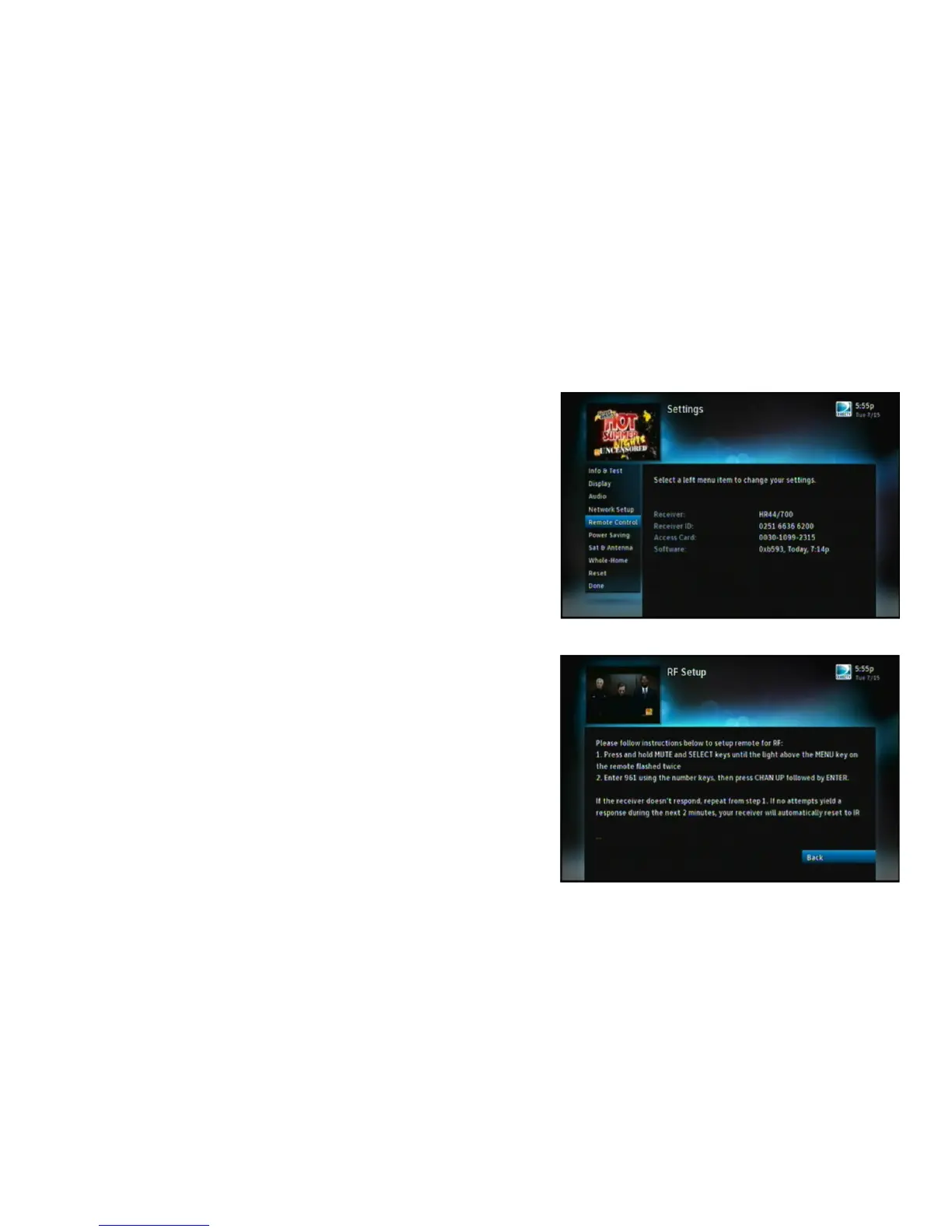2
DRAFT
RC71 remote control for HR44 and C41 models (cont.)
Programming your RC71 remote
control to use RF
Starting from a TV picture, point your RC71 remote control
at your DIRECTV
®
Receiver and press MENU.
Select Settings and Help, then select Settings.
Select Remote Control.
Select IR/RF Setup.
Use the arrow buttons to highlight IR, then press SELECT.
Use the arrow buttons to highlight RF, then press SELECT.
Use the right arrow button to highlight Continue, then press
SELECT.
Hold down both the MUTE button and the SELECT button
until the green light on the RC71 remote control ashes two
times.
In quick succession, press the following buttons:
9, then 6, then 1, then CH (up), then ENTER.
The green light on the RC71 remote control ashes four
times to show you have successfully programmed your
RC71 remote control and paired it with your DIRECTV
®
Receiver.
Select Done to complete the pairing process.
