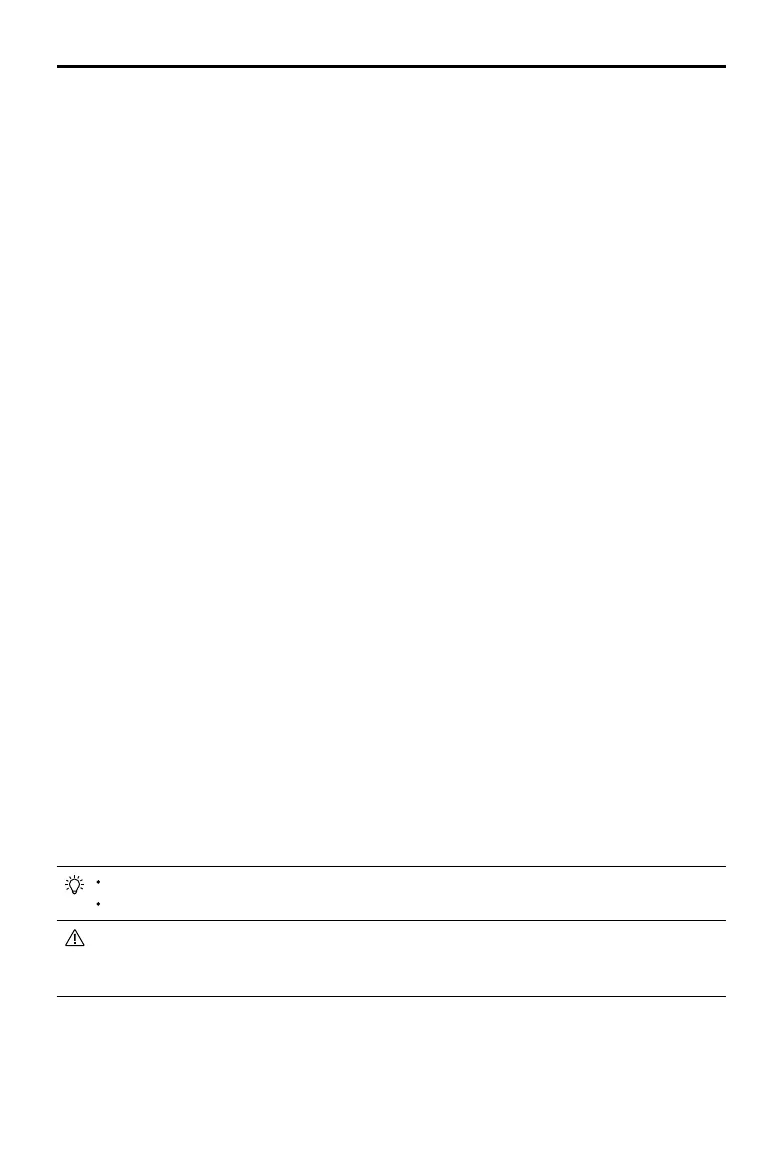DJI Action 2
Remote
Control Extension Rod
User Guide
4
©
2021 DJI All Rights Reserved.
3. DJI Remote Control Pad
Connected to the camera via Bluetooth, the remote control pad supports single-camera control and
also multi-camera control mode so that users can shoot with up to eight cameras simultaneously.
4. DJI Remote Control Pad Slot
Used to attach the remote control pad.
5. Link Button
Press and hold the link button for one second to link the remote control pad and the camera.
Press and hold the link button and the 5D button for four seconds to forget the Bluetooth connection
and start linking. Press and hold the link button and the shutter/record button for four seconds to
switch between single-camera control mode and multi-camera control mode and start linking.
In multi-camera control mode, press the link button to display the number of cameras connected.
6. Screen
When controlling a single camera, the screen displays the status and battery level of the connected
camera. When controlling multiple cameras, the screen displays the number of cameras connected.
The display on the screen varies depending on the camera mode. The screen will not enter sleep
mode while recording or charging.
The screen will enter sleep mode if there no operation after 3 minutes and the remote control pad
will power off if there is still no operation after a further 10 minutes if there is no camera connected
and the remote control pad is not charging. When the screen is off, press any button to exit sleep
mode and continue using the remote control pad.
7. 5D Button
Press the 5D button to enter the camera mode switch screen, push the joystick left or right to select
a camera mode, and press again to conrm.
8. Status LED
Refer to the Status LED Descriptions section for more information.
9. Shutter/Record Button
Press and hold for one second to power the remote control pad on or off. After powering on, the
remote control pad will automatically search for and connect to any DJI Action 2 cameras.
Press once to take a photo or to start or stop recording.
In multi-camera control mode, press once to take a photo or to start recording and press twice to
stop recording.
10. USB-C Port
Connected to a charger to charge the remote control pad.
Installation is shown in Figure A and B. DJI Action 2 and the adapters are not included.
The description above is for when controlling a single camera unless otherwise specied.
The built-in battery of the remote control pad may run out of power if it is not used for more
than six months and will require charging to use again. Charge or discharge the battery to 40-
60% if it will not be used for 10 days or more.
