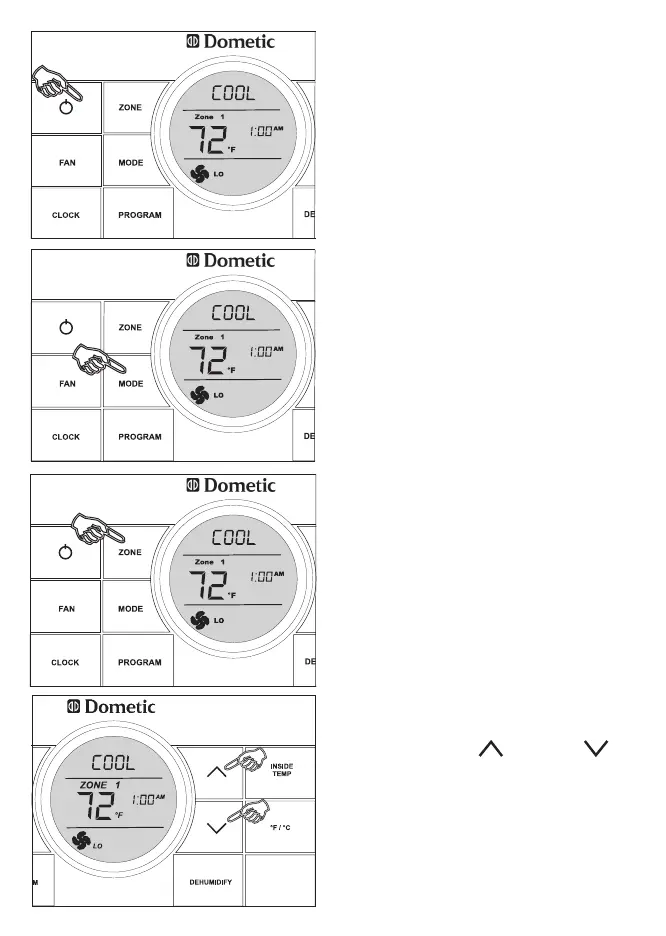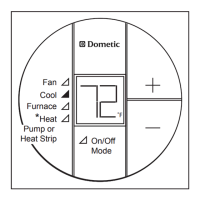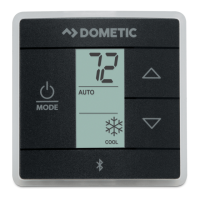1. To turn ON the CCC 2 thermostat
when the back light is off, rst press
any button to wake up the CCC 2
thermostat. Then press and release
the ON/OFF button.
2. Press the MODE button to cycle
through the mode options. A mode is
an operation that can be performed
by the unit and is controlled by
the Dometic CCC thermostat. The
available modes are: OFF, COOL,
HP (HEAT PUMP), HS (Heat Strip),
FAN, FURN (Furnace), and AUTO.
The available modes are determined
by your system options.
3. Press the ZONE button to cycle
through the available zones to be
programmed. Each zone signies a
unit designated to cool, heat or de-
humidify a specic area of an RV.
The Dometic CCC 2 thermostat can
control up to four units (zones).
4. Press the UP or DOWN but-
tons to increase or decrease the room
air temperature (hereinafter referred
to as the set-point). The set-point
is the desired inside room air tem-
perature.
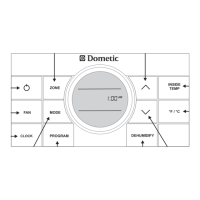