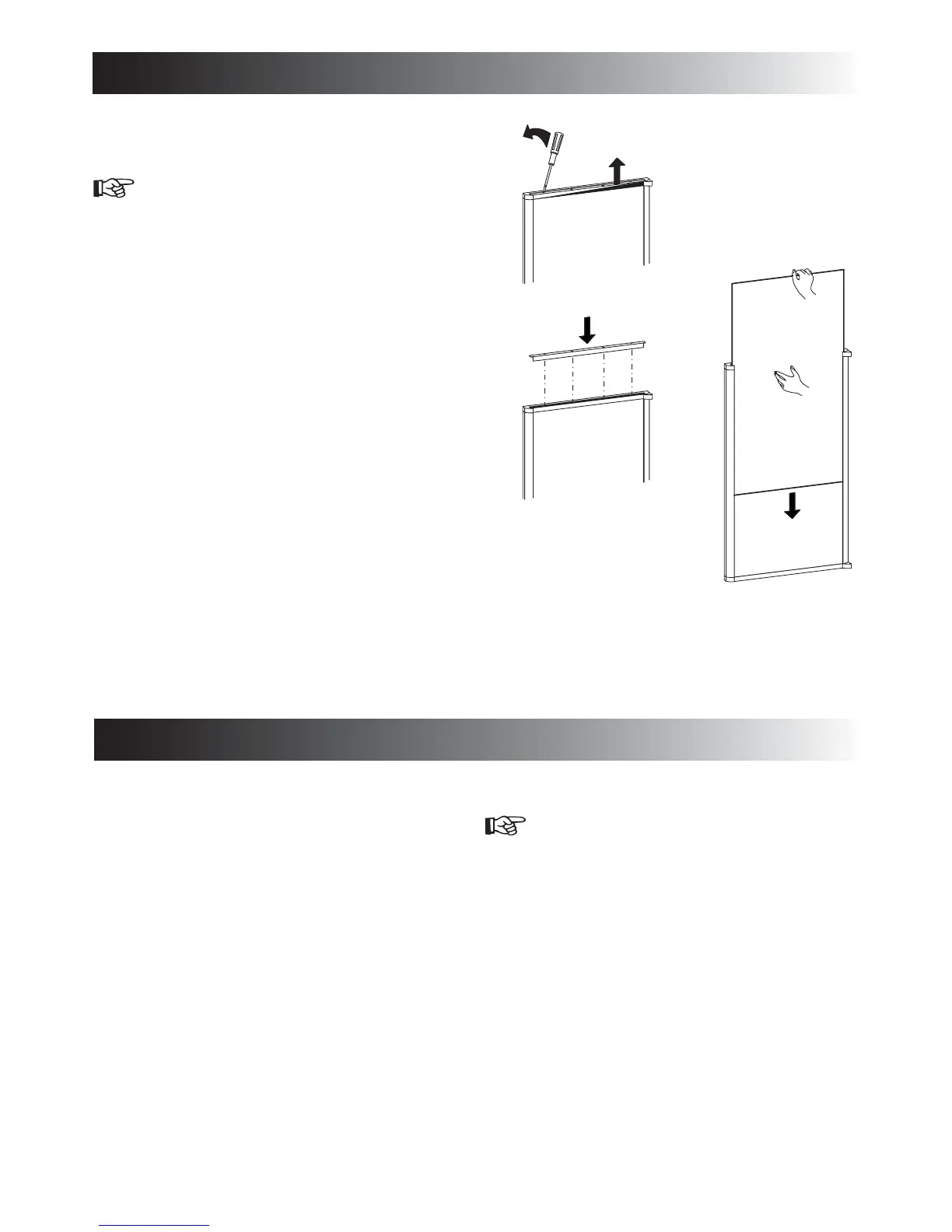- 11 -
Snap in
To mount the panel, follow these steps:
Open the door 90 degrees. 1.
On new refrigerators, the decoration strip are 2.
taped inside the door; if installed on the door,
remove the door decoration strip (2) by gently
pushing the four tabs away with a fl at blade
screwdriver (1).
Insert the vertical edges into the grooves of the 3.
door frame (3).
Push the panel downwards so that the lower 4.
horizontal edge of the panel (4) is fi tted into the
bottom grove (5).
Snap in the decoration strip (2). 5.
To remove the refrigerator, follow these steps:
Cap the gas supply line.1.
Loosen the screws anchoring the refrigerator to the 2.
enclosure.
Slide the refrigerator out of the compartment.3.
Replacement is the reverse of removal. When reinstalling the
refrigerator, make sure the sealing strips are properly posi-
tioned. Check all connections for gas leaks.
Before removing the refrigerator:
Verify that the AC and DC voltage leads are disconnected. •
Shut off the gas supply. •
Disconnect the gas supply line at the rear of the refrigerator.•
Always use a back up wrench when loosening and tighten-
ing connections.
1
2
2
3
3
4
5
DOOR MOUNTING INSTRUCTIONS
REFRIGERATOR REMOVAL
