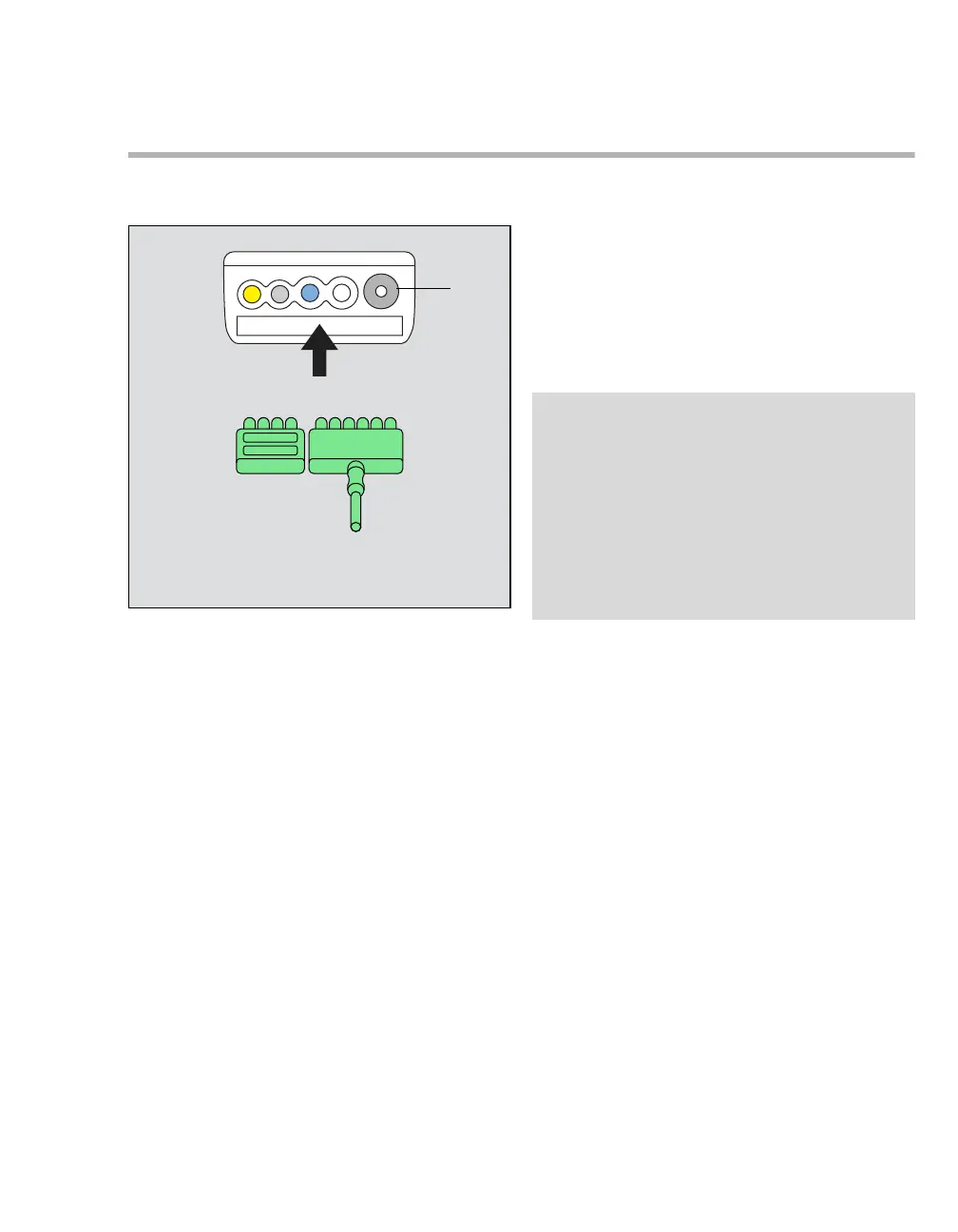Instructions for use – Infinity Acute Care System – Monitoring Applications VG6.n 201
ECG, arrhythmia, and ST segment
Connecting the 3-, 5-, 6-wire lead sets for ECG monitoring
The ECG lead sets connect directly to the M540.
A Non-invasive blood pressure hose connector
B M540 ECG port
C Lead set
D Port cover
To connect the ECG lead sets
1 Insert the 3-, 5-, or 6-wire lead set (C) into the
recessed ECG connector (B) on the side of the
M540 that is closest to the non-invasive blood
pressure connector (A).
Orient the lead set (C) so the exposed pins face
towards you as you push it firmly into the ECG
port.
2 Insert the port cover (D) to protect the unused
ECG lead pins.
3 Connect the lead wires to the patient. For
information on applying the electrodes to the
patient, refer to the figures starting on
page 208.
312
NOTE
An ECG lead set can rest in the ECG connector of
the M540 without actually being connected. Make
sure that all ECG lead sets are pushed firmly into
the ECG port of the M540.
Almost every MonoLead features a number on
the lead set indicating how many leads connect.
When connecting a MonoLead, make sure the
number faces in the same direction as the M540
display.
