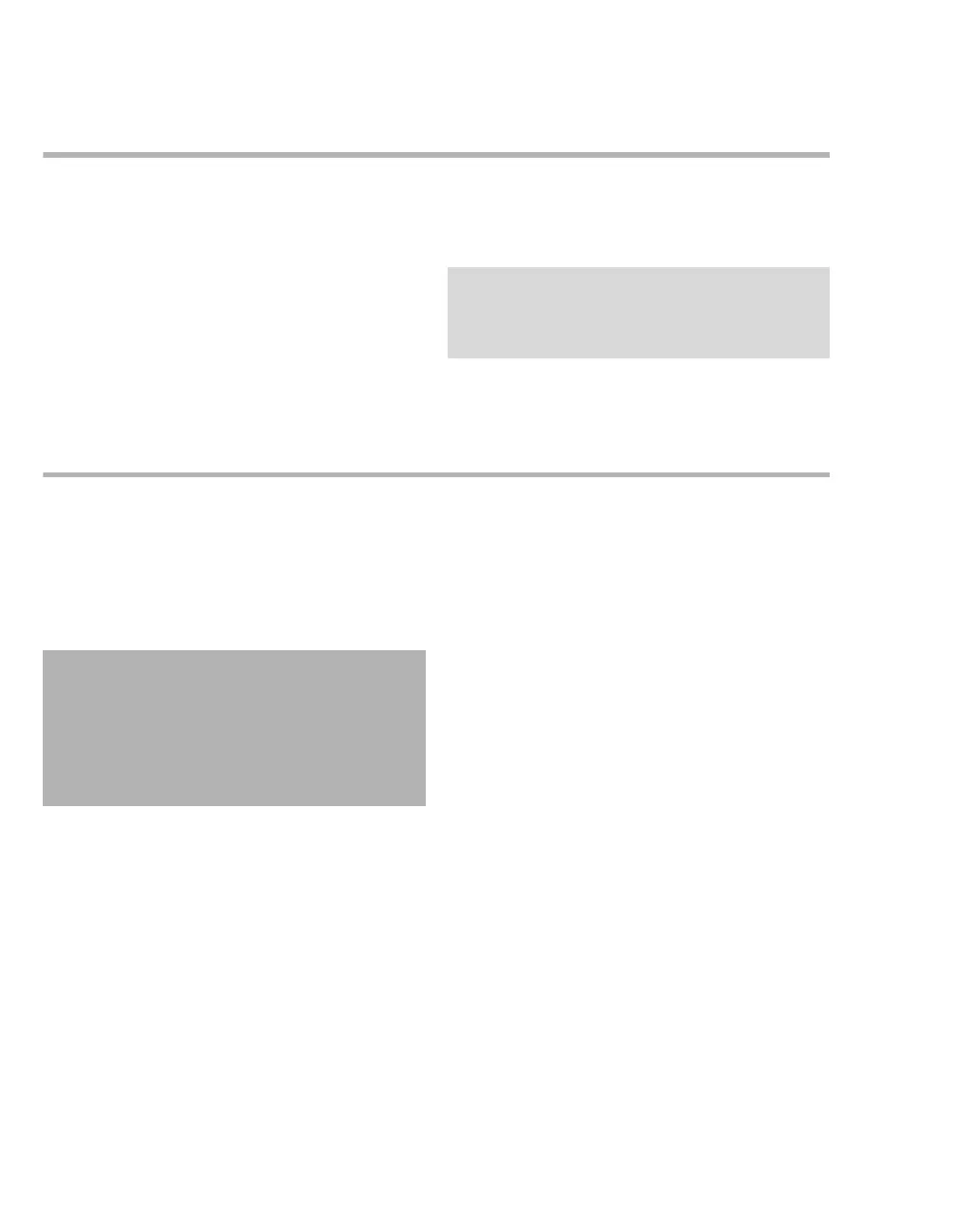IT applications (options)
504 Instructions for use – Infinity Acute Care System – Monitoring Applications VG6.n
Overview
The Cockpit supports several IT applications. Each
application is an option that is accessible by
selecting a tab appearing on the left side of the
monitoring area (see “Cockpit split screen mode
with multi-tab split screen“on page 71). Whenever
IT tabs are displayed, the top IT tab is always
labeled Patient and allows you to access the
monitoring screen that displays the current
patient’s vital signs.
If you are using a keyboard, you can activate a
mouse cursor on the Cockpit by pressing the ALT
and F10 keys simultaneously.
Configuring IT tabs
Only authorized personnel with the Biomed
password can configure IT tabs. In the IT setup
page you can activate or deactivate each tab and
configure specific settings, such as the blocking of
popups and so on. For detailed information, see
“Biomed IT setup“on page 479.
If the Cockpit loses communication with an
application, a message appears on the
corresponding IT application page. The Cockpit
tries to restore the communication with the IT
application as quickly as possible.
Web browser
In addition to IT applications, you can also setup a
browser with pre-configured websites (see
“Configuring IT tabs – browser setup“ on
page 479). Once you access the web browser IT
tab, you can choose from all of the websites that
were pre-configured under the Biomed tab. IT tabs
are also available in split screen mode (see
page 71).
NOTE
The F1 key is configured globally to control alarm
silence from the keyboard and is not available to
IT applications for use.
CAUTION
The IACS does not have virus protection software
and relies therefore on the firewall of your
institution to prevent access to infected files.
While setting up IT applications to access
websites, evaluate each website with regard to
possible virus infection.
