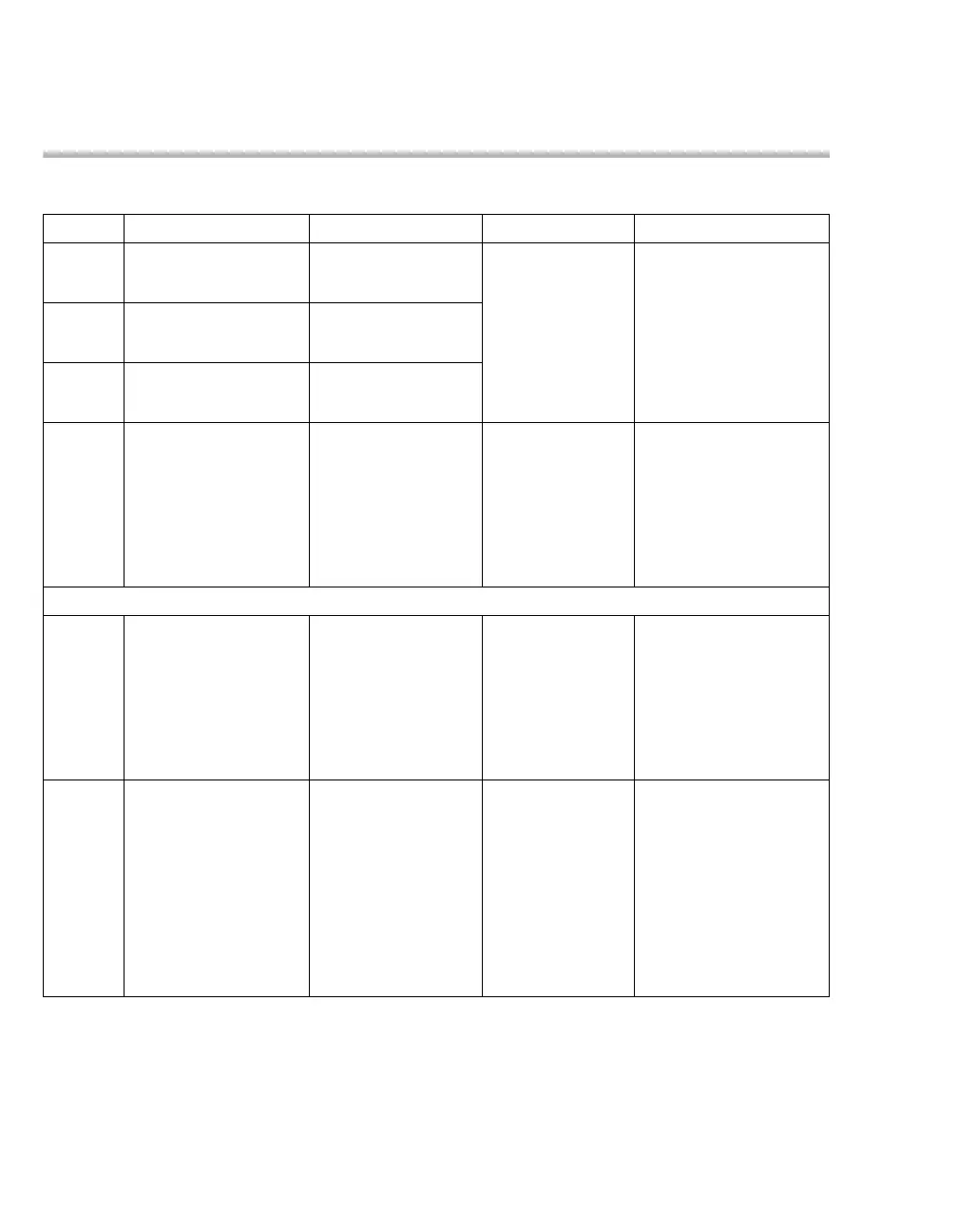Troubleshooting
534 Instructions for use – Infinity Acute Care System – Monitoring Applications VG6.n
Non-invasive blood pressure (NIBP)
Priority Message Parameter field Problem Solution
!! NIBP S > (alarm limit)
NIBP S < (alarm limit)
Parameter value The parameter
value is
above/below the
upper/lower
alarm limits.
– Check the patient
and treat if
necessary.
– Change the alarm
limits.
!! NIBP D > (alarm limit)
NIBP D < (alarm limit)
Parameter value
!! NIBP M > (alarm limit)
NIBP M < (alarm limit)
Parameter value
!! %0 H/W failure
1)
Parameter values
are replaced by ***
– NIBP
measuremen
t circuit failure
– NIBP zero
out of range
or faulty
transducer
Check all hardware,
contact
DrägerService
®
.
1)
%0 is a placeholder for the parameter label NIBP.
!! %0 low inflation
limit
1)
The message Last
measurement
failed! is followed
by the message
Low inflation limit
Parameter values
are replaced by ***
The pressure of
the patient is
greater than the
maximum
allowed cuff
inflation
pressure.
Select the next higher
inflation limit setting.
! NIBP mean only Parameter values
are replaced by ***
The pulse
amplitude is too
small or too high
for the M540 to
derive systolic
and diastolic
pressure values
but sufficient to
report a mean
pressure value.
– Check the patient
and treat if
necessary.
– Check the hose
and cuff.
– Check the size and
the placement of
the cuff.
