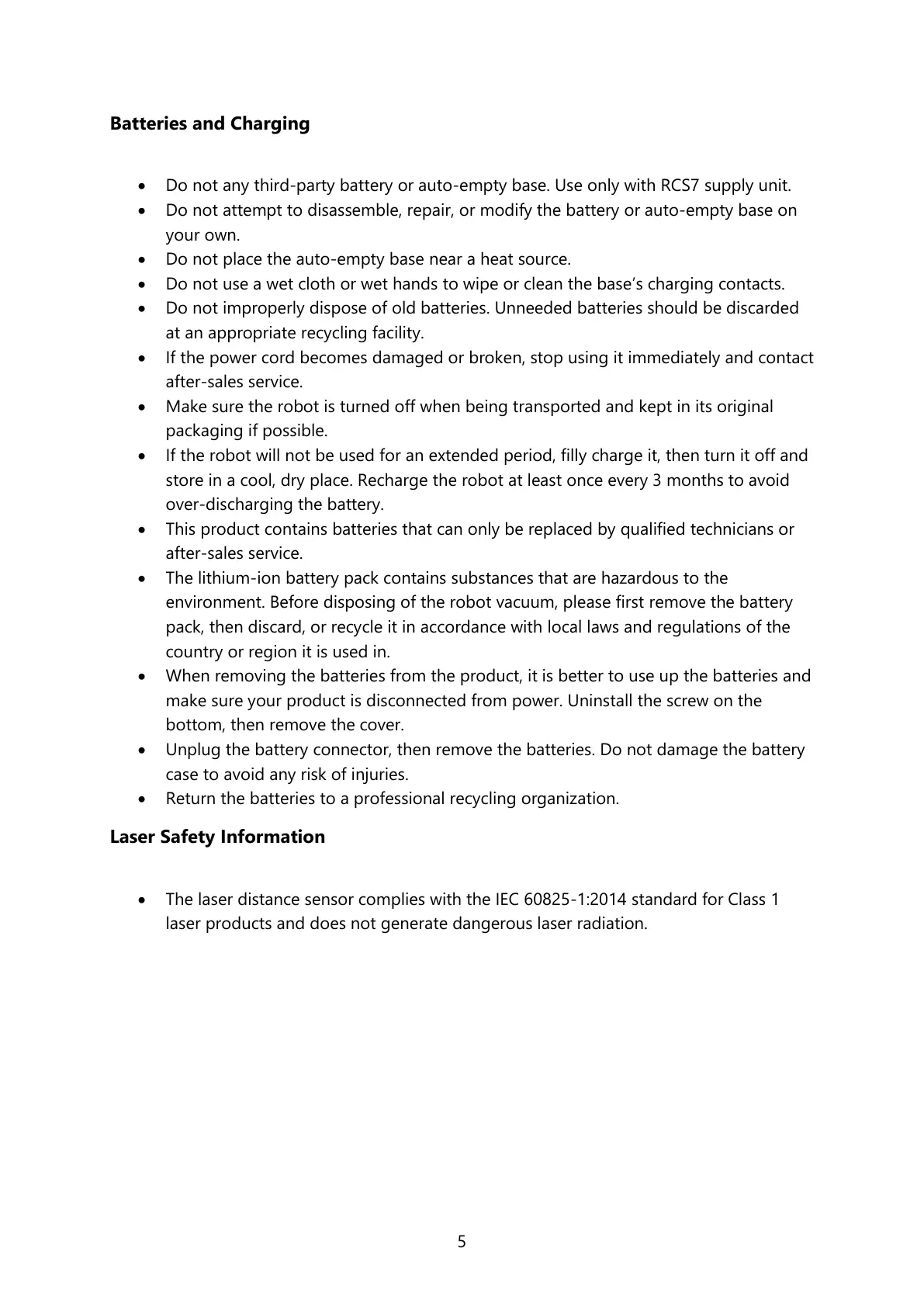5
Batteries and Charging
Do not any third-party battery or auto-empty base. Use only with RCS7 supply unit.
Do not attempt to disassemble, repair, or modify the battery or auto-empty base on
your own.
Do not place the auto-empty base near a heat source.
Do not use a wet cloth or wet hands to wipe or clean the base’s charging contacts.
Do not improperly dispose of old batteries. Unneeded batteries should be discarded
at an appropriate recycling facility.
If the power cord becomes damaged or broken, stop using it immediately and contact
after-sales service.
Make sure the robot is turned off when being transported and kept in its original
packaging if possible.
If the robot will not be used for an extended period, filly charge it, then turn it off and
store in a cool, dry place. Recharge the robot at least once every 3 months to avoid
over-discharging the battery.
This product contains batteries that can only be replaced by qualified technicians or
after-sales service.
The lithium-ion battery pack contains substances that are hazardous to the
environment. Before disposing of the robot vacuum, please first remove the battery
pack, then discard, or recycle it in accordance with local laws and regulations of the
country or region it is used in.
When removing the batteries from the product, it is better to use up the batteries and
make sure your product is disconnected from power. Uninstall the screw on the
bottom, then remove the cover.
Unplug the battery connector, then remove the batteries. Do not damage the battery
case to avoid any risk of injuries.
Return the batteries to a professional recycling organization.
Laser Safety Information
The laser distance sensor complies with the IEC 60825-1:2014 standard for Class 1
laser products and does not generate dangerous laser radiation.
