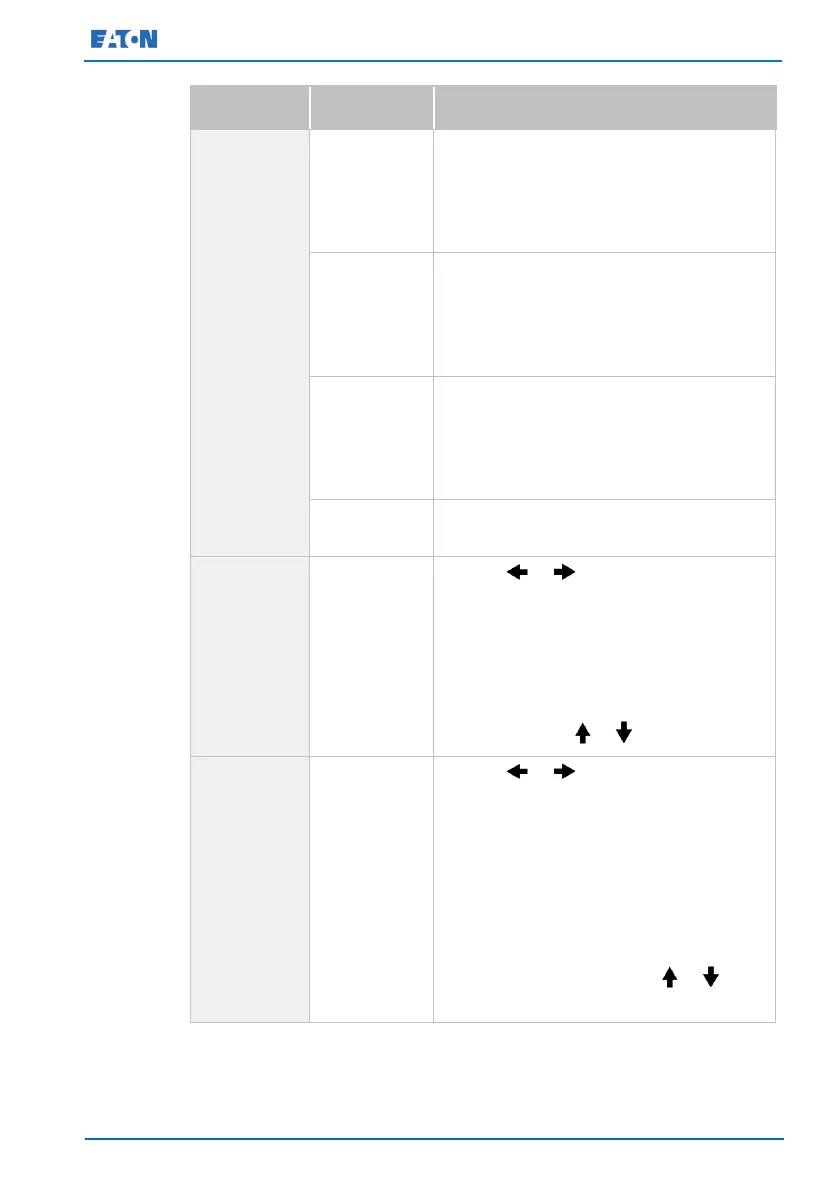Eaton 93E UPS 15-80 kVA (380/400/415 V) Installation and Operation Manual
© Eaton Corporation plc 2015. All rights reserved. Revision: 001
Document ID: 614-01975-00
92 (133)
The Output screen shows the output
voltage (phase to neutral), output current
(each phase), and frequency being supplied
by the UPS, as well as the kVA, kW, and
power factor measurements.
The Input screen shows the input voltage
(phase to neutral), input current (each
phase), and frequency of the incoming utility
source, as well as the kVA, kW, and power
factor measurements.
The Bypass screen shows the bypass input
voltage (phase to neutral), input current
(each phase), and frequency of the incoming
utility source, as well as the kVA, kW, and
power factor measurements.
The Battery screen displays the battery
voltage (Vdc) and the battery current (Idc).
Use the or push buttons to select
the
symbol on the main menu bar
to display the Events screens. A listing of all
the system events that are currently active
is displayed. The most recent event is listed
first. As the events clear, they are removed
from the events listing. To scroll through the
events, press the or push button.
Use the or push buttons to select
the
symbol on the main menu bar
to display the History screen. The history log
lists up to 512 events in chronological order,
with the most recent event listed last (once
512 is reached, the earliest event is
overwritten). The end of the log (the most
recent events) is displayed first; scroll
upward to view older event listings. To scroll
through the events, press the or push
button.