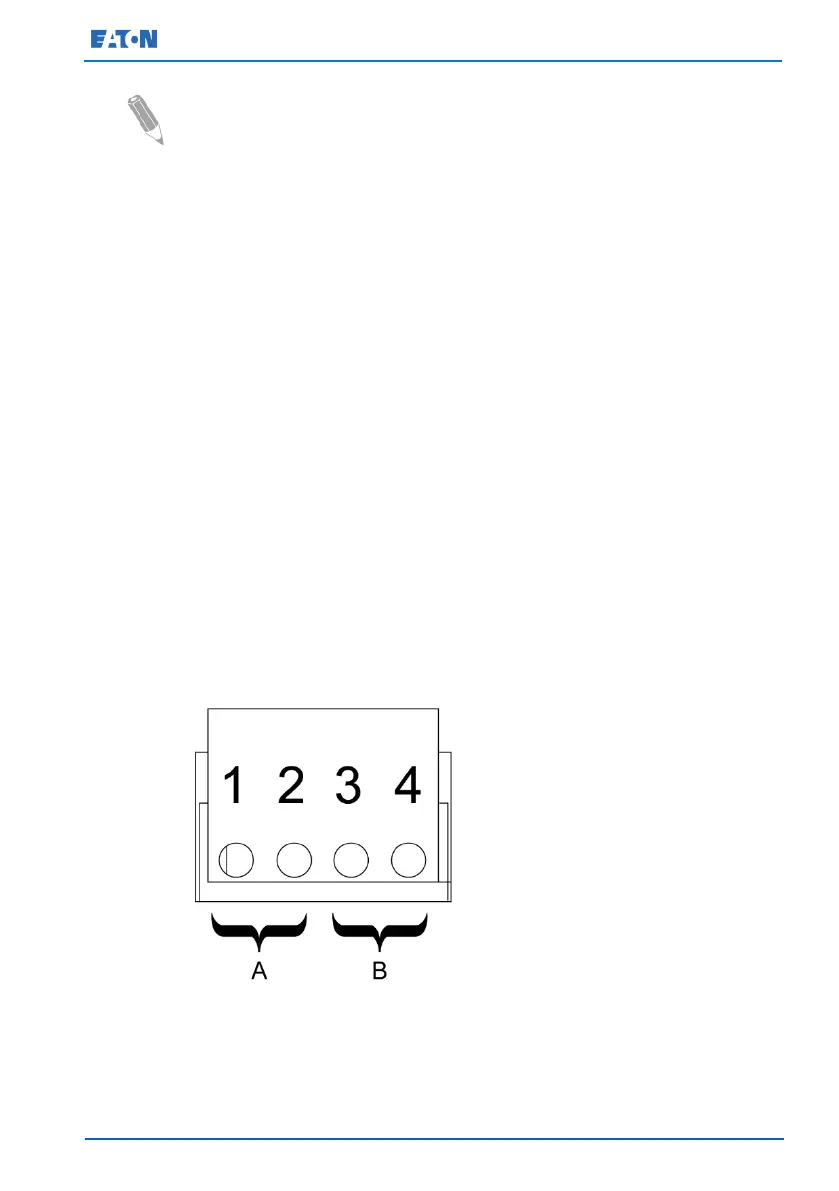Eaton 93E UPS 15-80 kVA (380/400/415 V) Installation and Operation Manual
© Eaton Corporation plc 2015. All rights reserved. Revision: 001
Document ID: 614-01975-00
69 (133)
NOTE: Before you install a remote EPO switch, make sure that the
UPS was installed according to the instructions in Section 5.3.
When you install the remote EPO switch, install a
device and the UPS cabinet for wiring the switch.
The remote EPO switch must be a normally-open or normally-closed
latching-type switch that is not tied to any other circuits.
This procedure is intended for installing the Eaton-supplied remote
EPO switch. If you are installing another manufacturer's switch, use
this procedure, and Figure 27 and Figure 28 as a guide.
Make sure that the wiring of the remote EPO switch is in accordance
with local regulations.
To install a remote EPO switch:
1. Make sure that the UPS system is turned off and all power sources
are removed. See Section 7 for shutdown instructions.
2. Mount the remote EPO switch securely. Recommended locations
for the remote EPO switch include the operator's consoles or near
exit doors.
3. To locate the appropriate terminals and review the wiring and
termination requirements, see Section 4.3.3, Table 10, Figure 19,
Figure 20, and Figure 27.
Figure 27. Remote EPO terminal block connector assignments
Normally closed remote EPO
contacts
contacts
