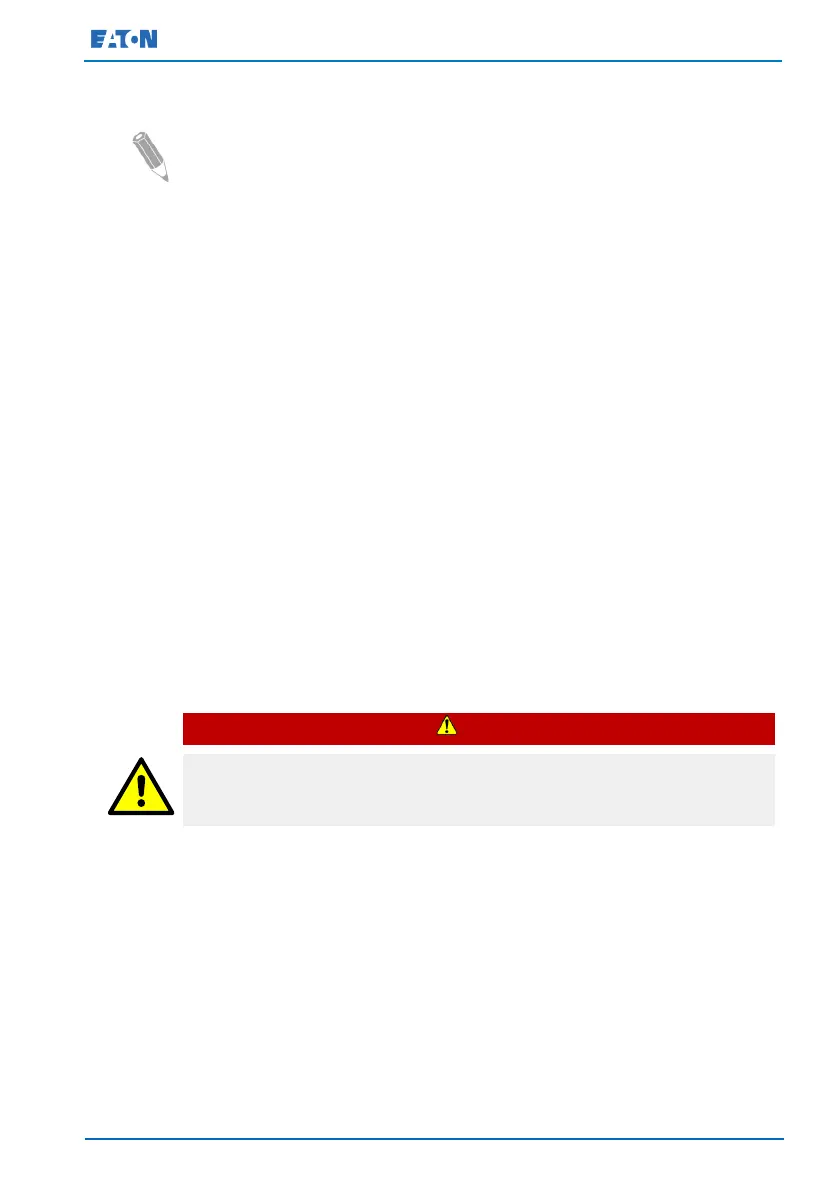Eaton 93E UPS 15-80 kVA (380/400/415 V) Installation and Operation Manual
© Eaton Corporation plc 2015. All rights reserved. Revision: 001
Document ID: 614-01975-00
57 (133)
5.4.1 External battery cabinet installation
NOTE: Do not connect external batteries to a UPS that contains internal
batteries.
When Eaton 93E 15-80 kVA UPS is in battery mode, the power is
provided by internal or external batteries. The UPS can be equipped with
up to 4 external battery cabinets (EBCs) containing valve-regulated lead-
acid (VRLA), maintenance-free batteries. The UPS has 32 batteries per
string, if using internal batteries. A single EBC can contain 32-40
batteries per string. Power and control wiring are not supplied with the
UPS.
When installing Eaton external battery cabinets (EBCs), refer to the
manufacturer’s installation manual.
If installing a customer-supplied battery system, install the battery
system according to the battery and battery system manufacturer’s
instructions and all the applicable codes and regulations.
Cable entry to the UPS is at the rear of the UPS. External DC input
overcurrent protection and disconnect switch for a remote battery
location is to be provided by the user.
Before you connect the external battery, read the notice and warning
label on the battery cabinet.
DANGER
A single EBC for Eaton 93E 15-40kVA models contains 32 batteries per
string and for Eaton 93E 60-80kVA models contains 32-40 blocks.