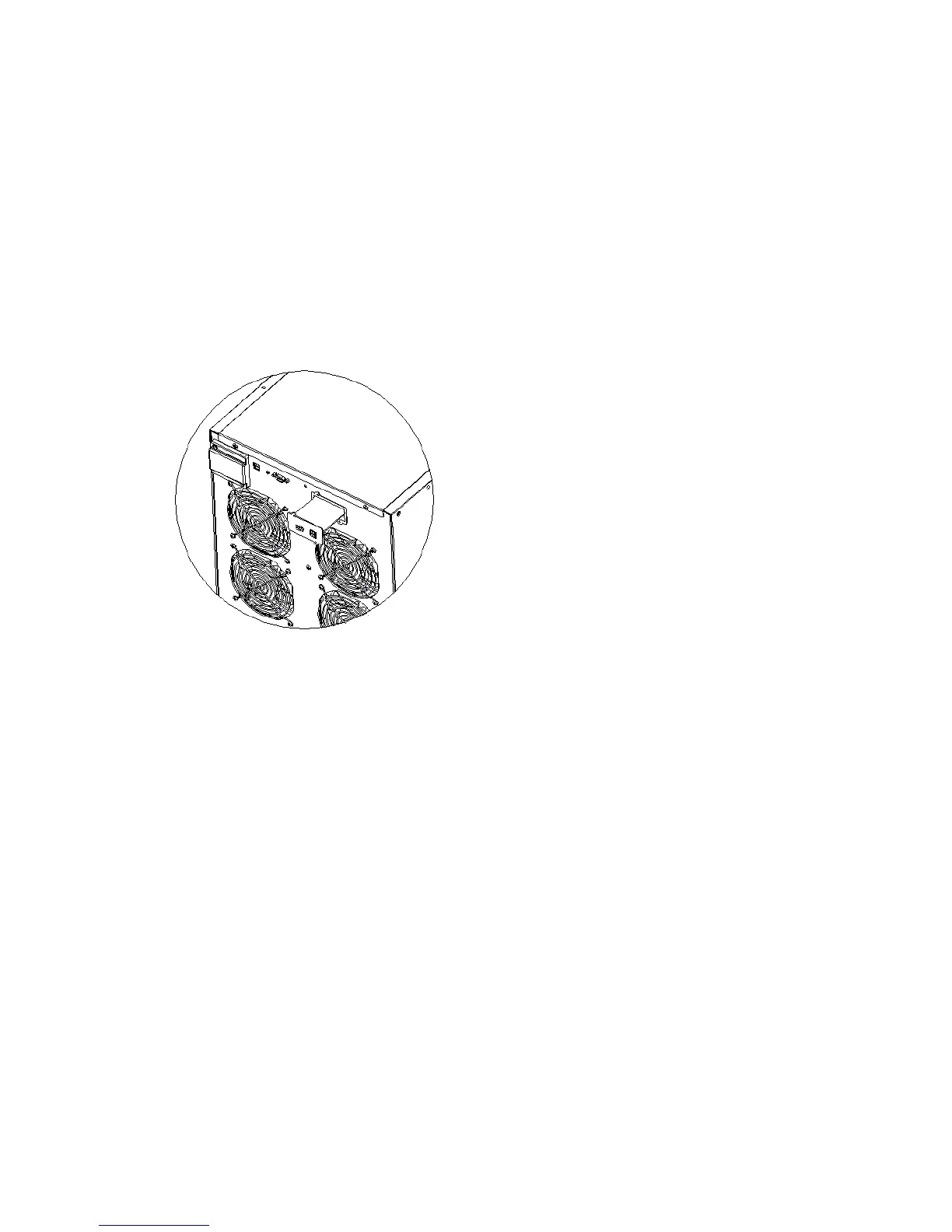31
Connectivity Cards
The UPS is equipped with an expansion slot for optional Connectivity
Cards (see figure on right).
It is not necessary to shutdown the UPS before installing a communication
card.
1. Remove the slot cover secured by screws.
2. Insert the communication card in the slot.
3. Secure the card cover with the 2 screws
Connectivity cards allow the UPS to communicate in a variety of
networking environments and with different types of devices.
• Network-MS card - has SNMP and HTTP capabilities as well as
monitoring through a Web browser interface; connects to Ethernet
network. In addition, a Environmental Monitoring Probe can be atta-
ched to obtain humidity, temperature, smoke alarm, and security
information.
• Modbus-MS card - has connection to Modbus protocol in addition to
network management.
• Relay-MS card - has isolated dry contact (Form-C) relay outputs for
UPS status: Utility failure, Battery low, UPS alarm/OK, or on Bypass.
4.3.3 Eaton Intelligent Power Software suite
