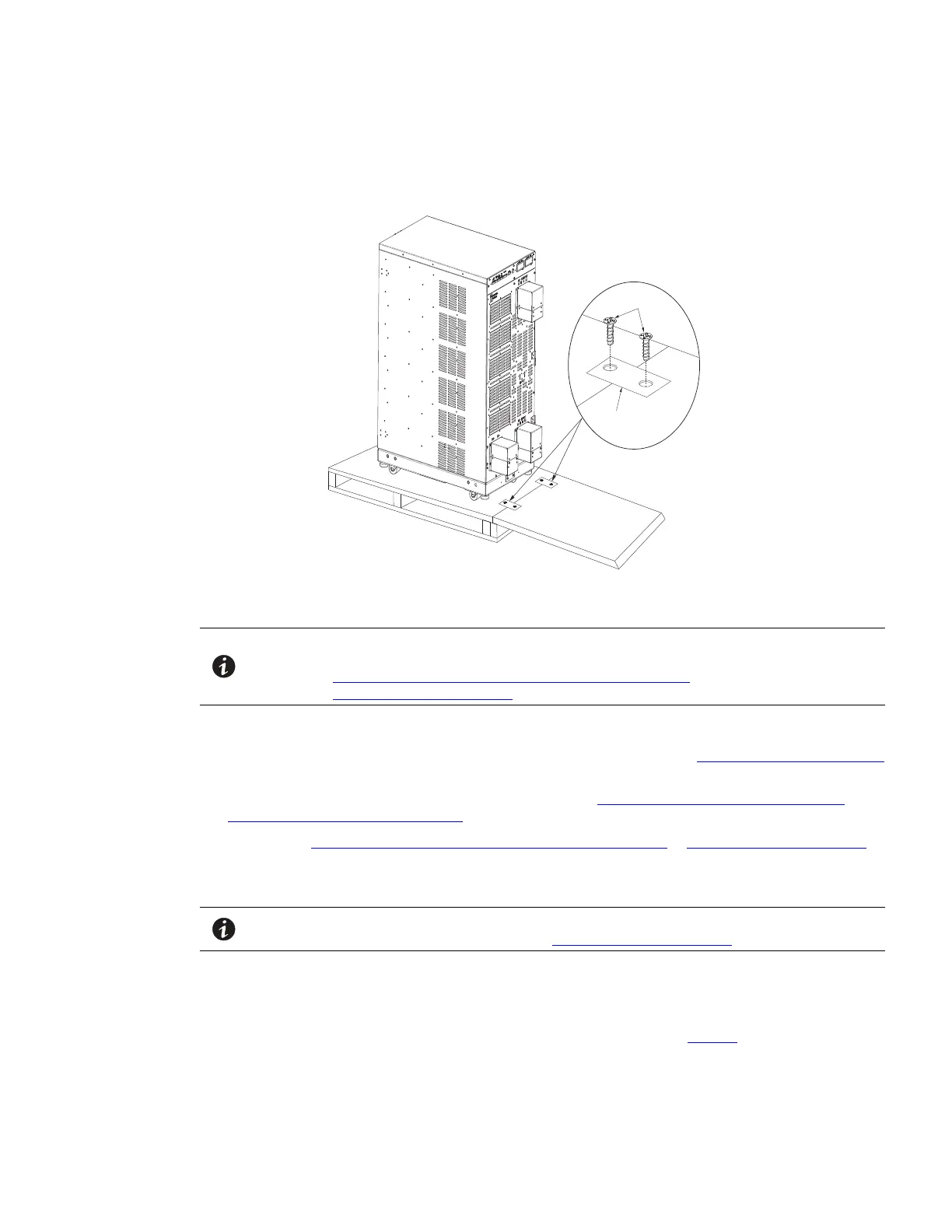4–20kVA Users Guide P-164000669 4–20kVA Users Guide P-164000669—Rev 09 11
Figure 8. Moving the UPS from the Pallet
Pallet Rear
Pallet Front
Ramp
Ramp
Pallet
Screws
Bracket
NOTE For ease of installation, determine if you have sufficient clearance at the rear of the UPS
to complete the electrical connections before securing the UPS in its final position (see
3.1 Installation of the UPS with an External Bypass Switch or
4.2 UPS Electrical Installation”.
6. Level the cabinet at its operating location by extending the four leveling feet.
7. If you are installing the floor anchors and they are not already installed, see “2.5 Anchor Bracket Installation
“ in the next section to install the floor anchor brackets.
8. If you are installing an external battery cabinet, continue to “5.1 Standard Battery Cabinet Installation or
5.2 Connected Battery Cabinet Option” .
9. Continue to “3.1 Installation of the UPS with an External Bypass Switch or 4.2 UPS Electrical Installation “.
as applicable.
22..55 AAnncchhoorr BBrraacckkeett IInnssttaallllaattiioonn
NOTE For ease of installation, complete the rear electrical connections before securing the
anchor brackets to the floor. See or 4.2 UPS Electrical Installation .
The Eaton 9PXM UPS cabinet is shipped with four anchor (stabilizer) brackets (Kit P-157002300). These
brackets must be attached to the floor. Under all module-loading conditions, they act as a protective stop to
prevent the cabinet from falling forward if it is unintentionally pushed.
Each bracket has holes that enable it to be attached by screws to the floor (see Figure 9 ). The anchor brackets
are attached to the cabinet base itself.
To install the stabilizer brackets:
Anchor Bracket Installation
