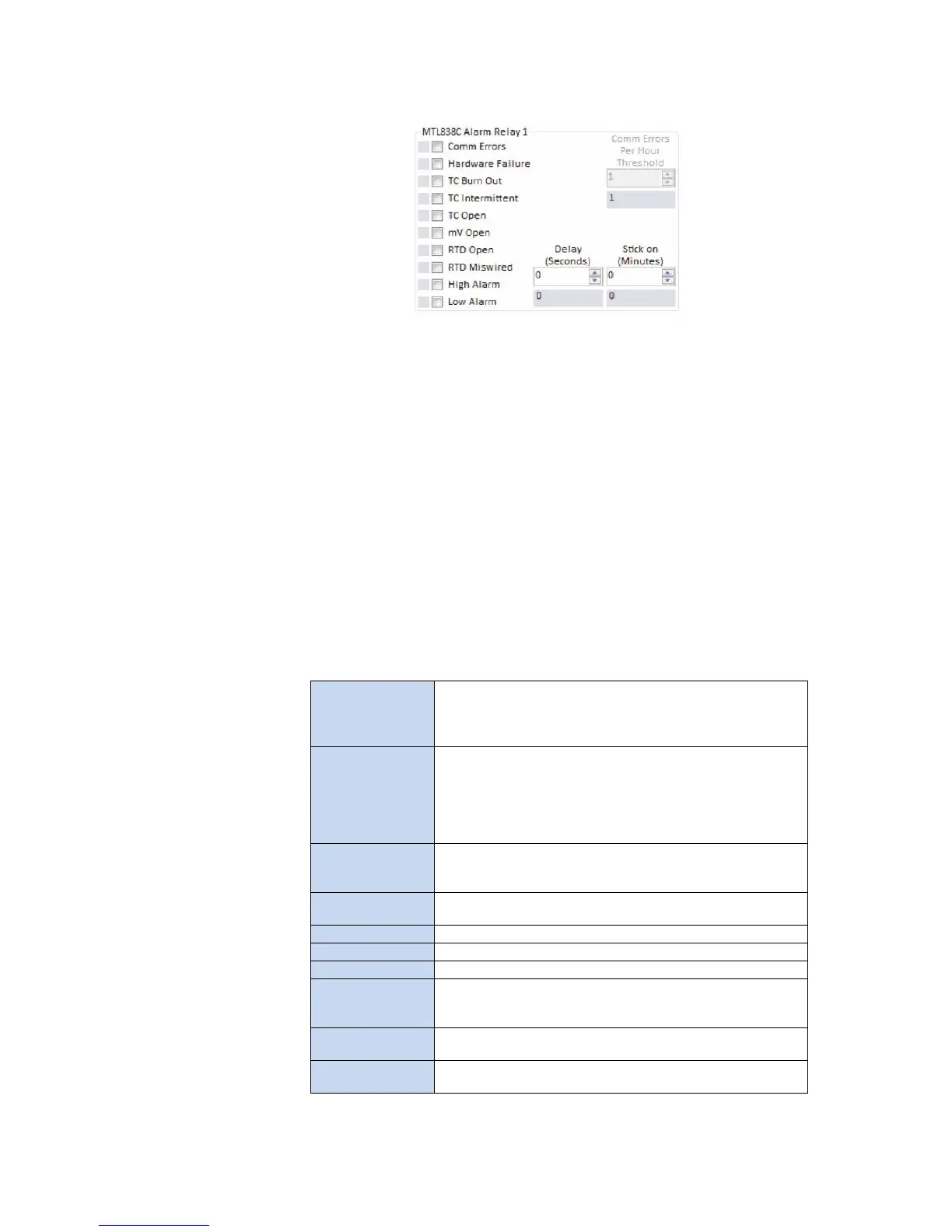5.2.11 Alarm Relay 1
There are 10 alarm conditions that can be used to trigger the alarm relay. If multiple
conditions are selected, then they are logically OR’d together. Check the checkbox
of the condition(s) that you want to trigger the alarm. The gray box to the left of the
checkbox indicates the way the currently connected MTL838C is configured.
If the “Comm Errors” condition is selected, the “Comm Errors Per Hour Threshold”
is enabled. Once programmed, the MTL838C will turn the relay ON when the
selected number of Comm Errors Per Hour is exceeded.
Use the “Delay” field to require that the alarm condition must exist for this
number of seconds BEFORE the alarm will be triggered. If “Comm Errors” or
“Hardware Failure” is checked and one of these occurs in the unit, the alarm will trip
immediately (the Delay is ignored for these error conditions).
The “Stick on” parameter forces the relay to stay ON this number of minutes AFTER
the alarm condition has cleared.
The following table describes the different alarm conditions:
Comm Errors
Comm Errors are caused by the MTL838C getting CRC errors
in transmissions from the MTL831C(s) or the MTL831C(s) miss
responding to a command 3 times in a row (this triggers a Comm
re-initialization with that MTL831C).
Hardware Failure
Two possible conditions will cause this condition. First, every
minute the 838C verifies that the CRC of the configuration data is
good. A difference causes the error to be set – it is never reset.
Secondly, there are two board temperature sensors that are used
for cold junction compensation (CJC) for thermocouples. If they are
different by more than 5°C, the error is set – otherwise it is reset.
TC Burn Out
If a thermocouple (TC) has increased in resistance by 50 ohms, it
is considered close to burning out and this error is set. See the
diagnostic tab to see what the TC resistances are.
TC Intermittent
A thermocouple is intermittently opening (could be a bad connection
or it is broken).
TC Open
A channel configured as thermocouple is open.
mV Open
A channel configured as mV is open.
RTD Open
A channel configured as RTD (2 wire, 3 wire, or 4 wire) is open.
RTD Miswired
A 3 wire or 4 wire RTD is not wired correctly. Note that some ways
of miswiring 3 and 4 wire RTDs cannot be detected (typically read
near zero ohms in this case).
High Alarm
A channel reading exceeds the High Alarm threshold (see MTL831C
#1 or #2 tabs).
Low Alarm
A channel reading is below the Low Alarm threshold (see MTL831C
#1 or #2 tabs).
