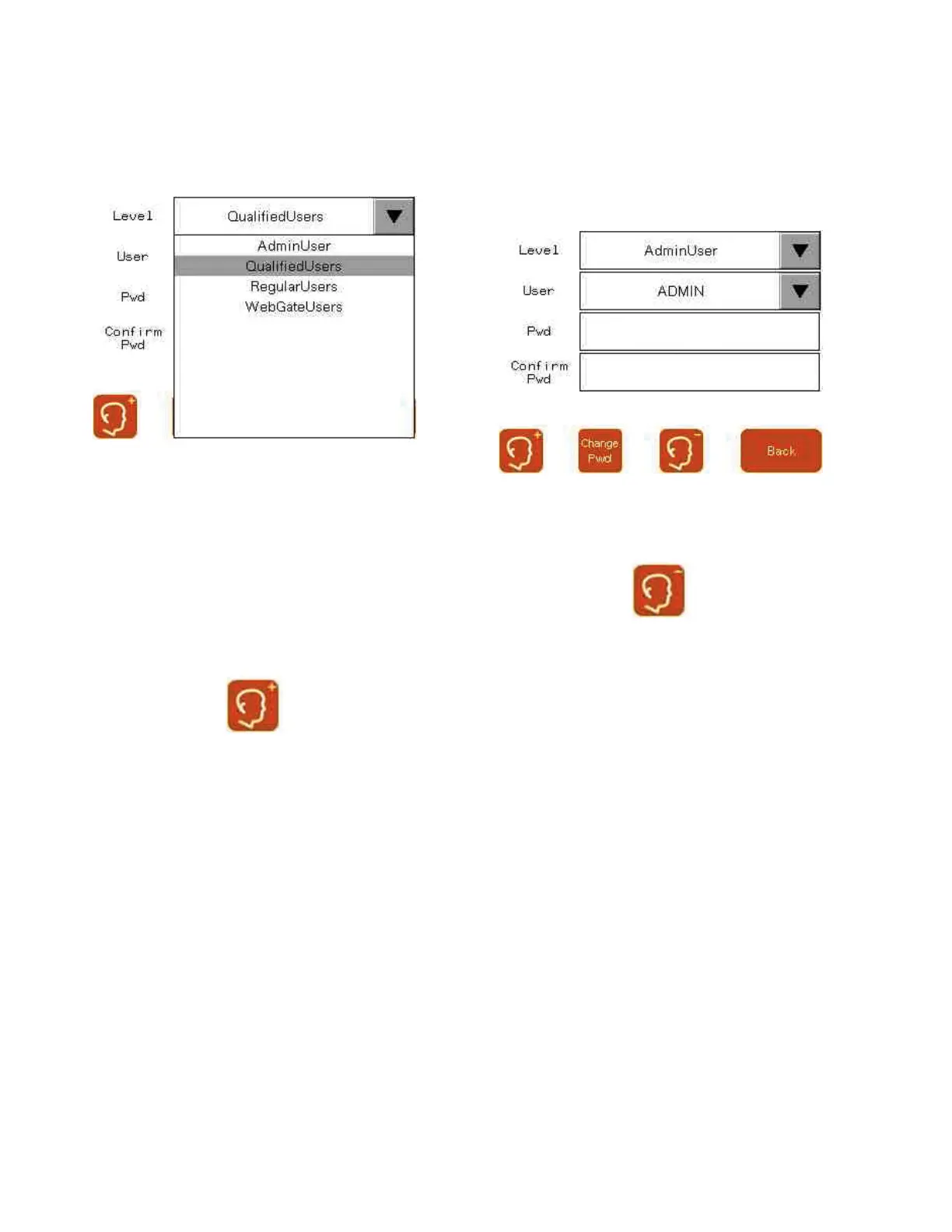22
Operation
OPERATIONAL MANUAL MN156001EN October 2015 www.eaton.com
6. Select the appropriate user level for the person
being added.
7. Press the User field. Type the new Username on the
keypad and press Enter.
8. Press Pwd and let the user type the password. Or, you
can create a temporary password for the user to change
when first logging in.
The password must be between 6 and 32 characters
with any combination of letters or numbers. Passwords
are case sensitive.
9. Pres Confirm Pwd and re-enter the password.
10. Press the Add User icon.
Change a password
To change passwords:
1. Log in with the user name and password.
2. Press Change Password.
3. Enter the new password.
The password must be between 6 and 32 characters
with any combination of letters or numbers. Passwords
are case sensitive.
4. Enter it again in the Confirm field.
5. Press Change Password.
6. Press Back to return to the log in screen.
Delete a user
To delete a user, do the following:
1. From the Level drop-down, choose the level the user is in.
2. From the User drop-down, choose the user.
3. Press the Delete User icon.
4. Confirm that the user is to be deleted.
