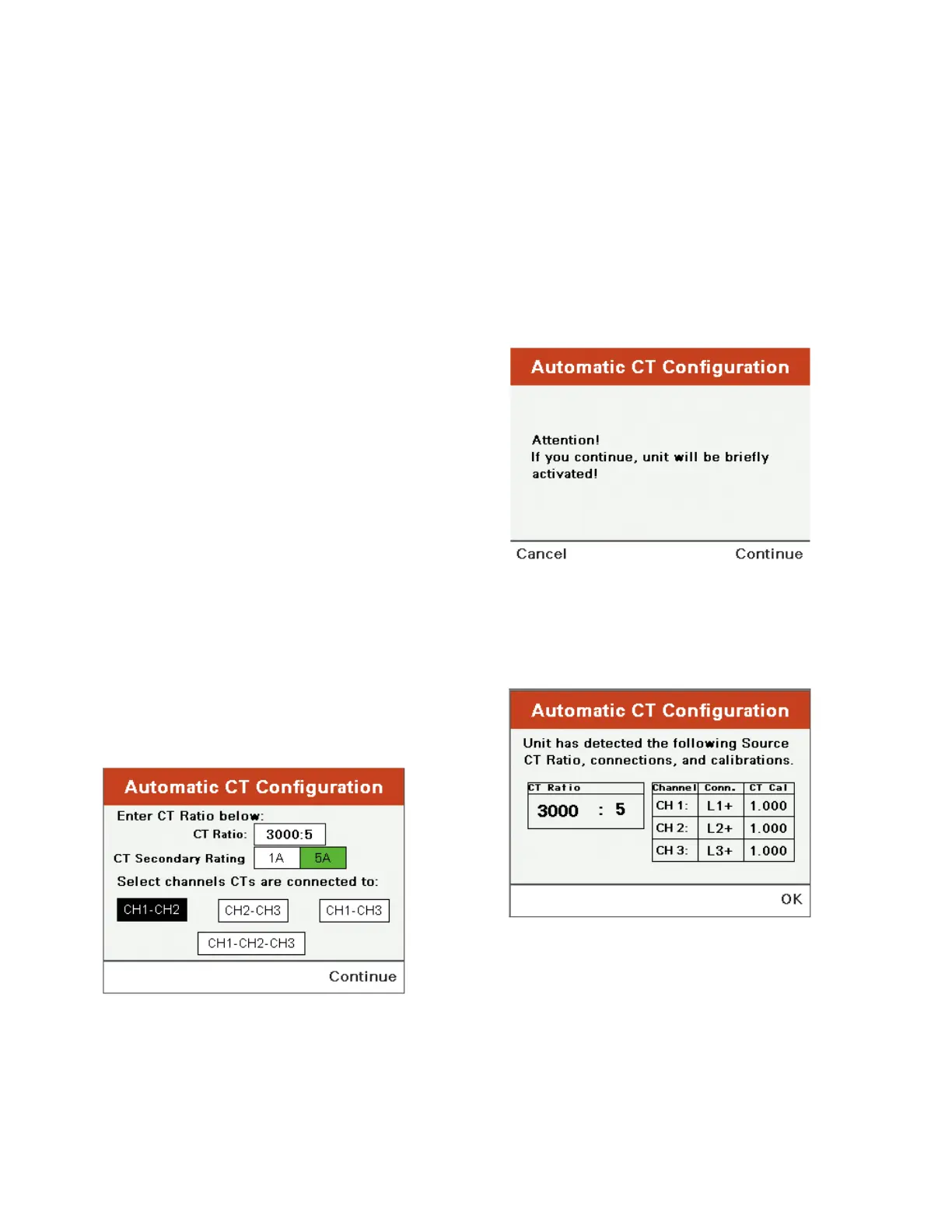28
Commissioning and start-up
OPERATIONAL MANUAL MN156001EN October 2015 www.eaton.com
Channel is the location where the CT secondary wiring is
connected to the CT board.
When you tap the Connection data block, you can scroll
through the available options:
•
L1+
•
L1-
•
L2+
•
L2-
•
L3+
•
L3
•
None
L1, L2, L3 and None describe which phase the CT
is connected to. The polarity of the CT connection is
identified as “+” or “-”.
• “+” indicates H1 of the CT is closest to the source,
• “-” indicates H1 of the CT is closest to the load.
CT Calibration allows for adjusting for CT variation.
CT Ratio: Touching the data box opens a numerical keypad
to enter the primary ratio of the CTs being used.
Position: Select Load if the CTs are measuring only the
connected loads to be corrected. This option is not allowed
for systems operating in parallel. Select Source if the CTs
are measuring the current of all loads being corrected and
the active filter current.
CT Secondary Rating: Select the secondary rating of the
CT installed.
Automatic CT Configuration
If you chose Auto for CT configuration, do the following:
1. In the CT Ratio field, enter the primary CT ratio.
2. In the CT Secondary Rating field, select either 1 A or 5
A based on the secondary rating of the CTs installed.
3. In the Select channels CTs are connected field, select
the channels used to connect the CT secondary wiring
to the CT board of the unit. This information should be
provided by the installer. See Installation Manual for CT
installation details.
An information screen is displayed indicating that the
unit is ready to perform the automatic CT detection.
4. Touch Continue to continue the test.
The unit runs for a short period of time to detect how
the CTs are installed.
5. Touch OK when the test is complete and the detected
CT configuration is displayed.
