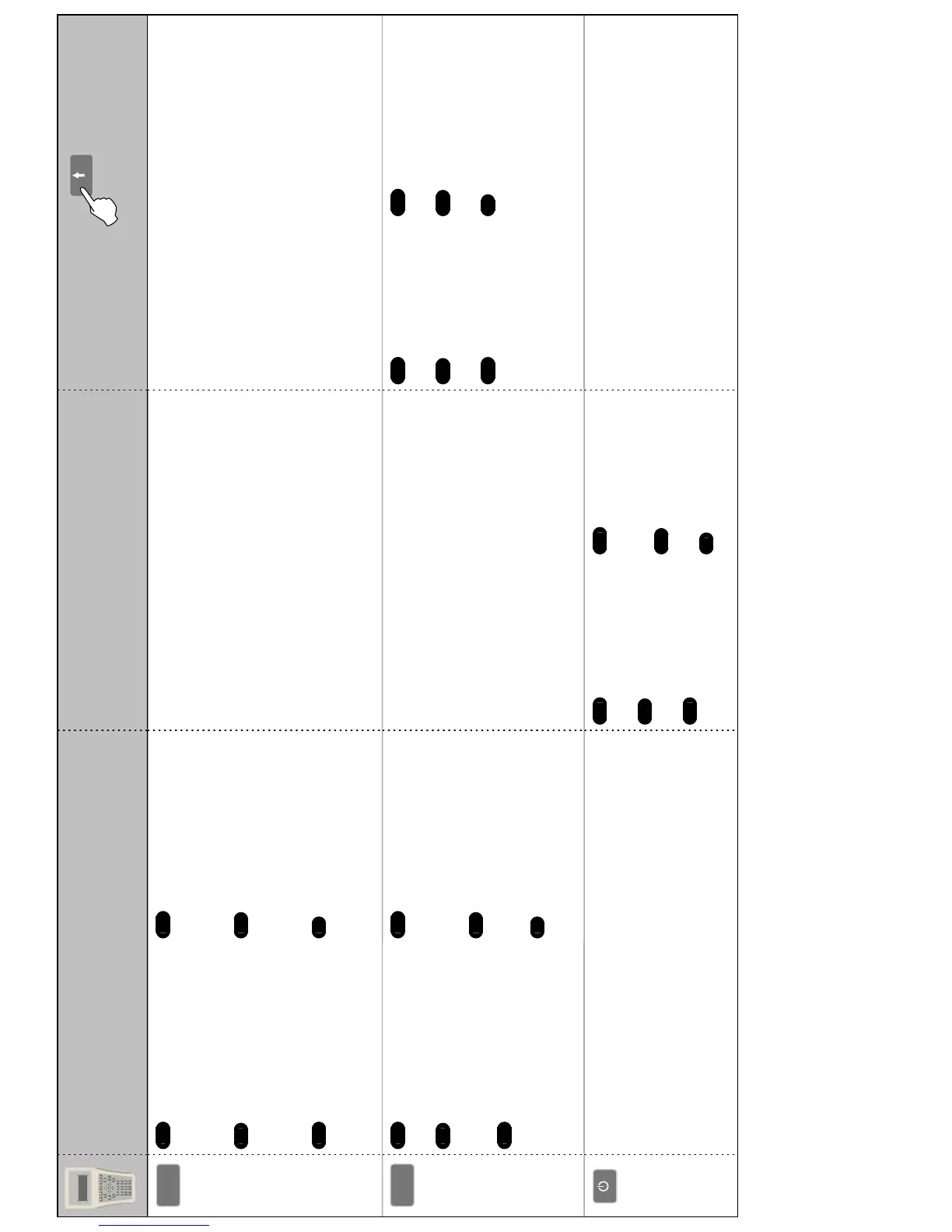Short press | Kurz drücken
Pulsación corta | Pressionar rapidamente
Pression courte | Premi brevemente
Long press | Lange drücken
Pulsación larga | Pressão longa
Appui long | Premere a lungo
ENSelects the channel to
configure. This only affects
devices that have more than one
channel.
ESSelecciona el canal que se
quiere configurar. Esto solo
afecta a los detectores que
tienen más de un canal.
FRSélectionne le canal à
configurer. Ceci est uniquement
appliqué aux dispositifs qui ont
plus d'un canal.
DEWählt den Kanal zur
Konfiguration aus. Dies betrifft
nur Geräte mit mehr als einem
Kanal.
PTSeleciona o canal a ser
configurado. Isso afeta apenas
dispositivos que possuam mais
de um canal.
ITSeleziona i canali da
configurare. Interessa solo i
dispositivi che dispongono più di
un canale.
- -
ENIncreases backlight for 5
presses, then back to off.
ESAumenta la retroiluminación
durante 5 pulsaciones; después
se desactiva.
FRAugmente le rétroéclairage
en 5 pressions consécutives puis
l'éteint à la sixième pression.
DEVerstärkt
Hintergrundbeleuchtung in 5
Stufen und beginnt dann wieder
bei Aus.
PTAumenta a luz de fundo
pressionando-se 5 vezes e, em
seguida, volta a desligar.
ITAumenta la
retroilluminazione per 5
pressioni, per poi disattivarla.
- ENDecreases backlight
level.
ESDisminuye el nivel
de retroiluminación.
FRDiminue l'intensité
du rétroéclairage.
DEVerringert die
Hintergrundbeleuchtungsstärke.
PTReduz o nível da luz de
fundo.
ITRiduce il livello della
retroilluminazione.
- ENSwitches the handset
on and off.
ESApaga y enciende el
mando.
FRAllume et éteint le
combiné.
DESchaltet die
Fernbedienung ein und
aus.
PTLiga e desliga o
aparelho.
ITAttiva e disattiva il
telecomando.
-