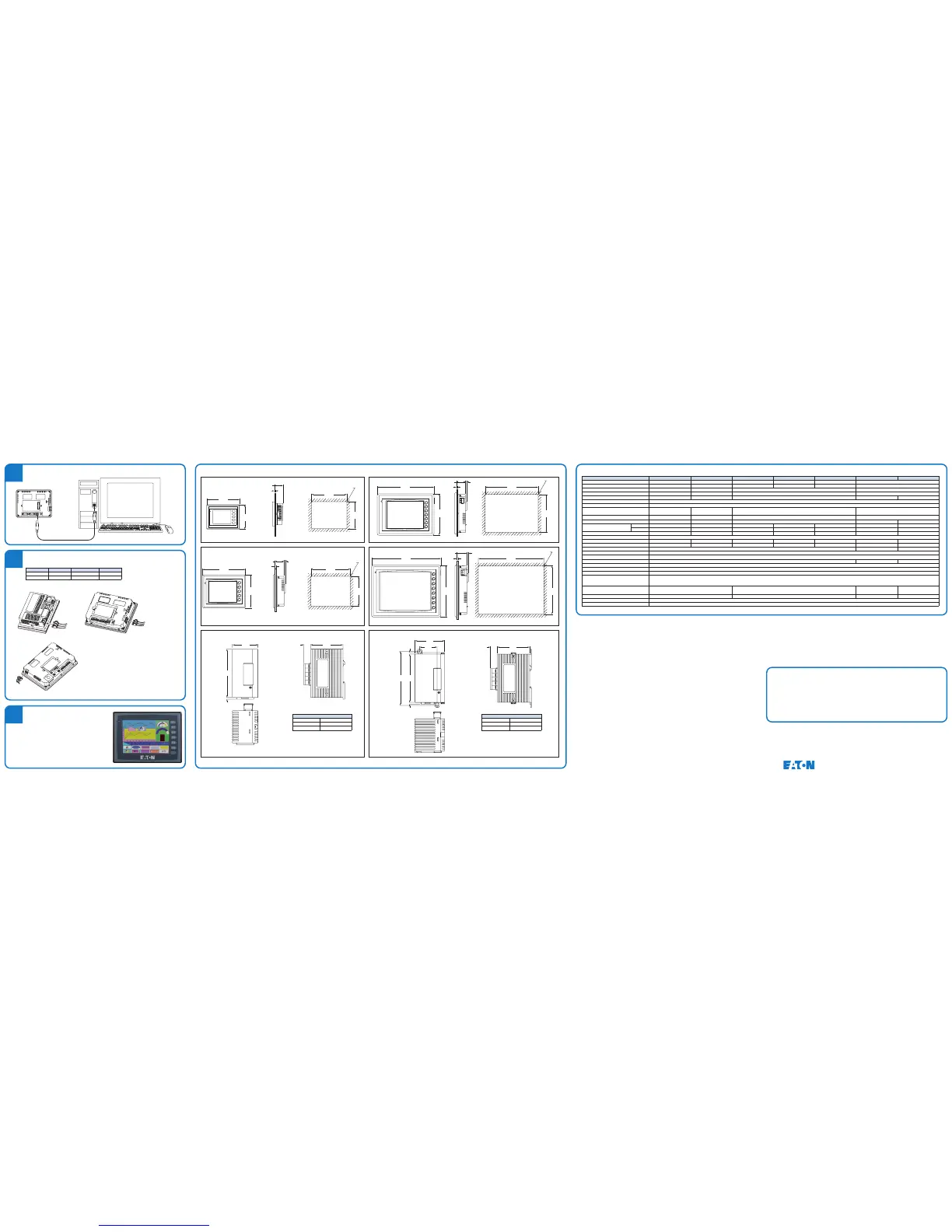Power Supply Specifications
Input Power 100 – 240V AC 50/60 Hz
Output Volts 24V DC
Output Current (A) 1A
Power Supply Specifications
Input Power 100 – 240V AC 50/60 Hz
Output Volts 24V DC
Output Current (A) 2A
Specifications
Model HMI04BU HMI04GU HMI06BE HMI06GE HMI06CE HMI08CE HMI10CE
Display Type STN STN STN FSTN STN TFT-LCD
Display Color 16 Blues 16 Grays 8 Grays 16 Grays 256 Colors 256 Colors (65536 Colors)
Screen Pixels 320 x 240 pixels 320 x 240 pixels 320 x 240 pixels 640 x 480 pixels
Back-light Life About 20,000 hours at 25°C About 20,000 hours at 25°C About 50,000 hours at 25°C About 30,000 hours at 25°C
Display Size 38" 38" 5.7" (118.2 x 89.4 mm) 8.0" (162.2 x 121.7 mm) 10.4" (215.2 x 162.4 mm)
Operation System Real Time OS
MCU 32-bit RISC Micro-controller / 206.4 MHz
NOR Flash ROM NOR Flash ROM 2 MB
(System: 1 MB / User: 1 MB)
NOR Flash ROM 2 MB
(System: 1 MB / User: 1 MB)
NOR Flash ROM 4 MB
(System: 1 MB / User: 3 MB)
NOR Flash ROM 8 MB
(System: 1 MB / User: 7 MB)
SDRAM 4 MB 4 MB 16 MB 32 MB
Backup Memory (Bytes) 128K 128K 512K 512K 512K
Ext. Memory SM Card
✔ ✔ ✔ ✔ ✔
USB Disk
✔ ✔ ✔
✔
Extension Interface
✔ ✔ ✔ ✔
✔
USB for Download (USB Client) 1 Client Ver. 1.1
USB for Data Transfer / Printer (USB Host)
✔ ✔ ✔
✔
LCD Module LED Back Light LED Back Light CCFL Back Light CCFL Back Light CCFL Back Light CCFL Back Light 2CCFL Back Light
Function Key User Defined Key x 4 User Defined Key x 6 User Defined Key x 7
Perpetual Calendar (RTC) Built-In
Cooling Method Natural Air Circulation
Safety Approval (Waterproof for Front Panel) IP65 / NEMA 4X / CE, UL IP65 / NEMA 4X / CE, UL IP65 / NEMA 4X / CE, UL
Operating Temp. 32° – 122°F (0° – 50°C)
Storage Temp. -4° – 140°F (-20° – 60°C)
Ambient Humidity 10% – 90% RH (0 – 40°C), 10% – 55% RH (41 – 50°C)
Vibration Resistance IEC61131-2 compliant
When vibration is NOT continuous: 5 Hz – 9 Hz 3.5 mm, 9 Hz – 150 Hz 1G
X, Y, Z directions for 10 times
Dimensions
(W) x (H) x (D) in Inches (mm)
5.54 x 4.13 x 1.76
(140.8 x 104.8 x 44.8)
7.25 x 5.67 x 1.85
(184.1 x 144.1 x 47)
9.57 x 7.01 x 2.06
(243.1 x 178.1 x 52.4)
11.70 x 8.74 x 2.01
(297.1 x 222.1 x 51.1)
Weight in Lbs. (kg) .69 (.315) 1.69 (.768) 2.52 (1.147) 3.79 (1.721)
Backup Battery 3V Lithium Battery CR2032 x 1 / Battery Life: 5 Years
Buzzer 85dB
Dimensions and Cutouts
NOTE: Approximate Dimensions in Inches (mm)
Additional Help and Support
For technical support, please contact the Technical Resource Center at
1-800-356-1243, Option 3.
© 2006 Eaton Corporation
All Rights Reserved
Printed in USA
Publication No. IL04802001E
September 2006
Eaton Electrical Inc.
1000 Cherrington Parkway
Moon Township, PA 15108-4312
USA
tel: 1-800-525-2000
www.EatonElectrical.com
HMI04__ HMI08CE
HMI06__ HMI10CE
ELC-PS01 Power Supply — 24 Watt, 1 Amp Power Supply ELC-PS02 Power Supply — 48 Watt, 2 Amp Power Supply
Connect Touch Panel to Computer
3
Provide Power to the Touch Panel
Recommended wiring is in the table below:
Be sure to plug power line into HM
i
according to following arrow direction.
1. 2.
3.
Type
Wire Gauge Stripped Length Torque
Solid 28-12 AWG 7-8 mm 4.5 lb-in
Stranded 28-12 AWG 7-8 mm 4.5 lb-in
4
Accessing the Touch Panel Setup Screens
Press and hold the SYS key for approximately
5 seconds to bring up the System menu. The
following can be changed from this menu.
•
Date & Time
•
Calibrate the touchscreen
•
Adjust backlight settings
•
Select the download method
•
Select memory storage method
5
