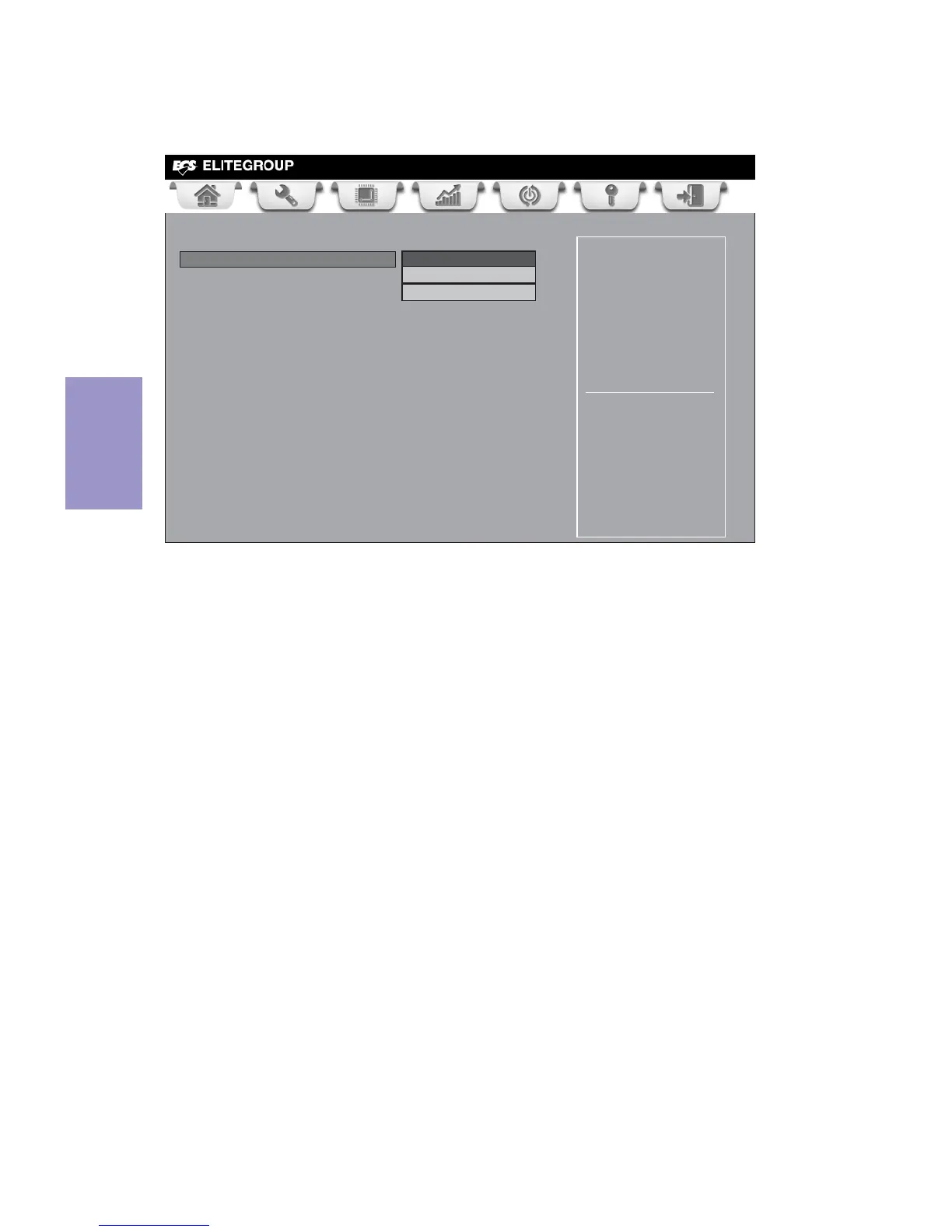Chapter 3
B75H2-M2 USER MANUAL
42
Intel ME BIOS Extension Configuration
Use this item to show the information of USB configuration.
Main Advanced Chipset M.I.B III Boot Security Exit
+/- : Change Opt.
Enter/Dbl Click : Select
lk
mn
: Select Screen
/Click: Select Item
F1: General Help
F2: Previous Values
F3: Optimized Defaults
F4: Save & Exit
ESC/Right Click: Exit
Intel ME BIOS Extension Configuration Disabled
BIOS Hotkey Pressed Disabled
MEBx Selection Screen Disabled
Enable/Disable Intel(R)
Active Management
Technology BIOS Extension.
Note: iAMT H/W is always
enabled.
This option just controls the
BIOS extension execution.
If enabled, this requires
additional firmware in the
SPI device.
BIOS Hotkey Pressed (Disabled)
Use this item to enable or disable the BIOS Hotkey Pressed.
Intel ME BIOS Extension Configuration (Disabled)
This item just controls the BIOS extension execution. If enabled, this requires
additional firmware in the SPI device.
MEBx Selection Screen (Disabled)
Use this item to enable or disable the MEBx Selection Screen.
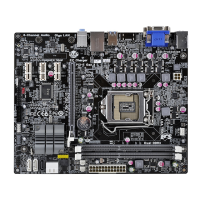