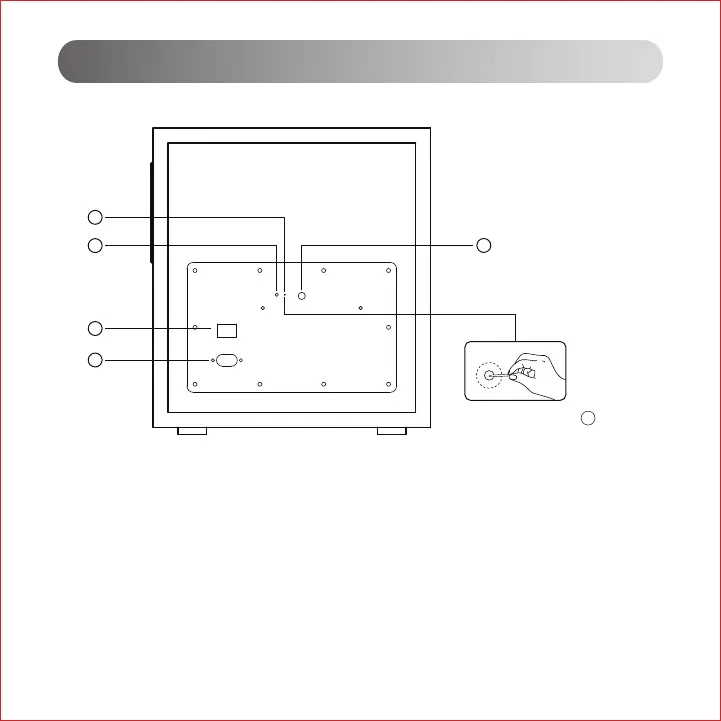 Loading...
Loading...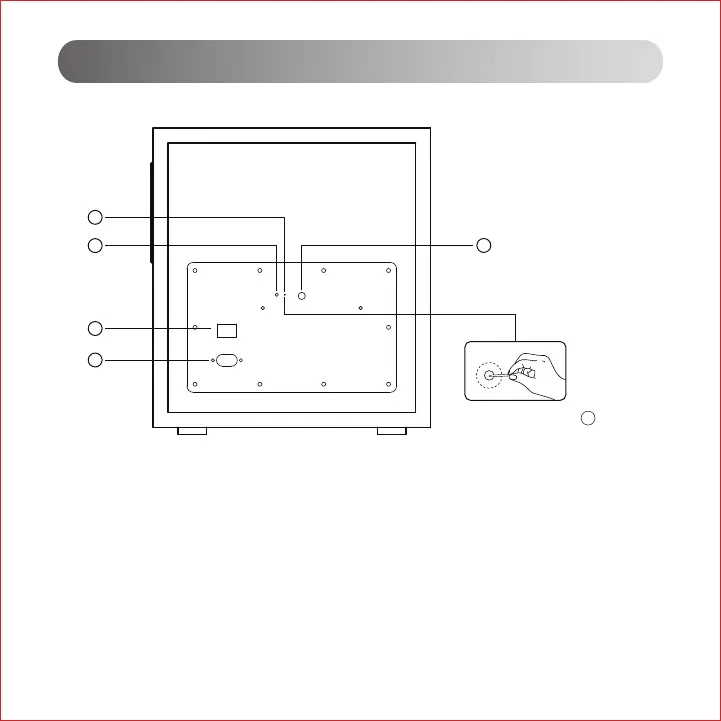
Do you have a question about the EDIFIER M601DB and is the answer not in the manual?
| Wi-Fi | - |
|---|---|
| Bluetooth version | 5.1 |
| Audio amplifier | Yes |
| Product color | Black |
| RMS rated power | - W |
| Recommended usage | Universal |
| Remote control type | IR |
| Audio output channels | - channels |
| Card reader integrated | No |
| Connectivity technology | Wired & Wireless |
| Digital audio optical in | 1 |
| Subwoofer frequency range | 50 - 170 Hz |
| Subwoofer dimensions (WxDxH) | 276.86 x 300 x 335 mm |
| Amplifier class | D |
| Amplification device form factor | Built-in |
| Number of satellite speakers | 2 |
| Satellite speakers RMS power | 40 W |
| Satellite speaker frequency range | 140 - 20000 Hz |
| Satellite speaker dimensions (WxDxH) | 127 x 226 x 152 mm |
| Power source | AC |