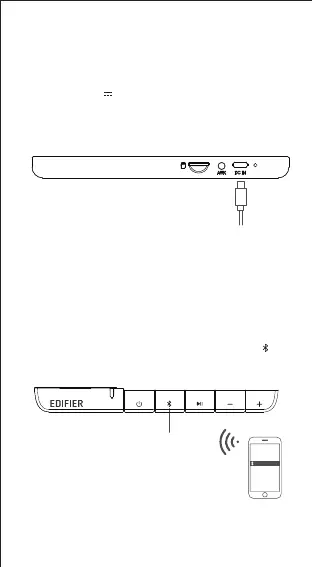 Loading...
Loading...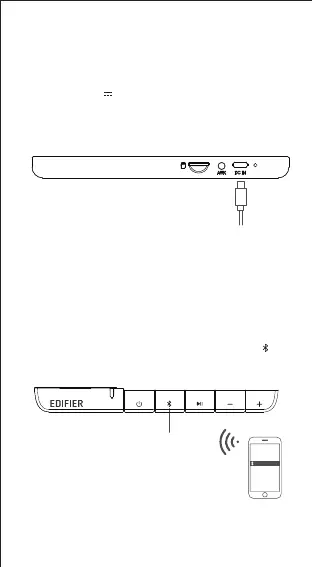
Do you have a question about the EDIFIER MP230 and is the answer not in the manual?
| Impedance | 10000 Ω |
|---|---|
| Frequency range | - Hz |
| RMS rated power | 2.5 W |
| Signal-to-Noise Ratio (SNR) | 85 dB |
| Bluetooth | No |
| Headphone out | Yes |
| USB 2.0 ports quantity | 1 |
| Connectivity technology | Wired |
| Product type | Stereo portable speaker |
| Product color | White |
| Product design | Soundbar |
| Magnet type | Neodymium |
| Speaker type | 2-way |
| Number of drivers | 2 |
| Audio output channels | 2.0 channels |
| Battery type | AA |
| Power source type | AC, Battery, USB |
| Number of batteries supported | 4 |
| Package weight | 0.63 kg |
| Dimensions (WxDxH) | 218 x 27 x 76 mm |
| Recommended usage | MP3 player |