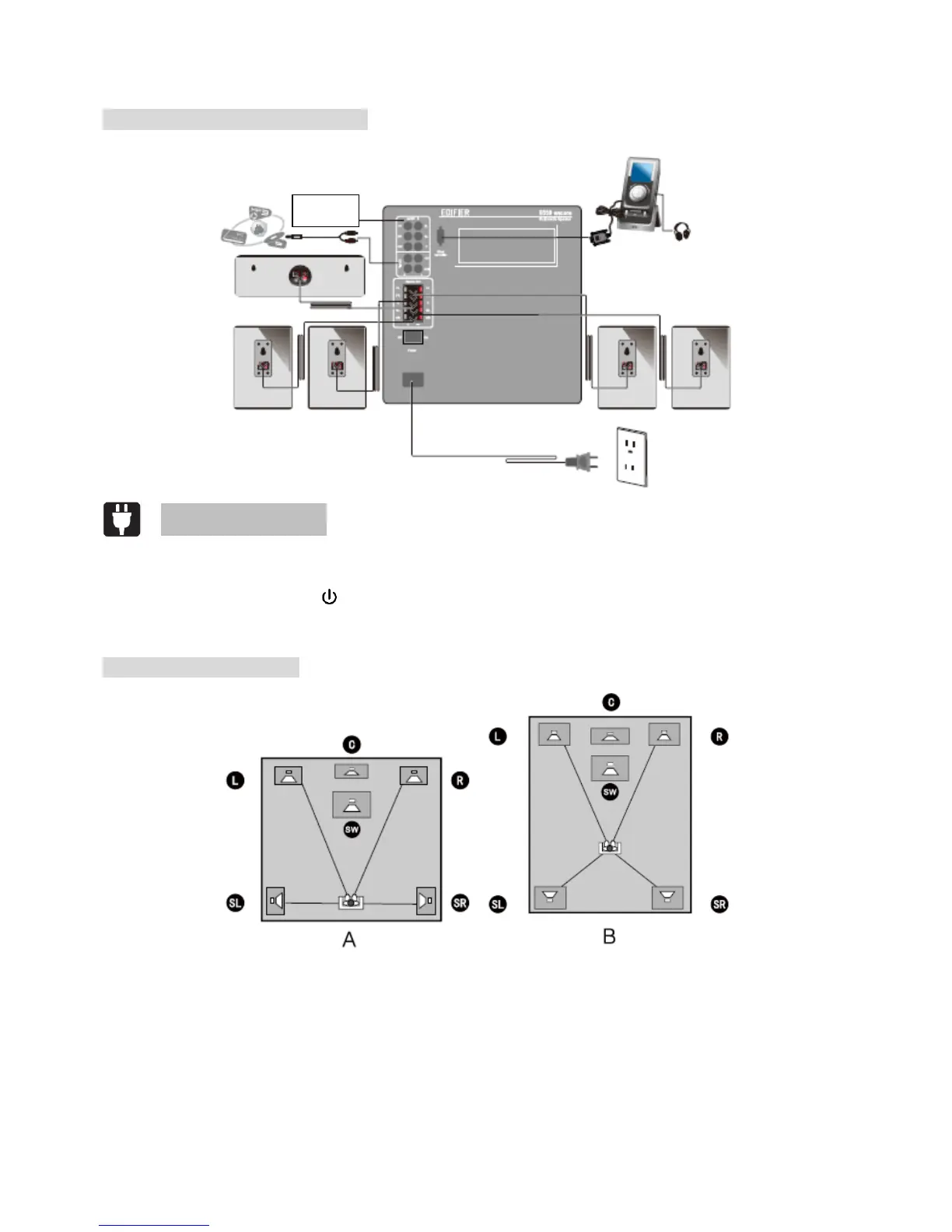Page 3 Connectivity & Placement
Connect to speakers and audio source
Connect the power cord to the subwoofer and plug it into the wall socket, and turn on the power switch, the
system is on;
In playing mode, press & hold for approximately 2 seconds to set system into standby mode, LCD display of
the wired controller will turn off; press it again to set system back to playing mode.
Satellite speakers placement
To achieve the best surround effect, all speakers should be of the similar distance from the listening spot.
If your room is shaped like a horizontal-rectangle, we suggest you arrange the speakers in the way shown in figure A.
If your room is a vertical-rectangle, we suggest you arrange the speakers in the way shown in figure B.