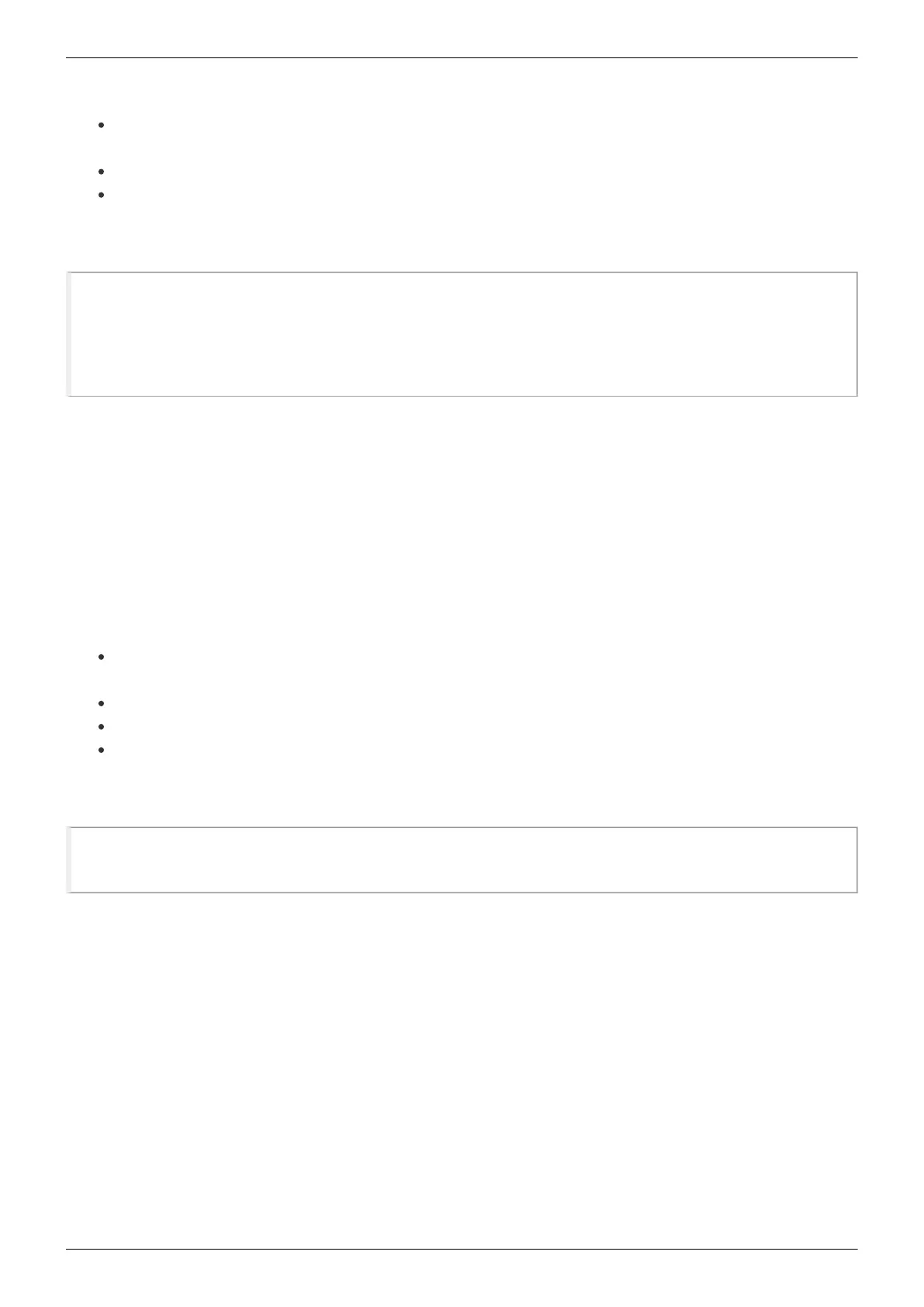 Loading...
Loading...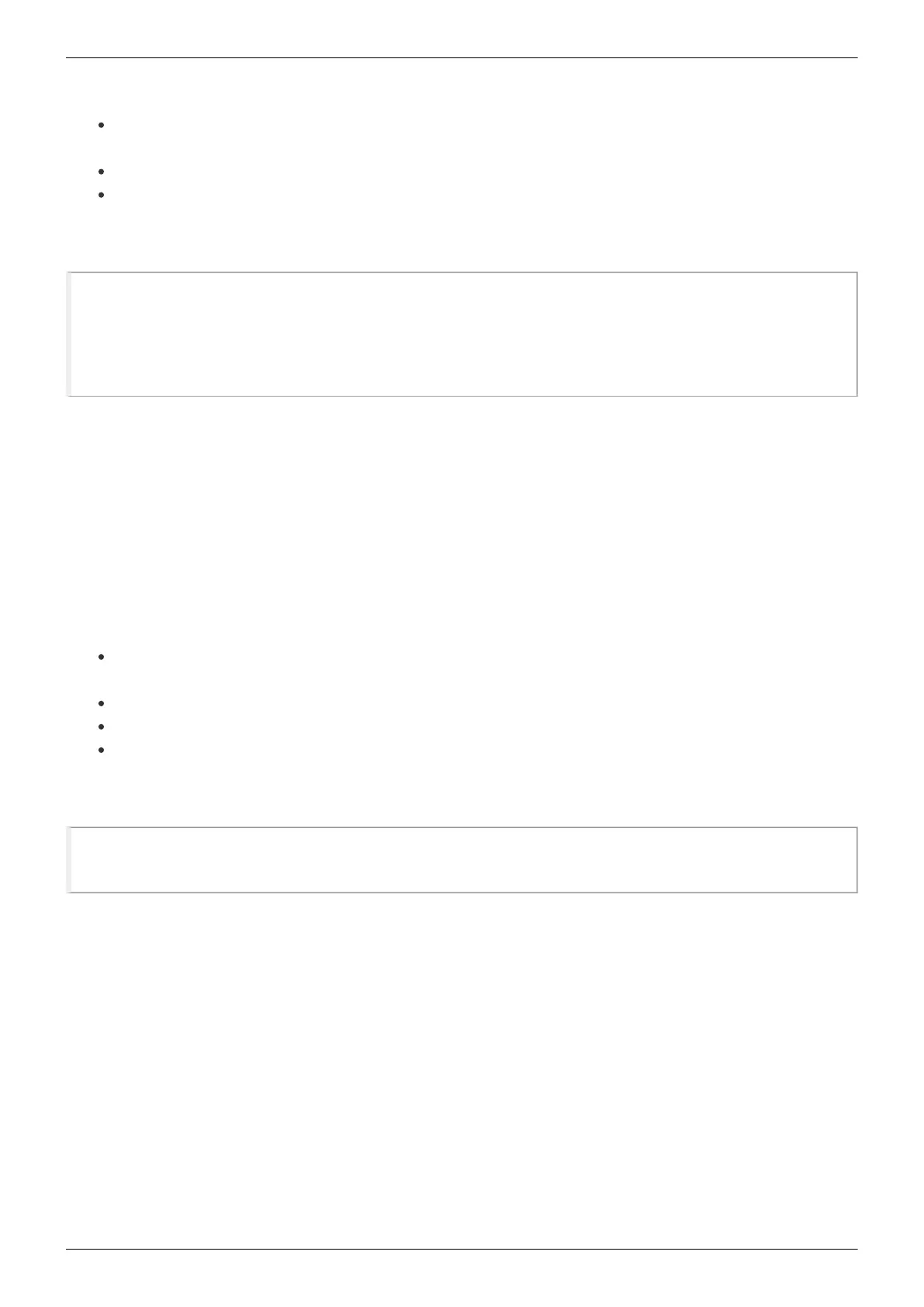
Do you have a question about the EDIFIER TWS1 Pro and is the answer not in the manual?
| Audio chip | QCC3040 |
|---|---|
| Headset type | Binaural |
| Product type | Headphones |
| Product color | Ivory |
| Wearing style | In-ear |
| Volume control | Touch |
| Control unit type | On-ear control unit |
| Recommended usage | Calls/Music |
| Protection features | Dust resistant, Waterproof |
| International Protection (IP) code | IP65 |
| Bluetooth | Yes |
| Wireless range | 10 m |
| Bluetooth version | 5.2 |
| Bluetooth profiles | A2DP, AVRCP, HFP |
| Connectivity technology | True Wireless Stereo (TWS) |
| Microphone type | Built-in |
| Number of microphones | 2 |
| Battery type | Built-in battery |
| Charging source | USB |
| Battery capacity | 60 mAh |
| Fast charging time | 40 min |
| Battery recharge time | 1.5 h |
| Continuous audio playback time | 12, 42 h |
| Battery capacity (charging case) | 500 mAh |
| Battery recharge time (charging case) | 0.66 h |
| Continuous audio playback time (with charging case) | 30 h |
| Charging case type | Wired |
| Charging case connector type | USB Type-C |