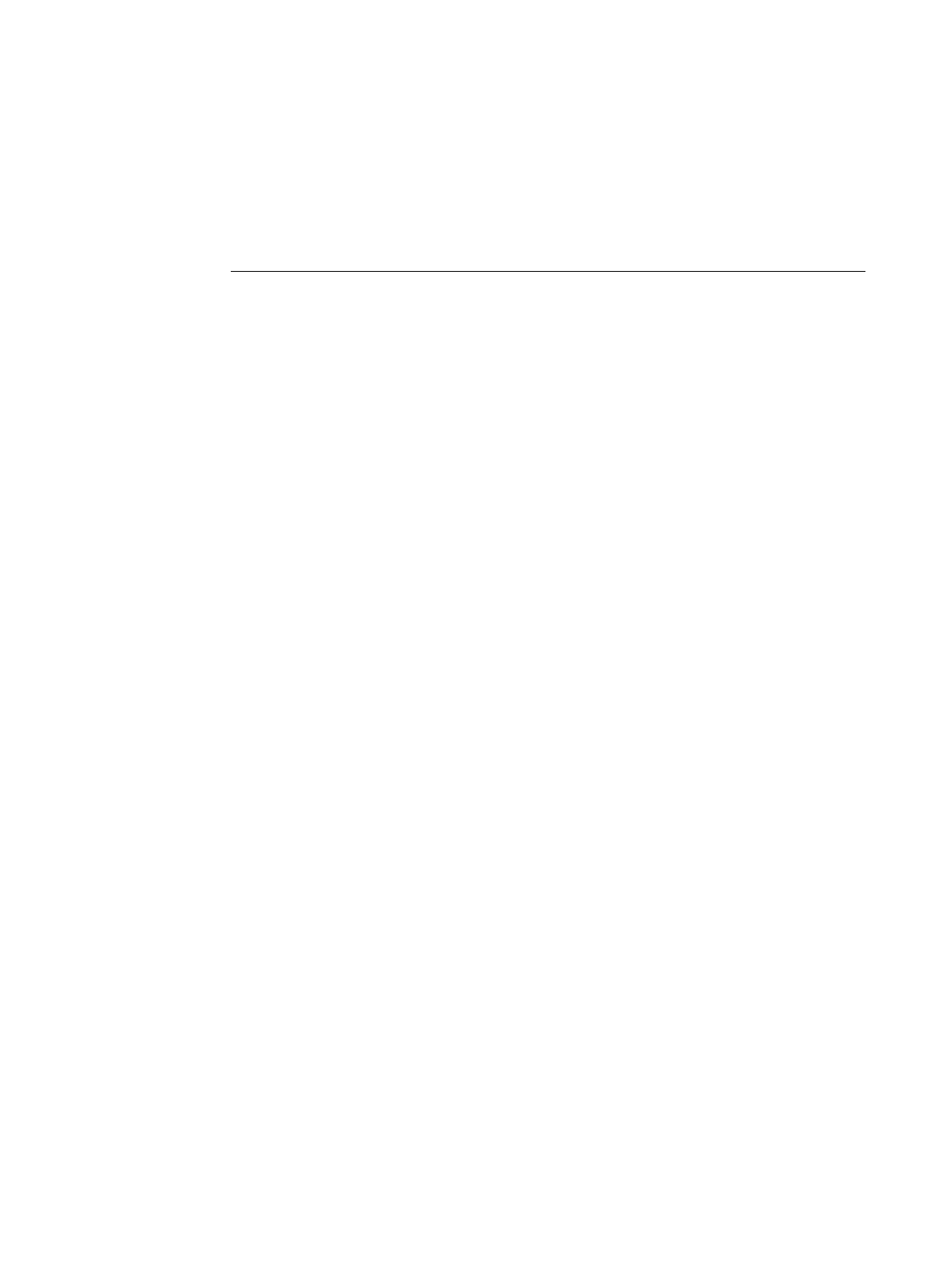11
Restoring the Fiery proServer from a backup/Returning the Fiery proServer to its
factory state
Returning the Fiery proServer system to an earlier state can take up to one hour, depending
on the backup medium used and the volume of job data being restored.
TO RESTORE THE FIERY PROSERVER FROM A BACKUP/TO RETURN THE FIERY PROSERVER SYSTEM TO ITS FACTORY
STATE
1 Exit Fiery XF.
2 Insert the System Software 1 DVD.
3 Reboot the Fiery proServer (see page 4).
Wait for the system to boot from the DVD and for Windows to load the installation files.
This takes a few minutes.
4 If you are restoring the Fiery proServer system from a backup, insert the backup medium.
5 Continue with the on-screen instructions until you are requested to select a language from
the drop-down list box.
This is the language used to lead you through the restore procedure.
6 When asked what you want to do, click “Restore from backup or recovery partition”.
7 When asked to select a backup source, choose one of the following:
• Click “Restore from recovery partition” to return the Fiery proServer system to its factory
state.
• Click “Search for backups from this system” to restore a previously created backup.
8 Continue to follow the on-screen instructions. If prompted, confirm that you want to erase all
the data on the hard disk drive.
At the end of the procedure, Windows starts automatically.
If you returned Fiery proServer to its factory state, you must now reinstall the Fiery XF
license. If you restored Fiery proServer from a backup, the license is already installed.