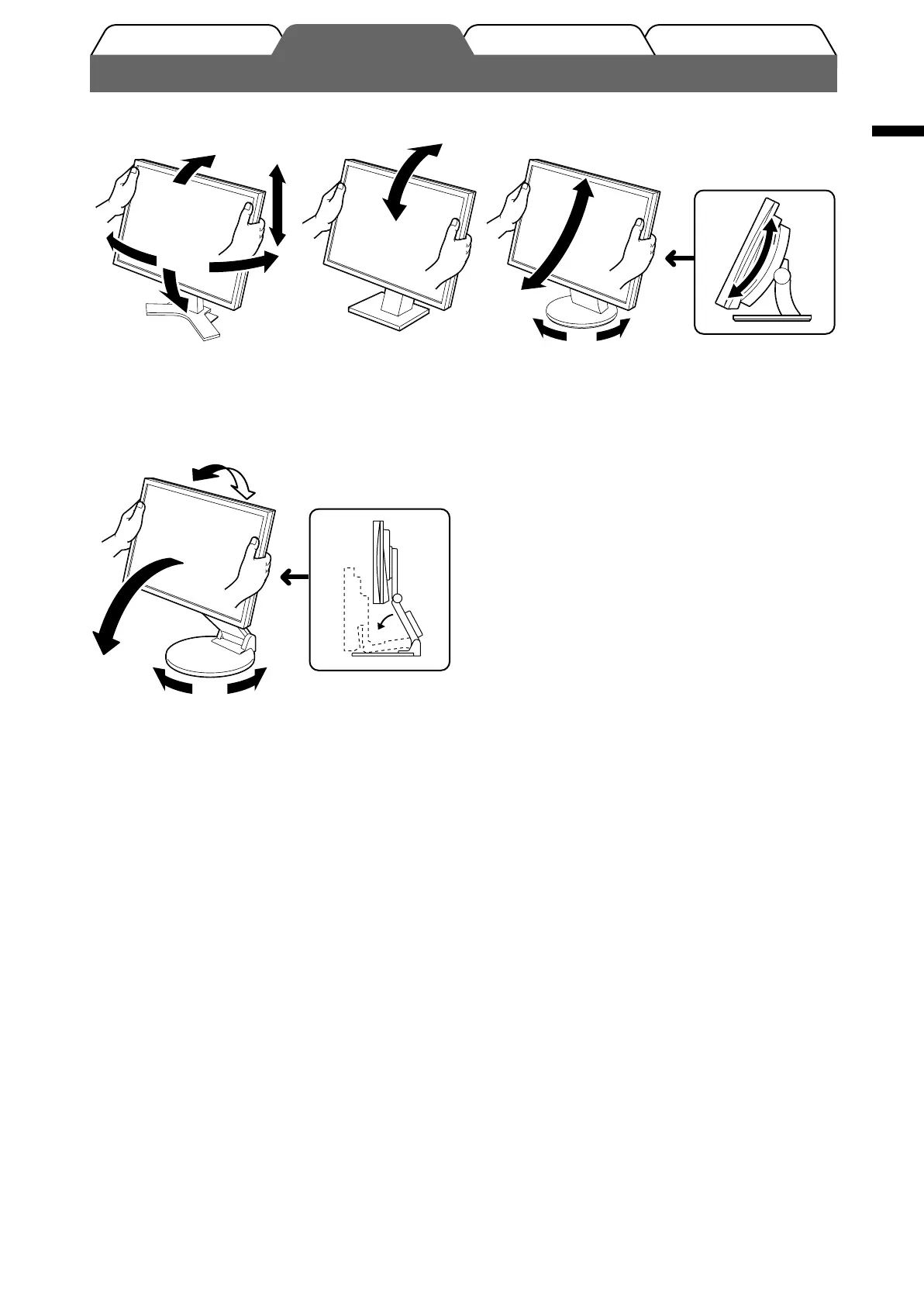5
English
TroubleshootingSetting/AdjustmentPrior to use Installation
Adjusting Screen Height and Angle
Adjust the screen height, tilt and swivel the screen to the best condition for working.
Height adjustable stand
Hold left and right edge of the
monitor with both hands to
adjust the screen up, down,
left and right directions.
Tilt stand
Hold left and right edge of
the monitor with both hands
to adjust the screen angle.
ArcSwing 2 stand
Hold left and right edge of the monitor with both
hands to adjust the screen to and fro, and left and
right directions.
EZ-UP stand
Hold the left and right edges of the monitor with both
hands and adjust the screen angle by moving them
upwards, downwards, or to the left or right.