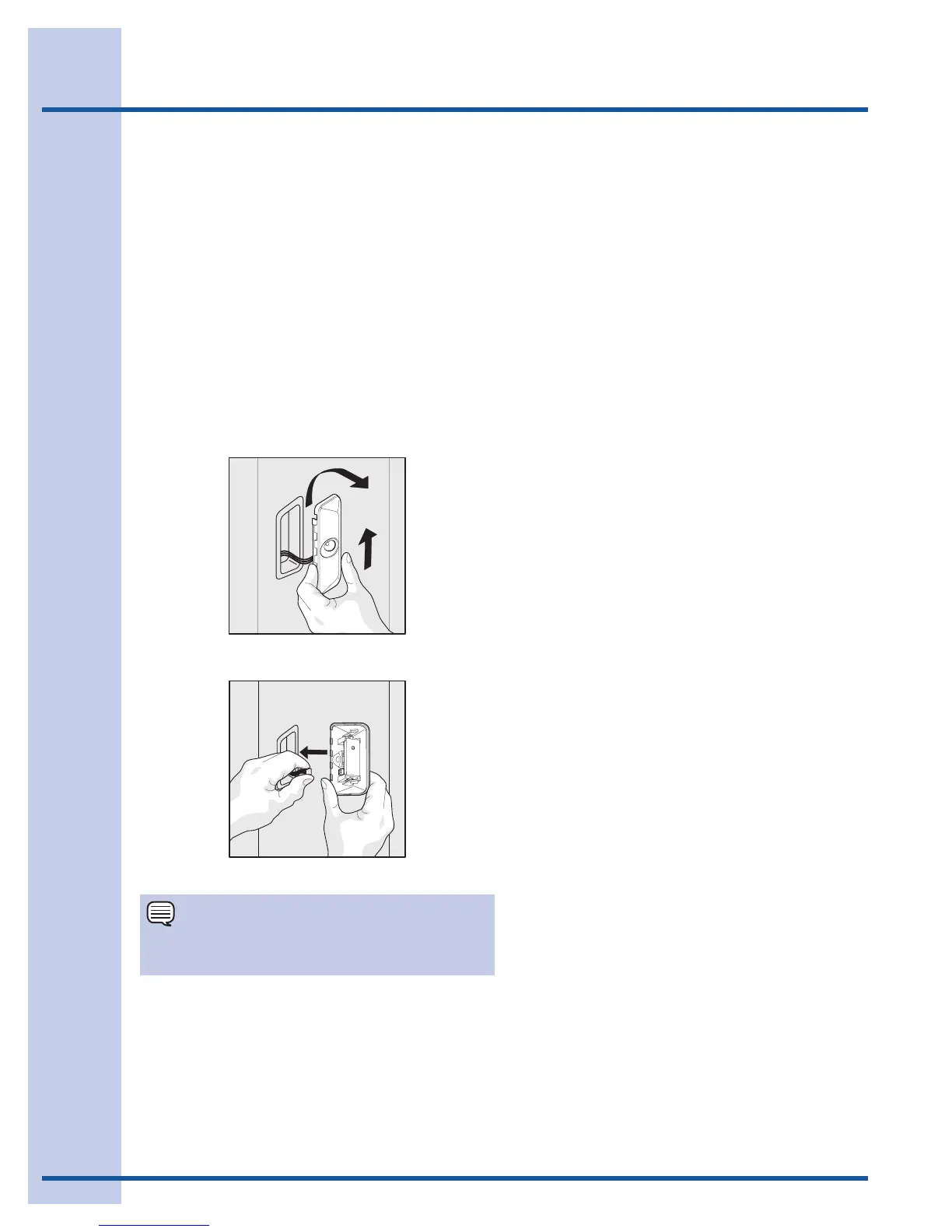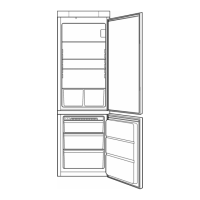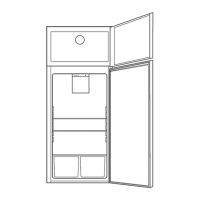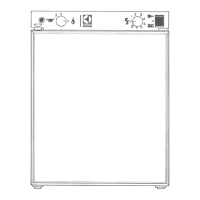36
Care & Cleaning
Replacing LED Lights
Both the freezer and fresh food compartments of
yourrefrigeratorincludeLEDlights.Alwaysuse
Electrolux parts for replacement.
To replace LED Lights:
1 Unplugyourrefrigerator’spowercord.
2 Remove light cover by pushing up and out.
3 HoldtheLEDcoverwithonehandandpull
the connector with the other hand while
pressing the connector latch.
4 Replace LED light and snap in place
assuring the light is facing in toward the
unit (inside fresh food and freezer) or facing
outward on bottom of fresh food doors.
Ordering Replacement LED Lights
Order new LEDs by calling 877-808-4195, online
at www.electroluxicon.com, or through the dealer
where you bought the refrigerator.
LED Light Harness Removal
LED Light Removal
NOTE
LED lights are in series so if one is bad or unplugged,
several lights may not light up.
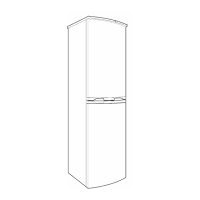