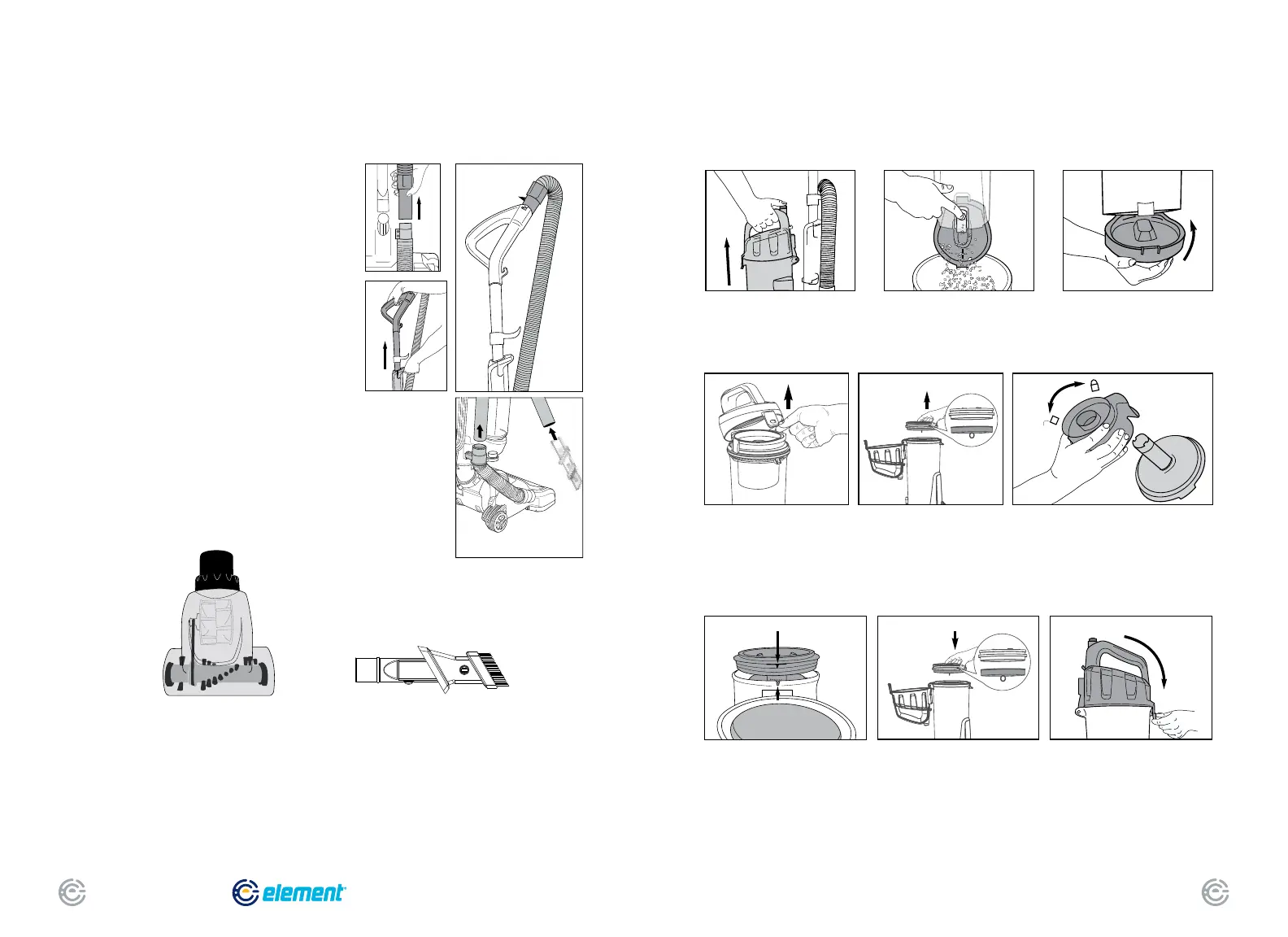QUICK START GUIDE8 FOR SUPPORT, VISIT ELEMENTELECTRONICS.COM/SUPPORT 9
Click!
Click!
Click!
Close bottom lid until it
clicks.
Press release button and lift
off dust cup.
Hold dust cup over wastebasket
and press lever to release
bottom lid. Debris will empty.
Grip tabs and lift out lter screen.
Twist bottom of lter screen
counterclockwise to unlock and
pull apart. Shake off dust. Rinse
screen and dust cup. Dry all
thoroughly. Reassemble screen,
twist clockwise to lock.
Pull dust cup latch to lift up
dust cup lid.
Lift out foam lter and
shake off dust. Rinse
foam lter and
dry thoroughly
Close cover until it clicks.Align tab on lter screen with
slot on back of dust cup and
drop into position.
Reinstall foam lter
HOW TO USE YOUR
TurboExtract VACUUM
HOW TO USE
YOUR ACCESSORIES
• Place vacuum in upright position.
• Turn height adjustment knob to
highest position.
• Pull up on hose connection to release hose
end from hose inlet (Fig. 1).
• Push end of hose into top of handle and
twist clockwise until it clicks (Fig. 2).
• Press handle release latch and pull out
handle with wand (Fig. 3).
• To attach accessories, push desired
tool onto end of wand (Fig. 4).
1
3
2
4
Pet (H)airBrush
Use to remove pet hair from stairs,
carpet and upholstery.
3-in-1 Tool
For vacuuming in narrow
and hard-to-reach places
Empty dust cup after each use
Clean dust cup lters monthly
Warning:
Never operate vacuum cleaner without
foam lter, lter screen and dust cup in proper position.
Caution: When using tools,
always place handle in
upright position. Make sure
vacuum cleaner is turned off
while attaching tools.
