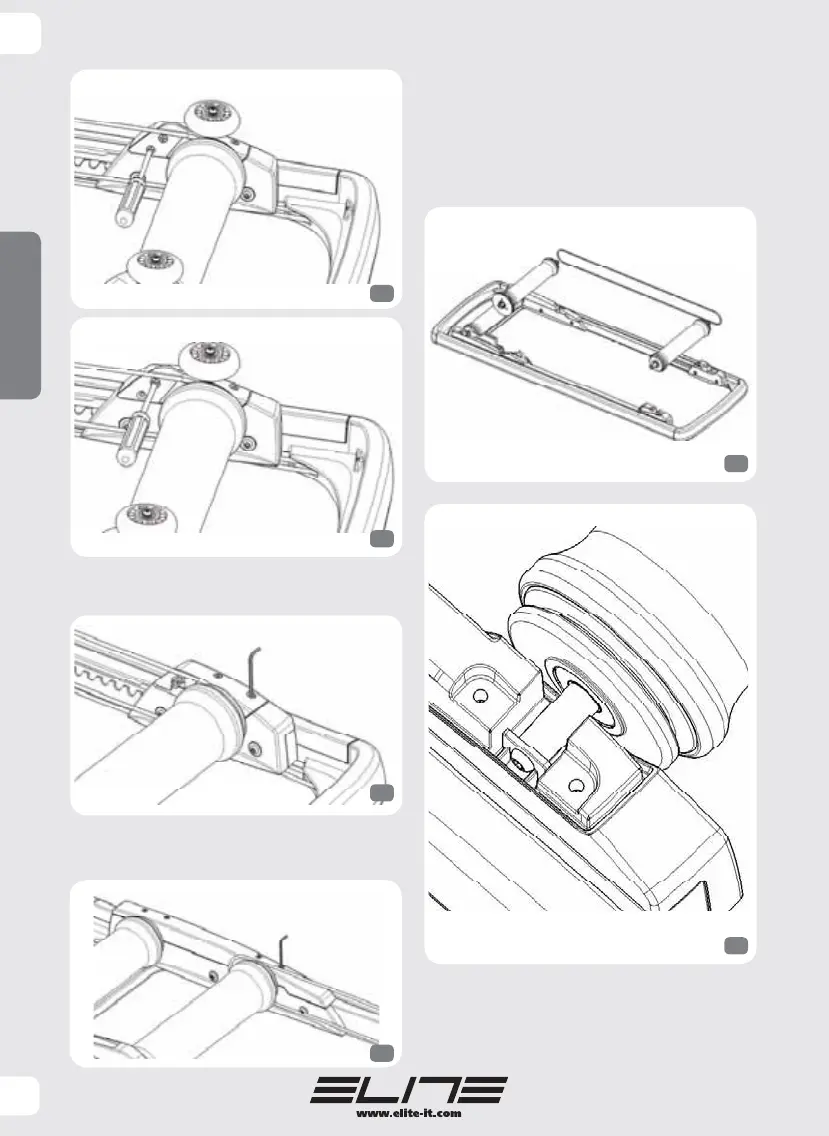20
ENGLISH
GB
B) Undo the 2 front plastic covering fixing screws and
remove the covering (Fig. 22).
C) Undo the 4 rear plastic covering fixing screws
and remove the covering (Fig. 23).
D) Repeat the same procedure described in points A-B
and C, on the opposite part of the E-MOTION roller.
E) Lift the front roller and middle roller. Replace
the belt (Fig. 24), refit the cylinders in their correct
seats (Fig.25) and fix the coverings.
7) Drive belts and other replacement parts are
available for the E-MOTION from Elite by speci-
fying the respective codes (Fig. 26).
23
20
21
22
24
25