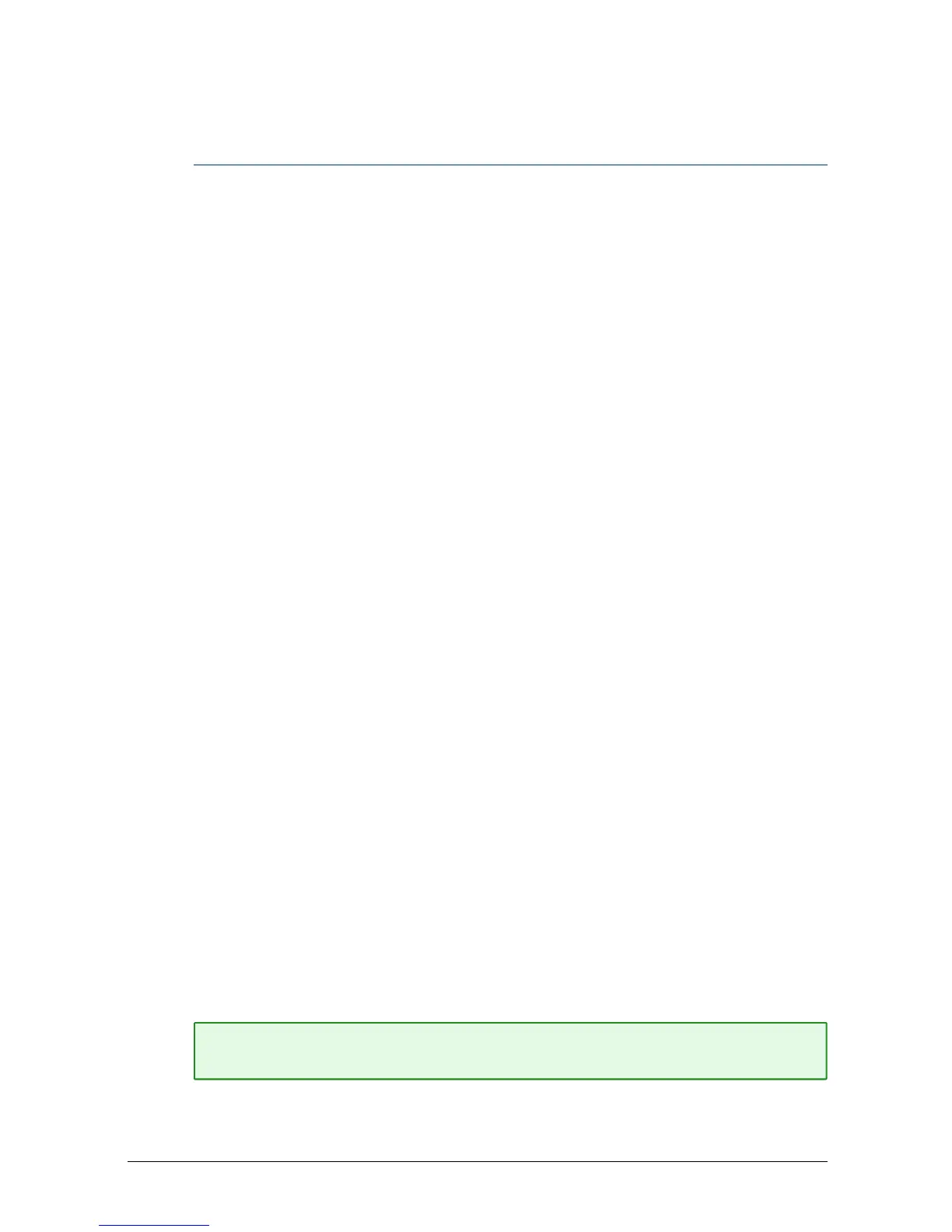Configure EMC Celerra
Perform the following tasks to configure EMC Celerra to work with RSA NetWitness
Suite:
l Configure EMC Celerra to send SNMP traps.
l Configure EMC Celerra as an SNMP event source on RSA NetWitness Suite:
i.
Add the SNMP Event Source Type
ii. Configure SNMP Users
Configure EMC Celerra to Send SNMP Traps
You have to configure your EMC Celerra event source to send SNMP traps.
To configure EMC Celerra version 7.x:
1. Log onto EMC Unisphere with your credentials.
2. On the Dashboard, click on the Celerra system from which you want to send
SNMP logs.
3. Click System > Monitoring and Alerts > Notifications.
4. Form the Event tab, click Create.
5. In the Additional notifications section, enter the following information:
l For the Facility, choose one or more facilities for which you want to send SNMP
traps.
l For Severity, select Info.
l For Action, select Trap.
l For Destination Type, enter the IP address for the RSA NetWitness Suite Log
Collector; public.
6. Click Apply, then OK to save your changes.
Add the SNMP Event Source Type
Note: If you have previously added the snmptrap type, you cannot add it again. You can
edit it, or manage users.
2
Configure EMC Celerra