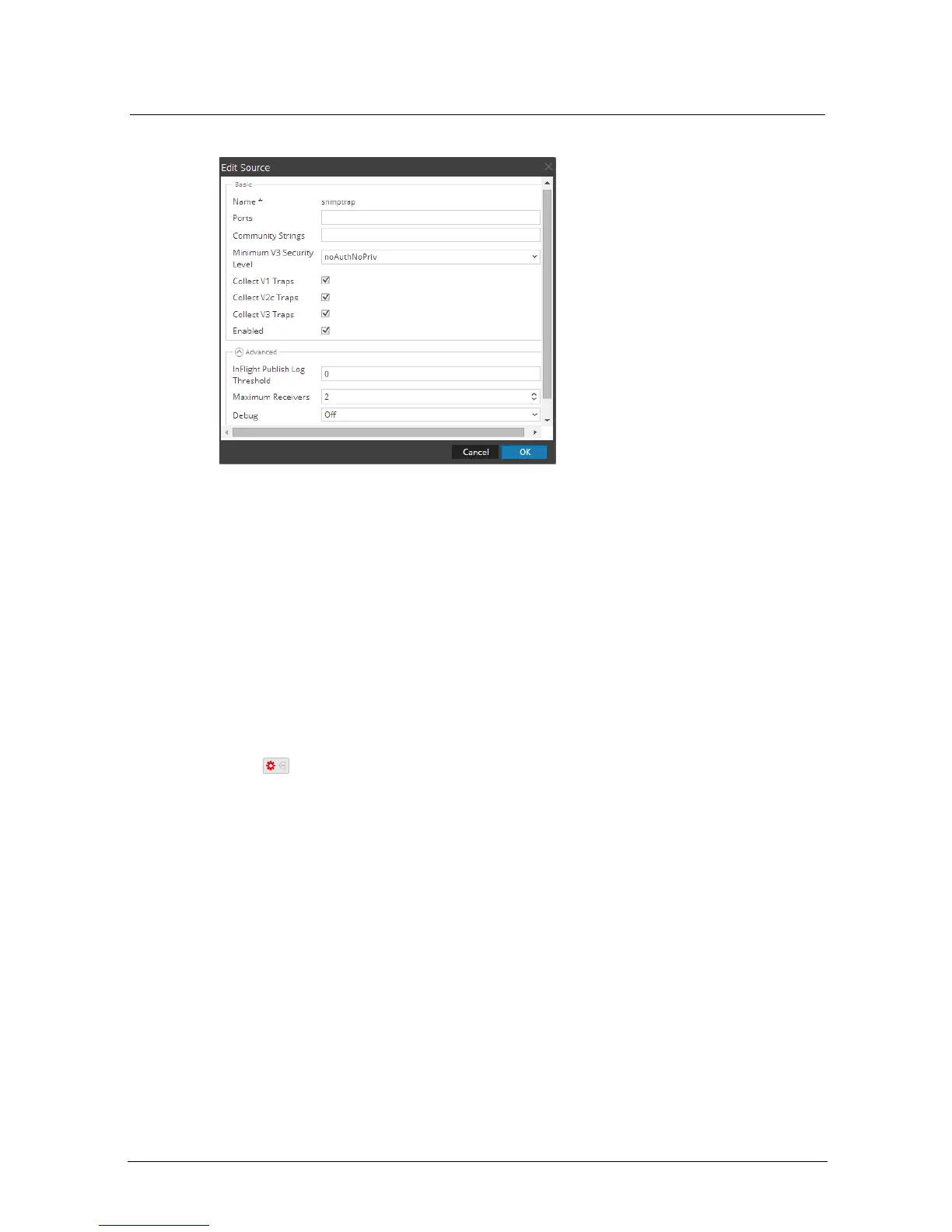Event Source Log Configuration Guide
9. Update any of the parameters that you need to change.
(Optional) Configure SNMP Users
If you are using SNMPv3, follow this procedure to update and maintain the SNMP v3
users.
Configure SNMP v3 Users
1.
In the RSA NetWitness Suite menu, select Administration > Services.
2.
In the Services grid, select a Log Collector service.
3.
Click under Actions and select View > Config.
4.
In the Log Collector Event Sources tab, select SNMP/SNMP v3 User Manager from
the drop-down menu.
The SNMP v3 User panel is displayed with the existing users, if any.
5.
Click + to open the Add SNMP User dialog.
4
(Optional) Configure SNMP Users