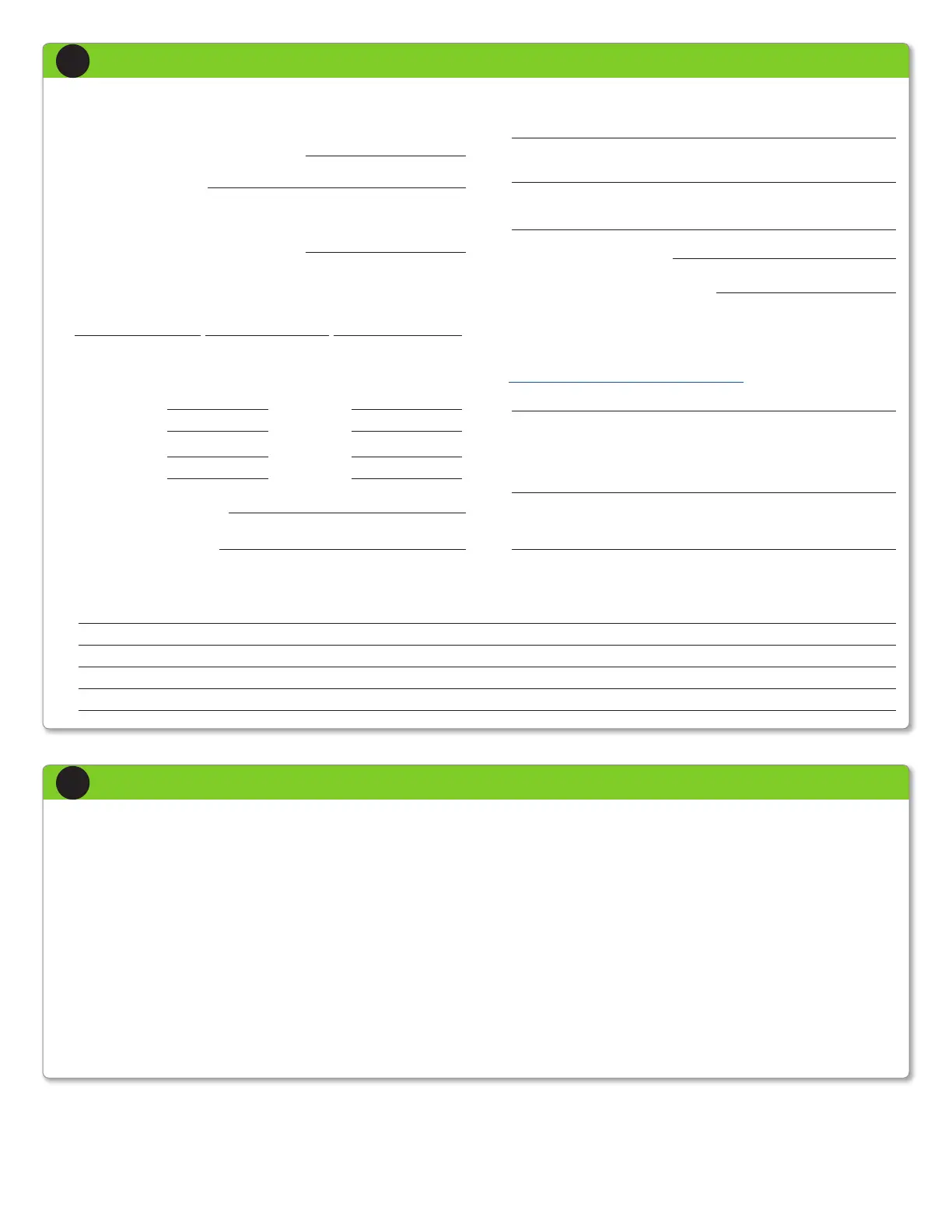EMC DATA DOMAIN DD620 INSTALLATION AND SETUP GUIDE
|
SIDE 1
NOTE: Refer to the NVRAM Battery Charging Instructions for information on battery
charge time at initial system installation.
Log into the system with the user name of sysadmin. The password is the
system’s serial number. A Conguration Wizard is provided. There are six
sections to the conguration: Licenses, Network, File System, System, CIFS,
and NFS.
Complete each of the six sections.
USING THE CLI CONFIGURATION WIZARD
At the rst login, the conguration wizard starts. The list entries in the utility can
be separated by a comma, a space, or both.
4At each prompt, enter a value, OR
4Enter a question mark (?) for more details, OR
4Press Enter to accept the value displayed in braces.
The Conguration Wizard guides you through the conguration steps, one
section at a time. Follow the Conguration Wizard instructions for entering
appropriate values.
At the end of each conguration section, you can choose to:
4Save – Save the displayed conguration.
4Cancel – Delete all new values and go to the next section.
4Retry – Restart the input entry at the beginning of the current section.
The value entered previously appears as the default value at each prompt.
Perform Initial System Conguration
3
SYSTEM SETUP WORKSHEET
An installation requires information unique to your site. Before starting the
installation, provide values for the system information listed below.
1. A fully qualied host name for the system:
2. The DNS domain name:
3. Enter the Ethernet connectivity information in Table 1 below.
4. A routing gateway IP address (if no DHCP):
5. DNS server IP addresses (if no DHCP):
Primary Secondary Tertiary
6. Select the CIFS authentication method:
Workgroup Active Directory
Workgroup name: Realm name:
WINS servers: WINS servers:
Backup user
name:
Domain admin
name:
Password: Password:
7. Backup servers (or * for all):
8. Administrator’s password:
9. Host name from which to administer the system:
10. Administrator’s email address (or admin group alias):
11. (Optional) Description of the system’s physical location:
12. Mail server (SMTP) host name:
13. Time zone name (default is US/Pacic):
14. System Controller ID from the License Code document provided in the
accessory kit. Use this ID to obtain the unique WWPN for this controller
using the WWPN tool at
https://my.datadomain.com/US/en/wwpn.jsp.
15. License Code(s) - Refer to License Code document(s) provided in the
accessory kit. License characters, including dashes, are entered for each
licensed feature; for example ABCD-ABCD-ABCD-ABCD.
16. Record the serial number (SN) found on the back of the chassis.
Dene the Data Domain System Information for Your Site
2
Ethernet Connectivity
eth0a eth0b eth3a (optional) eth3b (optional)
Enable (circle one)
Yes / No Yes / No Yes / No Yes / No
Use DHCP (circle one)
Yes / No Yes / No Yes / No Yes / No
IP address (if no DHCP)
Netmask (if no DHCP)
TABLE 1: