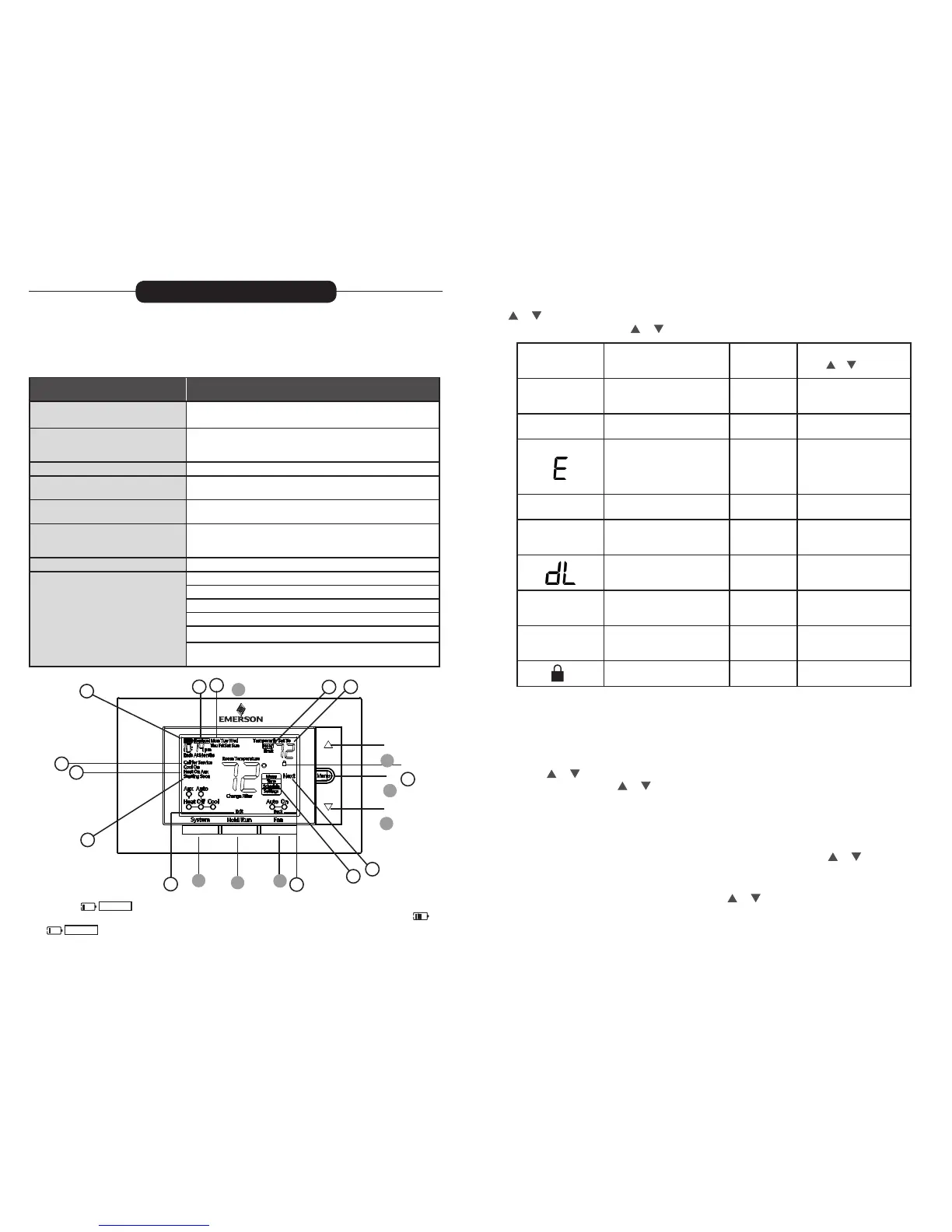5
THERMOSTAT OVERVIEW
Before you begin using your thermostat, you should be familiar with its features, display and
the location/operation of the thermostat buttons and switches.
THERMOSTAT BUTTONS
AND SWITCHES
THE DISPLAY
1.) Fan Button 8.) Next (Menu button) is used to navigate within a menu
2.) Hold a permanent temperature or
press again to cancel hold (return to
programmed schedule)
9.) Set the correct time, access the schedule and customize
thermostat settings
3.) System Button 10.) Back (Fan button) is used to navigate within a menu
4.) Backlight Button (located on the top
of the thermostat)
11.) Exit (Hold/Run button) returns to the home screen
5.) Raises Temperature Setting 12.) Thermostat is protecting the equipment from short cycling
(5-minute delay)
6.) Access Menu Options 13.) Indicates that the system is running in Cool, Heat or Auxiliary
mode. (Heat Pump Only -The auxiliary will run in Heat mode
when the heat pump cannot maintain the set temperature.)
7.) Lowers Temperature Setting 14.) SEE TROUBLESHOOTING
15.) Battery status indicator
16.) Replace battery indicator
17.) Day of the week used when programming a schedule
18.) Permanent hold (bypassing the schedule)
19.) Temperature setpoint
20.) Appears when the keypad is locked (to prevent unwanted
changes)
USING THE THERMOSTAT
1
2
3
4
5
6
7
8
9
11
12
13
14
15
16
17
18
19
20
10
“
Replace
”
appears in the display, new premium brand AA alkaline batteries
should be installed. If the house will be unoccupied for an extended period and either
“
”
or “
Replace
” is displayed, install new batteries before leaving.
Whenever
6
USER MENU
To customize thermostat settings, press the Menu button from the home screen. Use the
or buttons to highlight Settings and press Next. Use Next and Back to navigate
through menu items. Press or to change the setting.
User’s Menu #
(Press Menu button
and release)
Description
Default Setting
(ashing icons)
Settings
(Press or )
01
Schedule Type: set as either
7-Day, 5-1-1 Day or Non
Programmable
5
7 – 7 Day
5 – 5-1-1 Day
0 – Non-Programmable
02
Denes periods per day
4
2 - leave, return
4 - wake, leave, return, sleep
03
Early Start: starts heating
or cooling early so your
programmed temperature is
reached by the programmed
time
OFF
On – start early
OFF – start at program
period time
04
Fahrenheit or Celsius °F
°F – Fahrenheit
°C – Celsius
05
Temperature Display
Adjustment: adjust the Room
Temperature)
0 -5 to +5
06
Continuous Display Light:
keep the backlight always on –
“C” wire required
OFF
On – always on
OFF – momentarily
07
Change Air Filter: set up a
monthly reminder
OFF
1 to 12 – reminder time
(months)
OFF – no lter reminder
08
Auto-Changeover: thermostat
automatically switches between
heat and cool
OFF
On - enable auto
OFF - disable auto
09
Keypad Lock: prevent unwant-
ed changes to the thermostat
OFF
On – disable buttons
OFF – all buttons are active
THERMOSTAT OPERATION
Set Current Time and Day
Note: Time icons will ash at initial power up or after a reset.
1.) Press Menu
2.) The time icon will be ashing. Press Next to advance and set the time
3.) Use or to set the correct time
4.) Press Next and use or to set the correct day
5.) Press Exit when nished.
The default program is 5-1-1 Day, but can be setup as a 7-Day or Non-Programmable
thermostat (refer to the User Menu above).
• Hold Temperature (bypassing the schedule) – With the System set to Heat or Cool,
momentarily press the Hold/Run button. Hold will be displayed. Use or to adjust the
temperature. The thermostat will hold the room temperature at the selected setting until
you press Hold/Run again to start program operation (cancels permanent Hold).
• Program Override (Temporary Hold) – Press or until the desired temperature is
displayed. The thermostat will override the schedule until the next programmed time
period with a minimum override of 2 hours. Then the thermostat will automatically revert
to the program.
