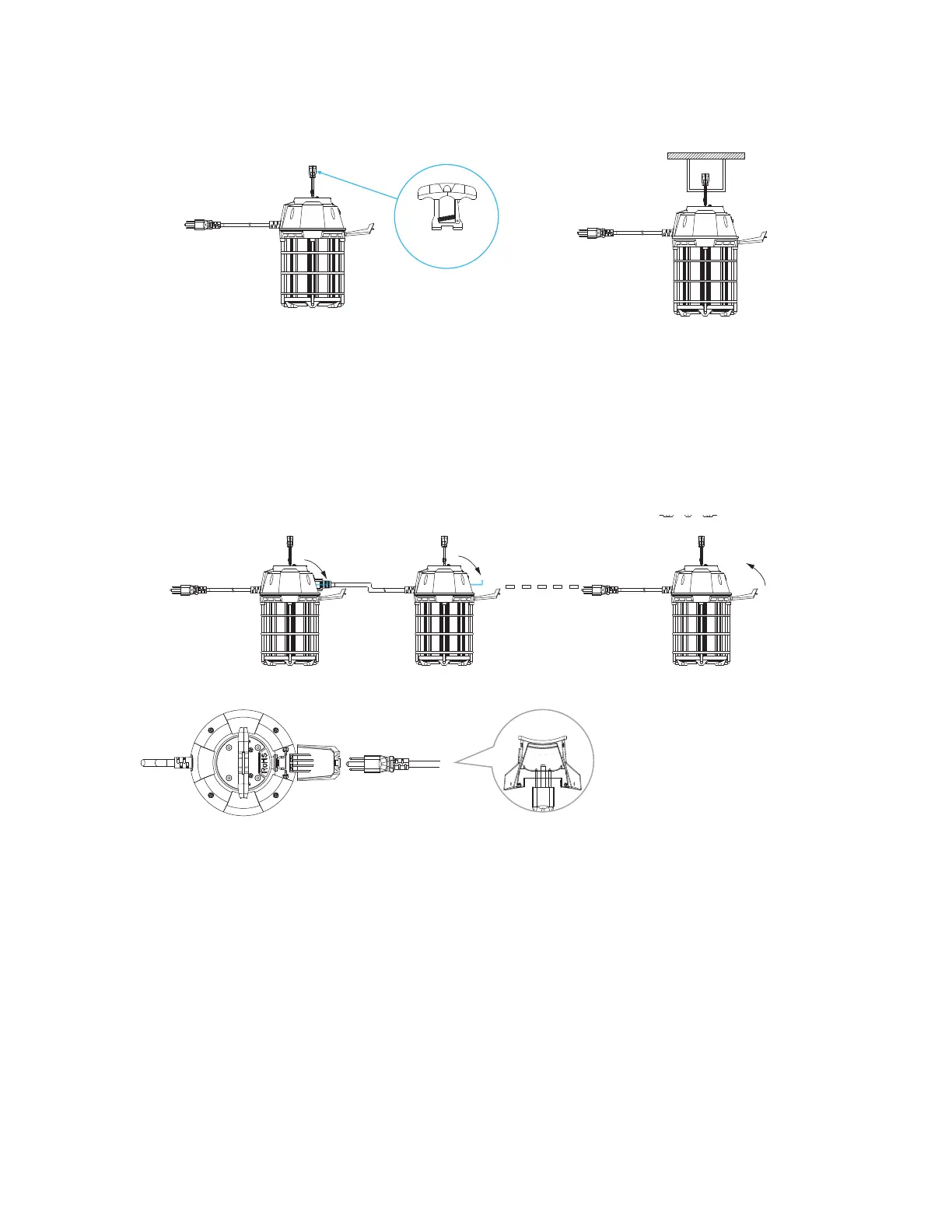DOC000097A000 Rev. 01 01/11/21 MY7287 • Page 2 of 3Appleton • 1.800.621.1506 • www.appletonelec.com
Operating Instructions
1. See Figure 1. Secure portable electric luminaire to ceiling or wall with handle or hanging hole located on top of
the unit. Ensure attachment means can support weight of luminaire (4.2 lb.)
FIGURE 1
2. Review Figure 2 before installation. Link additional units by opening receptacle access door and connecting
the plug of added luminaire into receptacle of preceding luminaire. Rotate buckle downward to secure molded
plug end. Six 100W units may be connected in series. Keep receptacle access door closed if luminaires are not
connected in series. Do not connect other loads such as appliances, space heaters or power tools to the
light string.
90°
FIGURE 2
3. Locate a power source to be used for the luminaire. Appleton™ Temporary LED Worksite Lighting is rated for
120V AC 50/60Hz.
4. Connect the luminaire(s) to the power source. NOTE: Always use a grounded outlet.
5. Disconnect power cord from power source to discontinue use.
