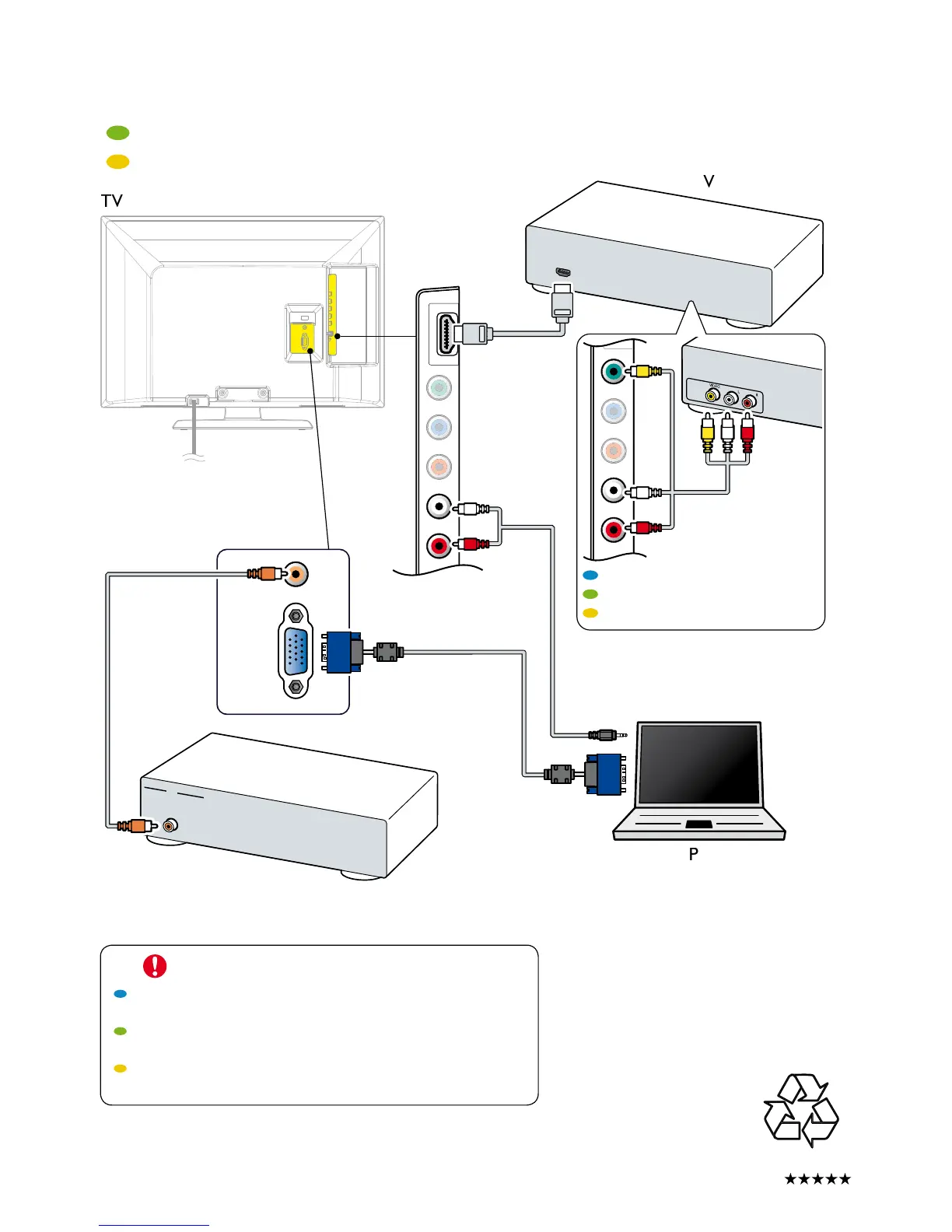DVD player, home theater system, PC
FR
Lecteur DVD, système de home cinéma, PC
ES
Reproductor DVD, sistema de teatro en casa, PC
DIGITAL AUDIO
IN
IN
OU
T
HDMI
OU
T
r use a Composite Video connection
u utiliser une connexion Com
bien, utilice la conexión de Vídeo Com
ower cord before connectin
ttention
Déconnectez le cordon d
alimentation avant de raccorder les a
Specifications are subject to change without notice