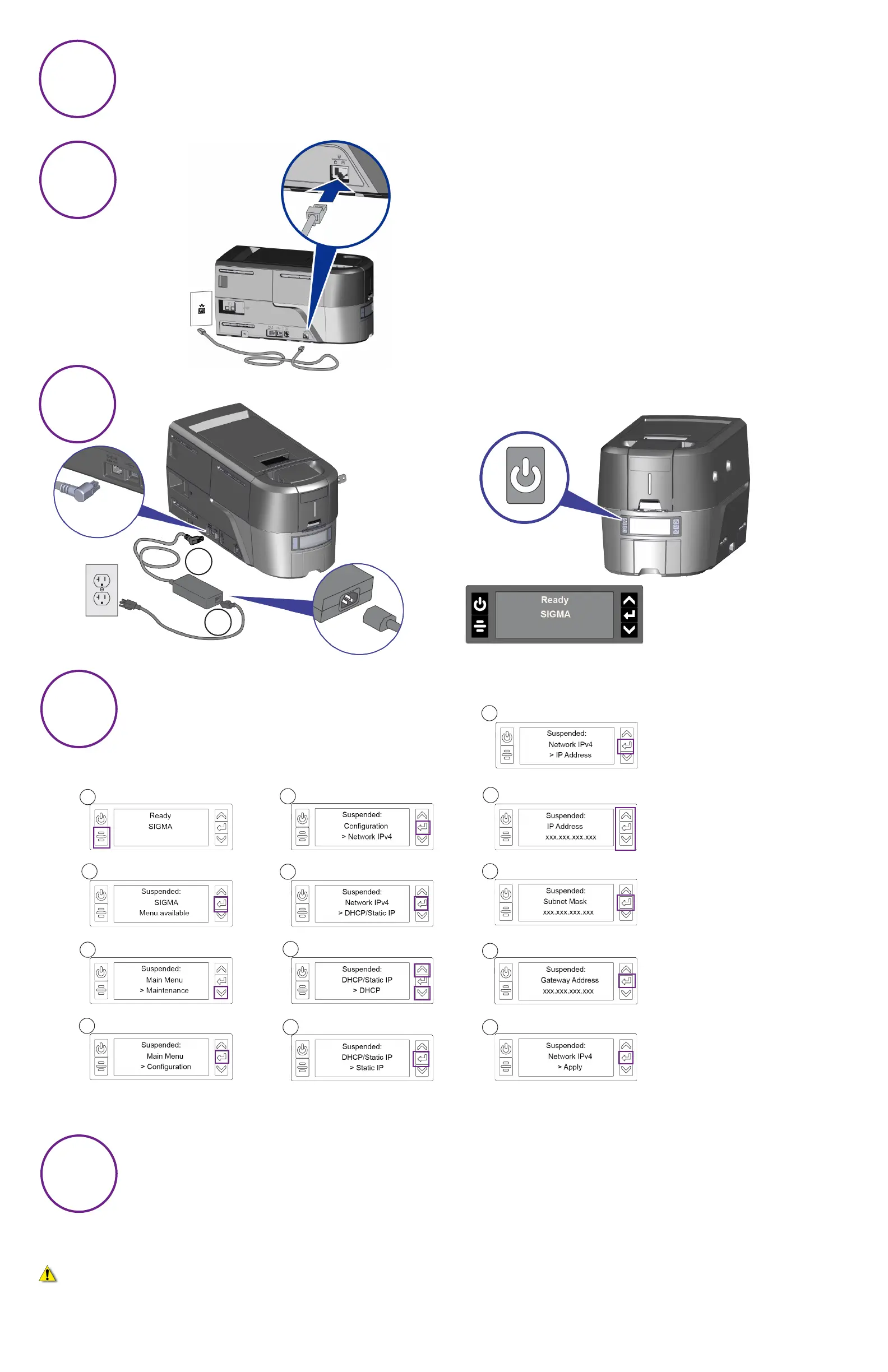©2020EntrustCorporaon November2020 528035-001,RevA
Refer to the Upgrade Kit instructions if you plan to add an embosser to
the system.
4
6
7
1
2
a
b
c
d
WARNING: Thisproductcontainschemicals,includinglead,knowntotheStateofCaliforniatocausecancer,andbirthdefectsorotherreproducveharm.Wash hands aer handling.
WARNING:ThisproductcanexposeyoutochemicalsincludingDi(2-ethylhexyl)phthalate(DEHP),whichisknowntotheStateofCaliforniatocausecancer,andDi(2-ethylhexyl)phthalate
(DEHP)andButylbenzylphthalate(BBP),whichareknowntotheStateofCaliforniatocausebirthdefectsorotherreproducveharm.Formoreinformaon,gotowww.P65Warnings.ca.gov and
www.datacard.com/califpropwarning.
5
Set a Static IP Address.
IPAddress ___________________________________________
Subnet Mask ________________________________________
GatewayAddress _____________________________________
1
2
3
4
7
8
5
6
Use the arrow keys to change the
right-mostdigitonenumberata
me.PressEntertosaveeachvalue
andconnuetothenextseconof
theaddress.PressEnterwhenall
fourseconsarecorrect.
Repeatstep10toenterthesubnet
mask.
PressEnterwhenyounish
enteringtheaddressinformaon.
PressEntertoapplyyourchanges.
9
10
11
12
13
Repeatstep10toenterthegateway
address
• Refertotheprinter’sInstallaon and Administrator’s Guideforcompleteinstallaoninstrucons.
• DenetheprintertoCardWizardAdministrator.RefertotheCardWizard Issuance Soware and Card Printer Setup Guide.
• RefertoyourCardWizarddocumentaonforcompleteinformaonaboutusingCardWizardsoware.
8
Complete the Installation.
PoweroandrestarttheprintertoverifythatthestacIPaddressiscorrect.
a
b
c