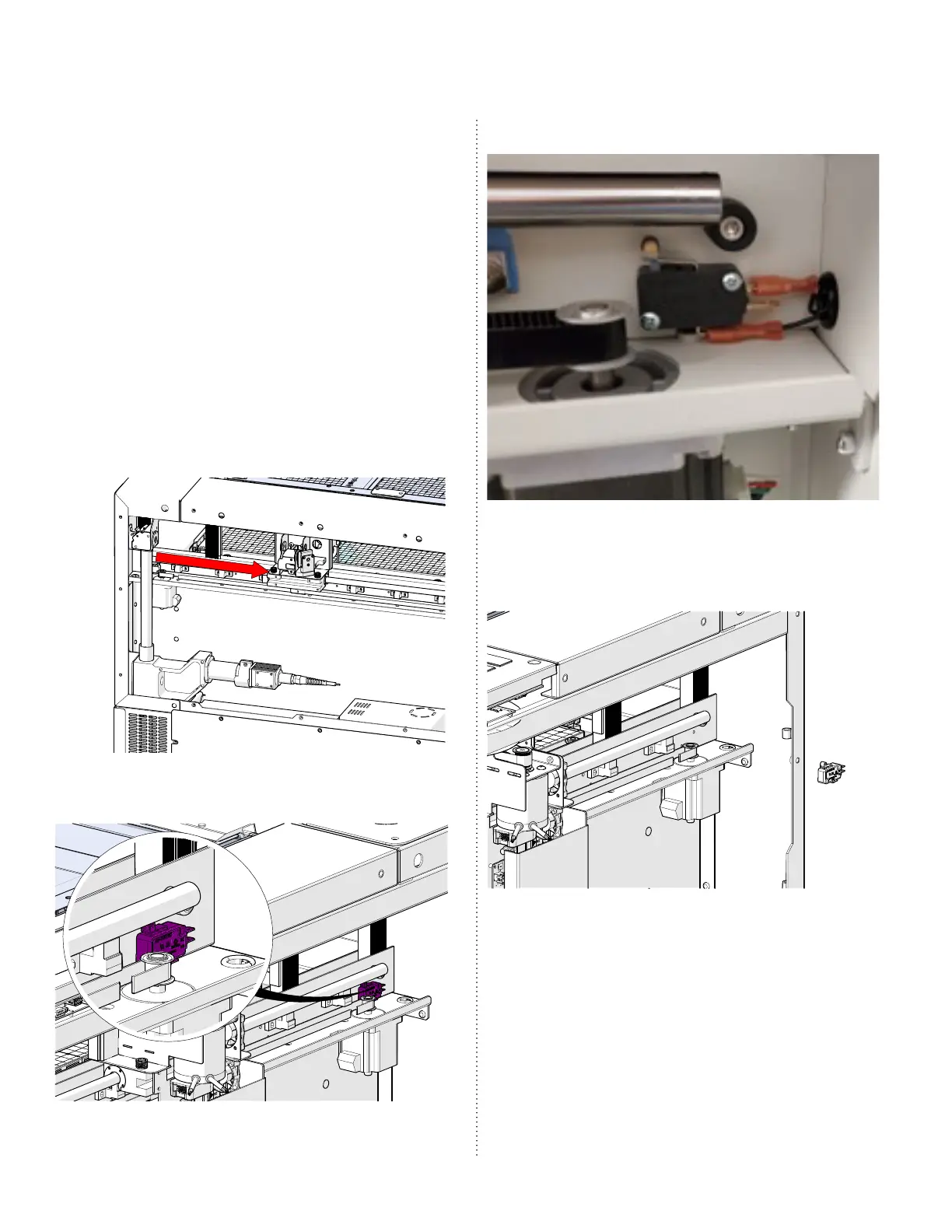17000 - Y-Axis Home Switch Replacement
2
Y-Axis Home Switch
Replacement
Y-Axis Home Switch Removal
1. Turn o the engraver.
2. Disconnect engraver from power.
3. Remove the le or right panel of the
engraver, depending on which y-axis
home sensor is being replaced.
4. Manually move the x-axis assembly to
the middle of the engraver:
5. Locate the y-axis home sensor at the
rear of the y-axis assembly:
6. Disconnect the two (2) electrical
connections on the y-axis home switch:
7. Loosen and remove the two (2) Phillips
screw that secure the y-axis home
switch to the chassis of the engraver
and remove the y-axis home switch:
