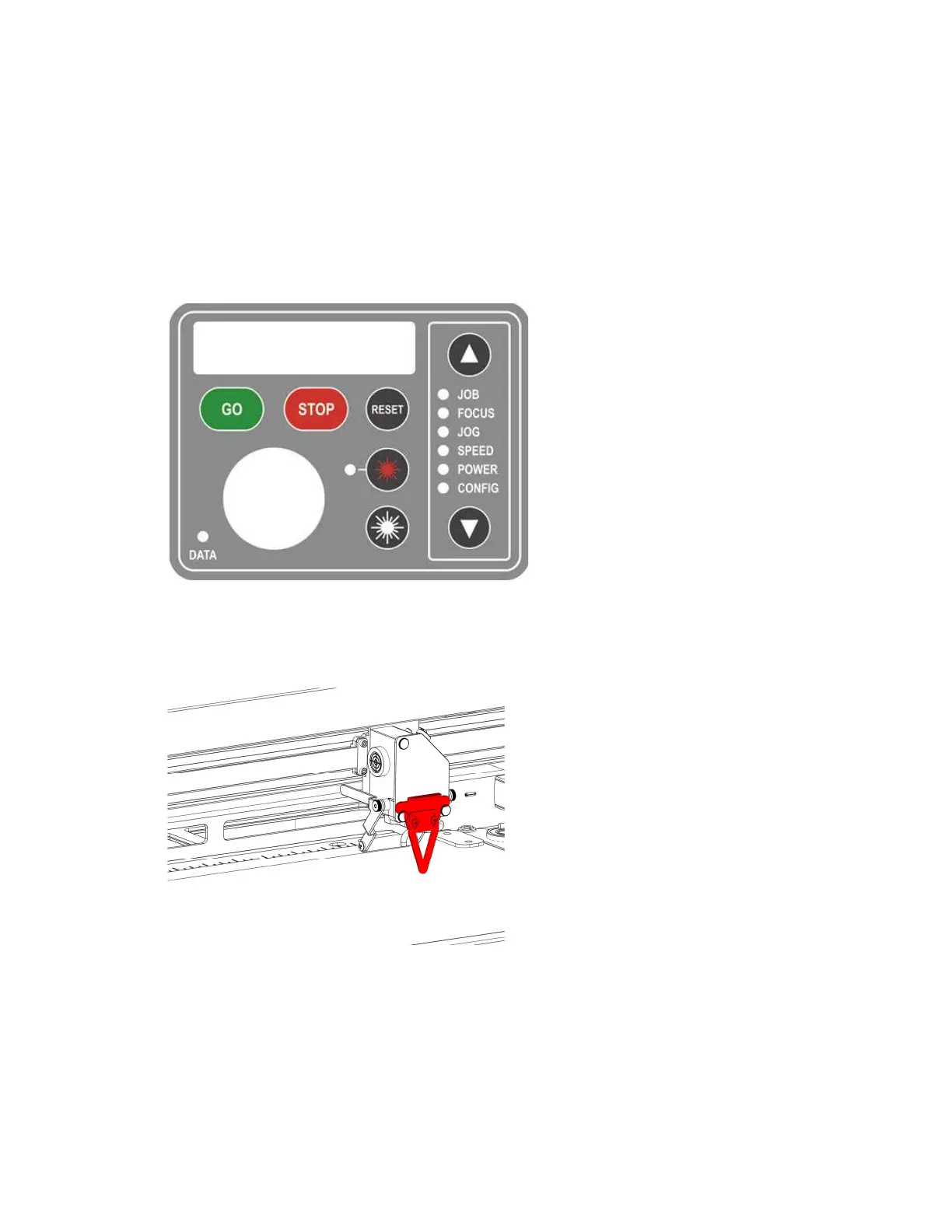Adjusting the Table Level
Fusion and FiberMark Fusion
Revision Date: 9/10/2014 pg. 2 of 10
Procedure A: Check Table Level
Step 1: Position Lens Carriage in Reference Corner
With the engraver powered ON and the Cutting Table removed, use the Up and
Down Arrow Keys on the Key Pad to place the engraver into Jog mode. Use the
Joystick to move the Lens Carriage to the Back Right Corner of the engraver.
Step 2: Place Manual Focus Gauge
Place the Manual Focus Gauge on the Lens Carriage.
