
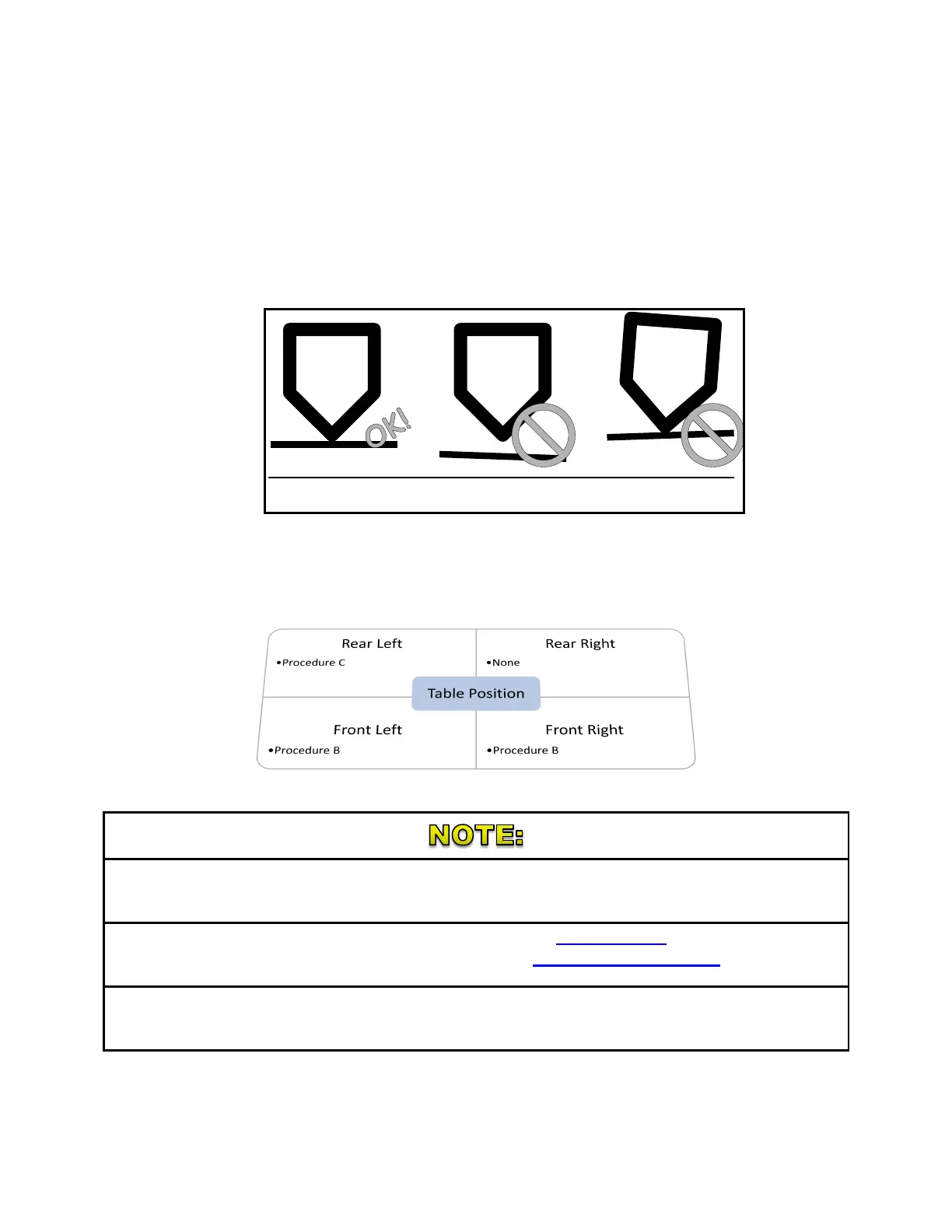
Do you have a question about the Epilog Laser Fusion and is the answer not in the manual?
| Laser Type | CO2 |
|---|---|
| Max Material Thickness | 12.25" (311 mm) |
| Resolution | Up to 1200 DPI |
| Connectivity | Ethernet, USB |
| Operating Modes | Raster, Vector or Combined |
| Interface | Touchscreen control panel |
| Power Supply | 110V or 220V, depending on model |
| Cooling | Water-cooled laser tubes |
| Software | Epilog Laser Dashboard |
| Supported File Formats | AI, BMP, DXF, EPS, GIF, JPG, PDF, PLT, PNG |
| Warranty | 1 year limited warranty |
| Z Table Travel | Varies by model (typically 12 in) |
| Exhaust | Required, external blower recommended |